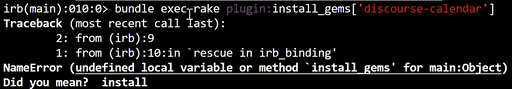I appreciate your responses and apologize for my ignorance, I indeed mistook the command output for the command itself and was trying to enter wrong lines!
Now everything works and my email has been changed successfully, thank you very much!
Discourse
70
Topics
580
Posts
-
-
-
3.0 coming?
Solved -
-
-
-
This topic is deleted!
Unsolved -
-
-
-
-
-
-
-
-
-
-
-
-
Starting error
Solved