Tiny Tiny RSS: error after last update: "Your access level is insufficient to run this script."
-
Tried the SQL command, worked, re-run the db-updater which now complained
ERROR: could not create unique index “ttrss_feeds_feed_url_owner_uid_key” DETAIL: Key (feed_url, owner_uid)=(http://example.com/feed, 1) is duplicated.Tried the SQL command advised here: https://discourse.tt-rss.org/t/potential-problems-when-upgrading-to-schema-137/2122, worked, re-run the db-updater, which now complained the "“ttrss_feeds_feed_url_owner_uid_key" already existed.
Decided to restore TT-RSS from a backup which now gives me the following errors:
Jan 01 00:00:00 name: 'BackupsError', Jan 01 00:00:00 reason: 'external error', Jan 01 00:00:00 message: Jan 01 00:00:00 'unable to chmod: ENOENT: no such file or directory, chmod \'/home/yellowtent/appsdata/655b5a8c-62b4-4760-8e48-f2355412f845/data/plugins/fever/fever_api.php\'' } Jun 04 12:55:19 box:apptask Apptask completed for 655b5a8c-62b4-4760-8e48-f2355412f845I do use the fever plugin but don't understand what's happening.
Tried to "repair" in Cloudron which gives me the following errors:
Jun 04 13:01:05 [13:01:05/69] Lock: update.lock Jun 04 13:01:05 [13:01:05/69] checking for updates (mysql)... Jun 04 13:01:05 PHP Fatal error: Uncaught PDOException: SQLSTATE[42S02]: Base table or view not found: 1146 Table '3e29dfb36989891c.ttrss_version' doesn't exist in /app/code/classes/dbupdater.php:15 Jun 04 13:01:05 Stack trace: Jun 04 13:01:05 #0 /app/code/classes/dbupdater.php(15): PDO->query('SELECT schema_v...') Jun 04 13:01:05 #1 /app/code/classes/dbupdater.php(20): DbUpdater->getSchemaVersion() Jun 04 13:01:05 #2 /app/code/update.php(334): DbUpdater->isUpdateRequired() Jun 04 13:01:05 #3 {main} Jun 04 13:01:05 thrown in /app/code/classes/dbupdater.php on line 15Now, MySQL shows me "empty set" when I try to list tables!
-
Tried an older update, similar error:
Jun 04 13:51:45 box:apptask rss.domain.com error installing app: BackupsError: unable to chmod: ENOENT: no such file or directory, chmod '/home/yellowtent/appsdata/855b5a8c-62b4-4760-8e48-f2355412f845/data/plugins/fever/fever_api.php' Jun 04 13:51:45 box:apptask rss.domain.com updating app with values: {"installationState":"error","installationProgress":"unable to chmod: ENOENT: no such file or directory, chmod '/home/yellowtent/appsdata/855b5a8c-62b4-4760-8e48-f2355412f845/data/plugins/fever/fever_api.php'"} Jun 04 13:51:45 box:apptask Apptask completed with error { BackupsError: unable to chmod: ENOENT: no such file or directory, chmod '/home/yellowtent/appsdata/855b5a8c-62b4-4760-8e48-f2355412f845/data/plugins/fever/fever_api.php' Jan 01 00:00:00 at /home/yellowtent/box/src/backups.js:524:40 Jan 01 00:00:00 at /home/yellowtent/box/node_modules/async/dist/async.js:473:16 Jan 01 00:00:00 at iterateeCallback (/home/yellowtent/box/node_modules/async/dist/async.js:988:17) Jan 01 00:00:00 at /home/yellowtent/box/node_modules/async/dist/async.js:969:16 Jan 01 00:00:00 at FSReqWrap.oncomplete (fs.js:141:20) Jan 01 00:00:00 name: 'BackupsError', Jan 01 00:00:00 reason: 'external error', Jan 01 00:00:00 message: Jan 01 00:00:00 'unable to chmod: ENOENT: no such file or directory, chmod \'/home/yellowtent/appsdata/855b5a8c-62b4-4760-8e48-f2355412f845/data/plugins/fever/fever_api.php\'' } Jun 04 13:51:45 box:apptask Apptask completed for 855b5a8c-62b4-4760-8e48-f2355412f845Apparently, the fever plugin that was part of my Tiny Tiny RSS installation is 'gone' - it's not even in the backups (I just checked the folder...)
-
Ok, managed to restore to a functional version by manually recreating all files and folders in the plugins directory...
Why weren't the backed up? -
@nebulon
/app/data has two folders for plugins: "plugins" (system plugins) and "plugins.local" (user plugins).According to https://git.tt-rss.org/fox/tt-rss/wiki/Plugins:
Installing plugins Copy plugin folder to tt-rss/plugins.local then activate it in the settings panel. Plugin folder name should correspond to plugin class name defined in (plugin)/init.php, i.e. Af_ExamplePlugin should be copied to plugins.local/af_exampleplugin.
If I have the a plugin folder in "plugins.local" it's not recognized in TT-RSS on Cloudron, only if the plugin folder is in "plugins".
-
Yep!
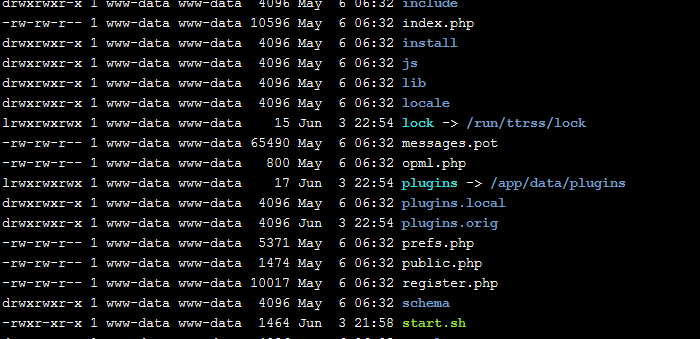
-
@necrevistonnezr Ah, I wasn't aware of this local plugin directory. I will fix up the app. This is actually really nice of ttrss since it simplifies app packaging.
