After update Navidrome (web) doesn't play some albums anymore
-
Just updated Navidrome to [1.2.0] 0.39.0 and discovered in the web GUI that some albums don't play anymore and some do. Via the API and iOS app everything is playing.
In the GUI I see this warning:
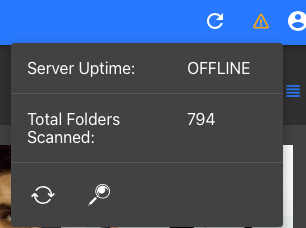
Do other have this also and what could be wrong?
-
log after restart (nothing special, the WARN is because in this last update they switched of ImageCache)
Dec 04 15:42:58 ==> Starting navidrome Dec 04 15:42:58 _ _ _ _ Dec 04 15:42:58 | \ | | (_) | | Dec 04 15:42:58 | \| | __ ___ ___ __| |_ __ ___ _ __ ___ ___ Dec 04 15:42:58 | . ` |/ _` \ \ / / |/ _` | '__/ _ \| '_ ` _ \ / _ \ Dec 04 15:42:58 | |\ | (_| |\ V /| | (_| | | | (_) | | | | | | __/ Dec 04 15:42:58 \_| \_/\__,_| \_/ |_|\__,_|_| \___/|_| |_| |_|\___| Dec 04 15:42:58 Version: 0.39.0 (f2a8308) Dec 04 15:42:58 Dec 04 15:42:58 2020/12/04 14:42:58 goose: no migrations to run. current version: 20201128100726 Dec 04 15:42:58 INFO[0000] Starting scanner interval=2m0s Dec 04 15:42:58 INFO[0000] Configuring Media Folder name="Music Library" path=/app/data/library Dec 04 15:42:58 WARN[0000] Image cache disabled Dec 04 15:42:58 INFO[0000] Finished initializing cache cache=Image elapsedTime="58.981µs" maxSize=0 Dec 04 15:42:58 INFO[0000] Found ffmpeg path=/usr/bin/ffmpeg Dec 04 15:42:58 INFO[0000] Last.FM integration not available: missing ApiKey/Secret Dec 04 15:42:58 INFO[0000] Spotify integration is not enabled: artist images will not be available Dec 04 15:42:58 INFO[0000] Creating Transcoding cache maxSize="105 MB" path=/app/data/data/cache/transcoding Dec 04 15:42:58 INFO[0000] Finished initializing cache cache=Transcoding elapsedTime="212.014µs" maxSize=100MiB Dec 04 15:42:58 INFO[0000] Mounting routes path=/rest Dec 04 15:42:58 INFO[0000] Mounting routes path=/app Dec 04 15:42:58 INFO[0000] Login rate limit set requestLimit=5 windowLength=20s Dec 04 15:42:58 INFO[0000] Navidrome server is accepting requests address="0.0.0.0:4533" Dec 04 15:43:01 WARN[0003] Pre-cache warmer is not available as ImageCache is DISABLEDThis is the log after login to web GUI switch to an album and press 'play':
Dec 04 15:44:43 INFO[0104] Setting Session Timeout value=24h0m0s Dec 04 15:44:43 INFO[0104] Loading translations languages="[cs it nl th da de fr ja pl es pt tr eo ru zn]" Dec 04 15:44:43 WARN[0105] Error extracting image error="empty path given for artwork" path= requestId=cd8fc586-c4b5-4d4d-a186-7e4312e1ecb2/hVeCdbqQBl-000026 size=300 Dec 04 15:44:50 INFO[0111] Streaming file artist="AAM, Hogwood" bitRate=0 cached=false format=raw originalBitRate=0 originalFormat=m4a title="Concerto No.12 in D -III- Allegro" transcoding=false user={redacted} Dec 04 15:44:50 INFO[0112] Streaming file artist="AAM, Hogwood" bitRate=0 cached=false format=raw originalBitRate=0 originalFormat=m4a title="Concerto No.12 in D -III- Allegro" transcoding=false user={redacted} Dec 04 15:44:50 INFO[0112] Streaming file artist="AAM, Hogwood" bitRate=0 cached=false format=raw originalBitRate=0 originalFormat=m4a title="Concerto No.12 in D -III- Allegro" transcoding=false user={redacted} Dec 04 15:44:50 INFO[0112] Streaming file artist="AAM, Hogwood" bitRate=0 cached=false format=raw originalBitRate=0 originalFormat=m4a title="Concerto No.12 in D -III- Allegro" transcoding=false user={redacted} Dec 04 15:44:51 INFO[0112] Streaming file artist="AAM, Hogwood" bitRate=0 cached=false format=raw originalBitRate=0 originalFormat=m4a title="Concerto No.12 in D -III- Allegro" transcoding=false user={redacted} Dec 04 15:44:51 INFO[0112] Streaming file artist="AAM, Hogwood" bitRate=0 cached=false format=raw originalBitRate=0 originalFormat=m4a title="Concerto No.12 in D -III- Allegro" transcoding=false user={redacted} Dec 04 15:44:51 INFO[0112] Streaming file artist="AAM, Hogwood" bitRate=0 cached=false format=raw originalBitRate=0 originalFormat=m4a title="Concerto No.12 in D -III- Allegro" transcoding=false user={redacted} Dec 04 15:44:51 INFO[0113] Streaming file artist="AAM, Hogwood" bitRate=0 cached=false format=raw originalBitRate=0 originalFormat=m4a title="Concerto No.12 in D -III- Allegro" transcoding=false user={redacted} Dec 04 15:45:01 WARN[0123] Pre-cache warmer is not available as ImageCache is DISABLEDThis part is of playing another album that did start playing:
Dec 04 15:47:01 WARN[0243] Pre-cache warmer is not available as ImageCache is DISABLED Dec 04 15:48:59 INFO[0360] Streaming file artist="Han de Vries" bitRate=0 cached=false format=raw originalBitRate=257 originalFormat=m4a title="Albinoni Concerto No. 2 in D minor Allegro e non presto" transcoding=false user={redacted} Dec 04 15:49:01 WARN[0363] Pre-cache warmer is not available as ImageCache is DISABLED Dec 04 15:49:02 INFO[0363] Streaming file artist="Han de Vries" bitRate=0 cached=false format=raw originalBitRate=257 originalFormat=m4a title="Albinoni Concerto No. 2 in D minor Allegro e non presto" transcoding=false user={redacted} Dec 04 15:49:02 INFO[0363] Streaming file artist="Han de Vries" bitRate=0 cached=false format=raw originalBitRate=257 originalFormat=m4a title="Albinoni Concerto No. 2 in D minor Allegro e non presto" transcoding=false user={redacted} Dec 04 15:49:02 INFO[0363] Streaming file artist="Han de Vries" bitRate=0 cached=false format=raw originalBitRate=257 originalFormat=m4a title="Albinoni Concerto No. 2 in D minor Allegro e non presto" transcoding=false user={redacted} Dec 04 15:49:02 INFO[0363] Streaming file artist="Han de Vries" bitRate=0 cached=false format=raw originalBitRate=257 originalFormat=m4a title="Albinoni Concerto No. 2 in D minor Allegro e non presto" transcoding=false user={redacted} Dec 04 15:49:03 INFO[0364] Now Playing artist="Han de Vries" title="Albinoni Concerto No. 2 in D minor Allegro e non presto" user={redacted}Playing via API in iOS app:
Dec 04 15:54:43 INFO[0704] Now Playing artist="AAM, Hogwood" title="Concerto No.1 in Bb -I- Allegro" user={redacted}The only difference I see between the two is:
artist="AAM, Hogwood" bitRate=0 cached=false format=raw originalBitRate=
0originalFormat=m4a
artist="Han de Vries" bitRate=0 cached=false format=raw originalBitRate=257originalFormat=m4aHowever is did certainly worked before

-
-
Resolution for the "issue" if someone els has it:
Stop Navidrome, remove the cache folder (found in the configured DataFolder) and start it again
