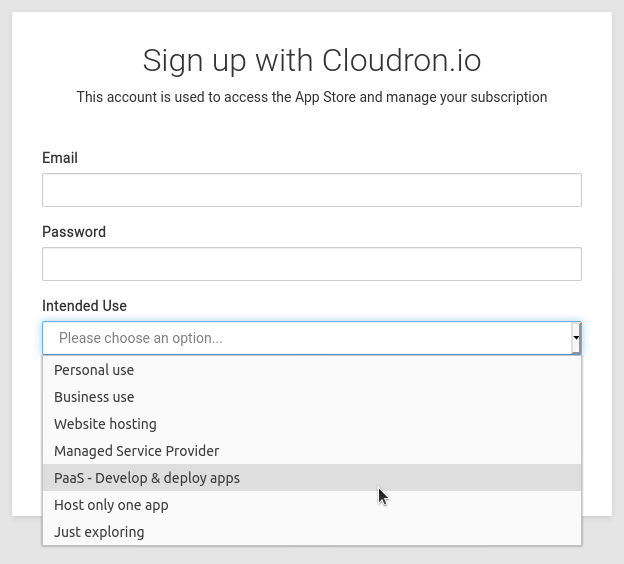Request screenshots for translation
-
Hi there,
I am a translator of Cloudron and found following strings I couldn't understand. I tried but cannot find them in my Cloudron instance. Could you please attach related screenshots to weblate so I can understand them by context?
appstore.accountDialog.intendedUsebackups.configureBackupStorage.s3LikeNoteemails.eventlog.type.spamFilterTrained
Best,
Chang -
From English, this is where those keys show up:
appstore.accountDialog.intendedUseI'm really not sure about, but in English it's just "Intended Use" likely referring to the subscription tier of the Cloudron. Will need someone else to confirm on that one.backups.configureBackupStorage.s3LikeNoteonly shows when you're configuring the backup location, choose S3 or an S3-alike backend andrsyncas the format - it's the "Please remove any object expiration lifecycle rules since it will corrupt rsync backups." message here:
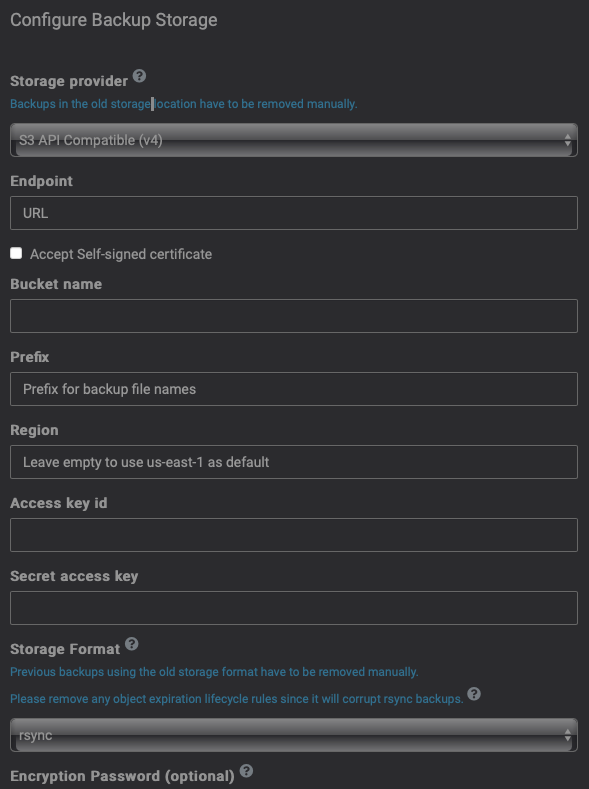
emails.eventlog.type.spamFilterTrainedlooks like this (the part under "Details"):
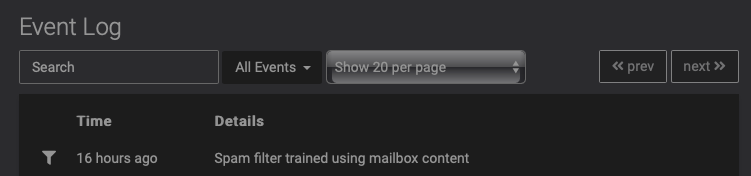
-
@fengchang said in Request screenshots for translation:
appstore.accountDialog.intendedUse
This is used when the user initially installs Cloudron and has to select what is the intended use case for Cloudron.
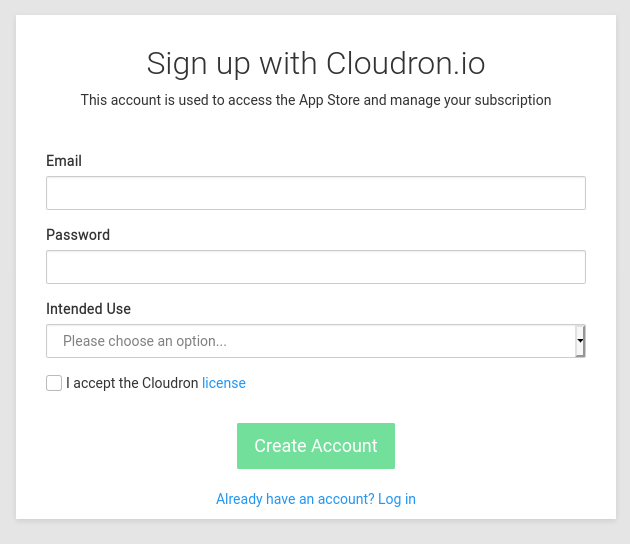
-
Better screenshot with the drop down options: