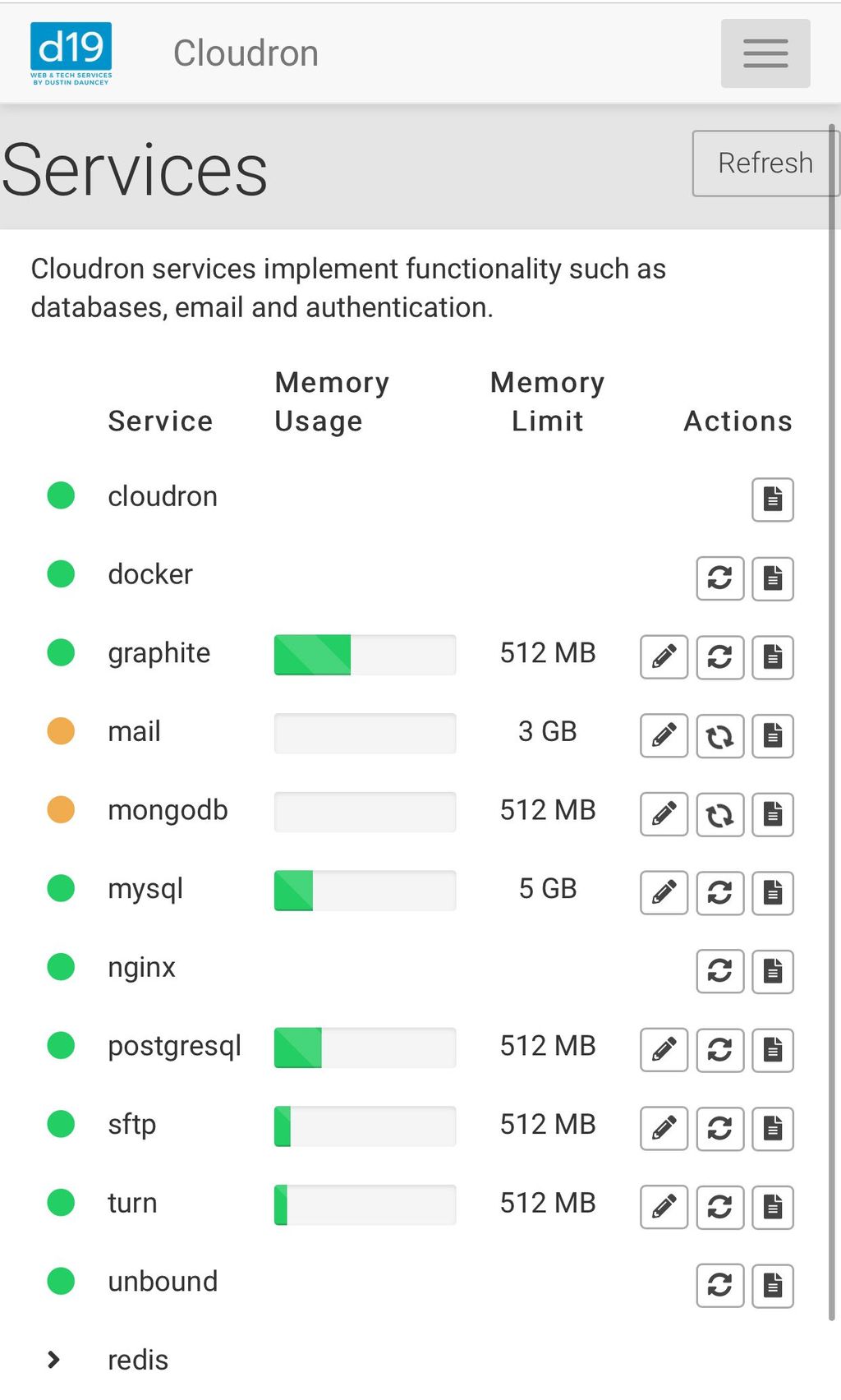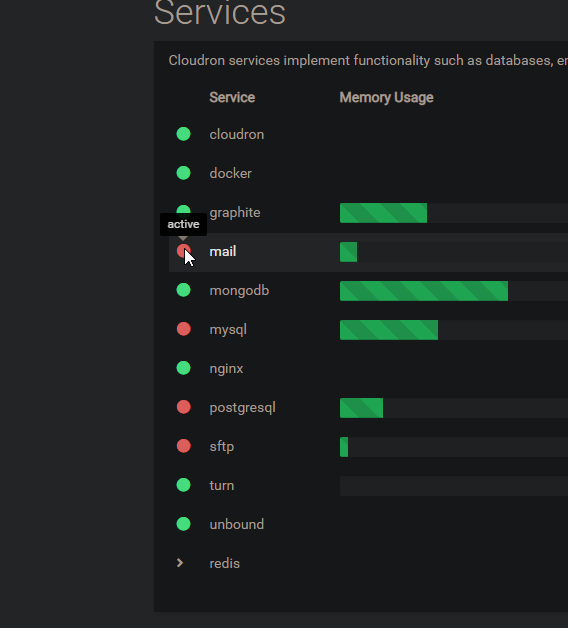Orange circles in Services
-
-
@nebulon I experienced something similar. Currently graphite, mail, mongodb and mysql appear orange. Here's the response for graphite, for example:
{ "service": { "name": "graphite", "status": "starting", "error": "Error waiting for graphite: ESOCKETTIMEDOUT", "healthcheck": null, "config": { "memoryLimit": 268435456 } } }Each time I refresh the page, it seems to be a lucky dip which of those come back as green and which as orange. e.g. a second time everything was green except mail, a third time mysql is orange again.
-
For what it's worth, I'm currently running on Ubuntu 20.04, not sure if that's making a difference at all since the add-on components would be running a different version I presume (i.e. MySQL, PostgreSQL, MongoDB, etc.), though I guess that doesn't necessarily make sense for the Mail service.
-
FWIW, I just checked my Services, and saw that mail and mongodb were orange. So I tweaked the memory just a tiny little bit (adding 124 MB), and the circle almost immediately went green. I don't know what that might add to the search, but if you want a green circle, this seems to be one way to get it!
-
Hmm I have a similar issue on a Cloudron (v6.1.2 and before) where random apps are stuck in "Starting" but apparently working/running as they should. Services however work just fine on this Cloudron.
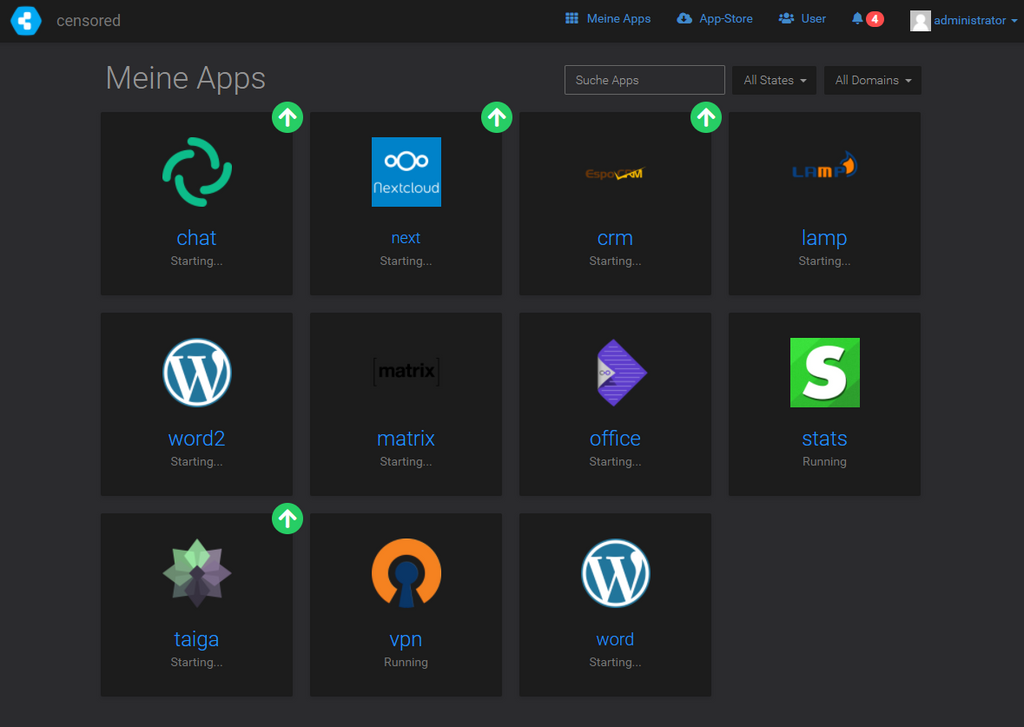
This state is kinda permanent and restarting the app nor the server does not help. Also seems to be kinda random what app is affected but their numbers seem to grow. My other two Cloudrons are fine ^^
Log output as en example (for Element) is:
Feb 16 20:36:35 box:settings initCache: pre-load settings Feb 16 20:36:35 box:taskworker Starting task 789. Logs are at /home/yellowtent/platformdata/logs/e0016eed-67a4-45dd-8234-642c8aee11d3/apptask.log Feb 16 20:36:35 box:tasks 789: {"percent":2,"error":null} Feb 16 20:36:35 box:apptask chat.heregoesthedomain.com startTask installationState: pending_restart runState: running Feb 16 20:36:35 box:tasks 789: {"percent":20,"message":"Restarting container"} Feb 16 20:36:35 http-server stopped. Feb 16 20:36:36 ==> Starting Riot Feb 16 20:36:36 box:tasks 789: {"percent":100,"message":"Done"} Feb 16 20:36:36 box:apptask chat.heregoesthedomain.com updating app with values: {"installationState":"installed","error":null,"health":null} Feb 16 20:36:36 box:taskworker Task took 1.109 seconds Feb 16 20:36:36 box:tasks setCompleted - 789: {"result":null,"error":null} Feb 16 20:36:36 box:tasks 789: {"percent":100,"result":null,"error":null} Feb 16 20:36:36 Starting up http-server, serving /app/code Feb 16 20:36:36 Available on: Feb 16 20:36:36 http://127.0.0.1:3000 Feb 16 20:36:36 http://172.18.16.9:3000 Feb 16 20:36:36 Hit CTRL-C to stop the server Feb 16 20:36:57 [2021-02-16T19:36:57.389Z] "GET /" "Mozilla/5.0 (Windows NT 10.0; Win64; x64) AppleWebKit/537.36 (KHTML, like Gecko) Chrome/88.0.4324.150 Safari/537.36"PS: Sorry, not wanted to hijack this topic. I thought about opening an seperate issue for this but so far it was not that much of a problem and I hoped it would be fixed after the next update ^^
-
@girish said in Orange circles in Services:
@subven I think the starting issue is something else. If you do
systemctl restart box, I think they will all become running again. Can you please try?Yes they are
 I was confused because even
I was confused because even box:apphealthmonitorsaid the apps are up. -
@nebulon said in Orange circles in Services:
@subven interesting that it shows an "active" tooltip. Is this state consistent across page reloads?
Mostly yes, red circles vary after reload. Seems to be my local Chrome because it works with FF and on other machines with Chrome. Strg+F5 and deleting the local site data storage does not help. It's fine for me since its only cosmetic.
-
@robi regarding to what? I had a similiar issue than other users (multiple false positive red circles) and I fixed it by disabling a Chrome addon (Dark Reader) that alters page CSS. I can reproduce it by enabling the addon for the dashboard domain.
Dark Reader turned on:
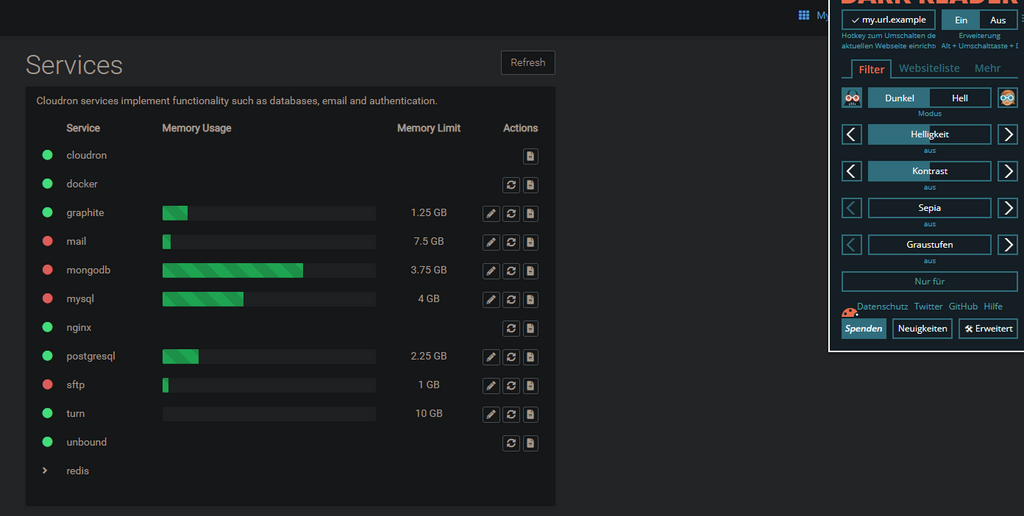
Dark Reader turned off:
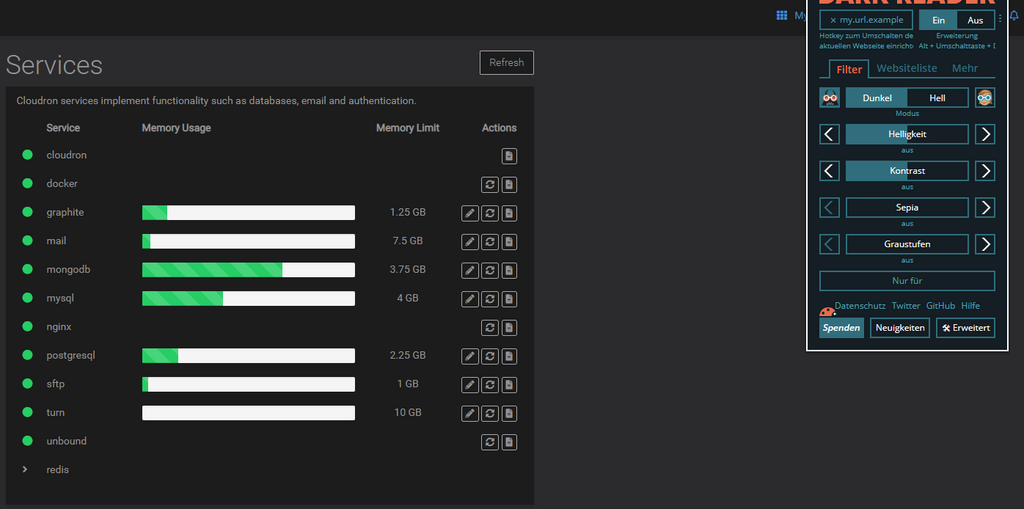
-
@subven I think that may be specific to your use-case but it's still good to know it's fixed for you. I'm using Safari and have no extensions installed other than a password manager. Nothing that interferes with the webpage content. I've disabled some settings too as a result though to test further (like Safari's non-tracking features and stuff) but no difference in my case. I also use Mobile Safari where I see the issue and that has zero extensions on it at all.
I could be wrong, but I think the issue started around the time 6.1.2 came out. I'm not convinced this is a browser issue, although I think that's what @nebulon is suggesting if I understand him correctly.
@robi - in case this is indeed a browser / client-side issue (which I don't think it is personally), maybe note which browser you're using and accessing Cloudron on where you see this issue too in case it's Safari for both you and me. I suspect the behaviour @subven has seen is entirely separate from what you and I are reporting, judging by their comment on Feb 16th although admittedly similar in aspects.