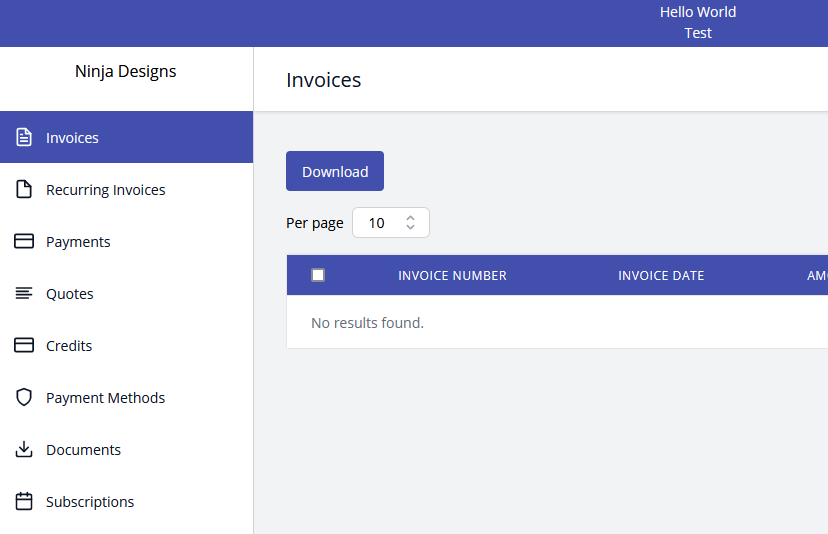Client Portal - header and footer don't appear
Solved
Invoice Ninja
-
Hey there,
i'm using Invoice Ninja v5 5.3.8.I would like to add header and footer to client portal pages.
<a target="_blank" href="https://example.com/impressum">Impressum</a>or
[Impressum](https://example.com/impressum)Neither header nor footer appear on client portal pages.
Thanks
Matthäus -
@scooke I can confirm that anything you add in the header/footer does not show on the frontend. Also, I can't seem to locate the "dashboard" setting as shown in the docs link you posted.
BTW, anyone else's credentials get filled in the wrong field when logging into IN using Vaultwarden?
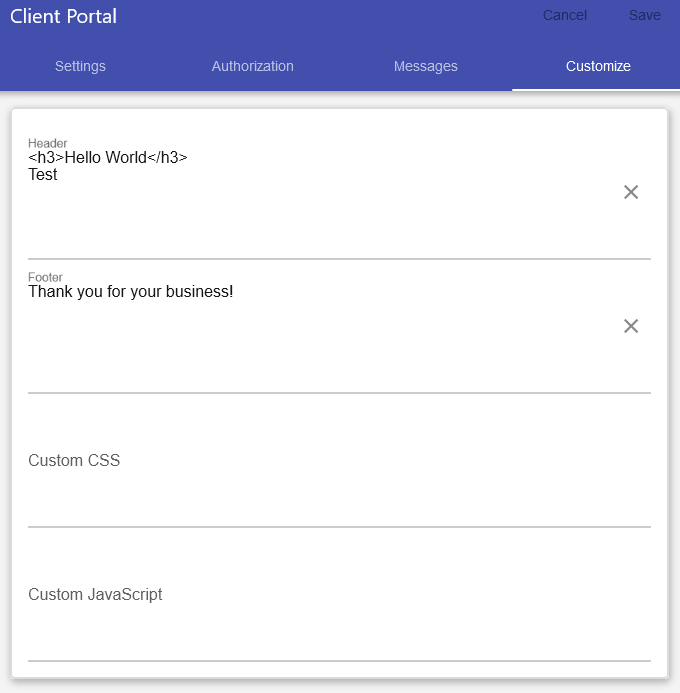
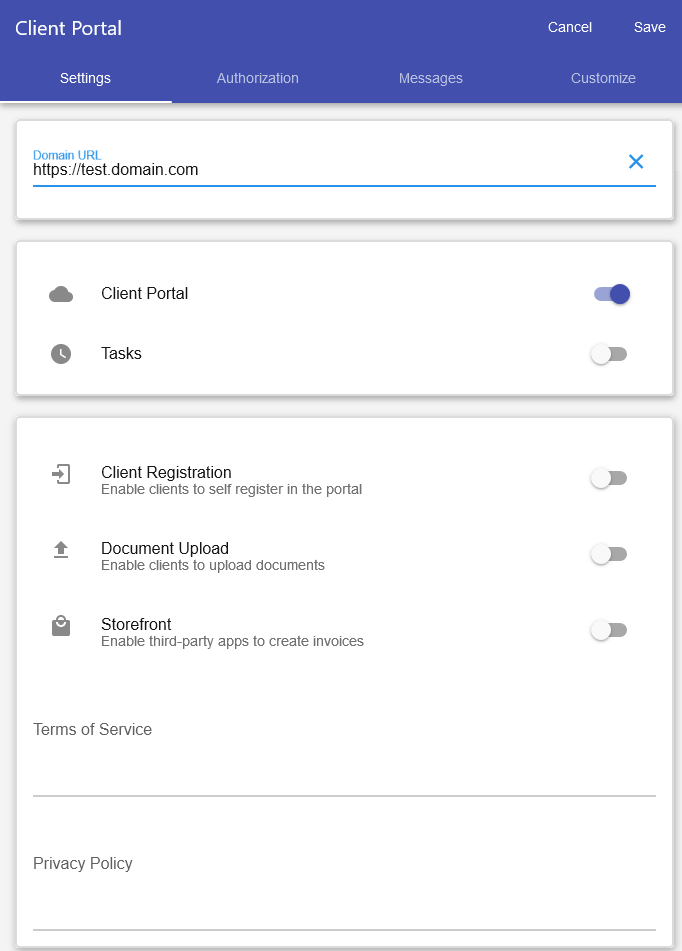
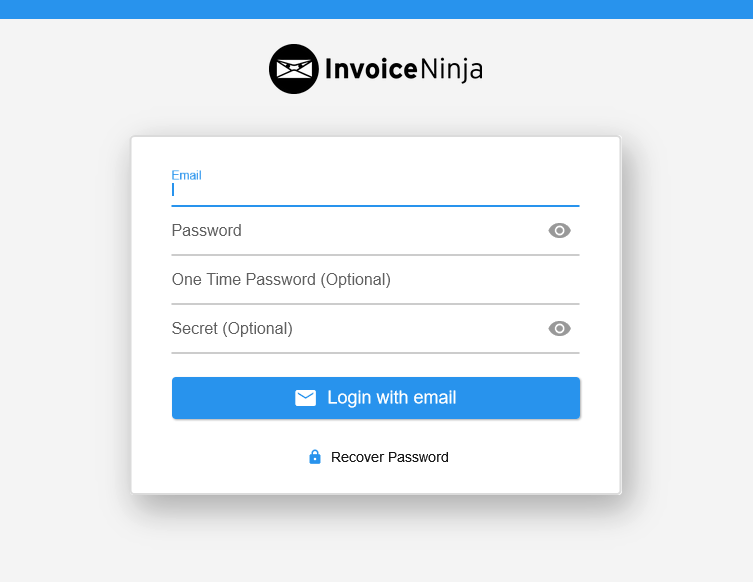
-
@scooke yes i tried this from within IN.
@humptydumpty you are right. Header and footer are working when logged in the client portal. But on the login-page it doesn't.
Thank your for your replies.

 It does show IN the client area. I thought the client "portal" is the log in area. I signed up as a customer and I can see the custom code once logged in.
It does show IN the client area. I thought the client "portal" is the log in area. I signed up as a customer and I can see the custom code once logged in.