EspoCRM 7
-
I pushed a new package to update EspoCRM to version 7. This is a major update of EspoCRM and the biggest breaking change I am aware of is that the
aclStrictModeis gone. This flag was never set in Cloudron package, so if you don't know anything about it, you can just ignore it. If you did use it, best that you create ACL for your users before upgrading.We found some upstream regressions when making the new package. User teams are not propagated and LDAP phone and email are not propagated. Both are fixed.
Another change is that there are now two config files -
config-internal.phpandconfig.php. I have put some migration code in place to make this automatic - this and this.If anyone hits any issues updating, please leave a note here.
-
Some notes on
aclStrictMode. It was removed in this upstream issue.Checking
Check/app/data/data/config.phpin the File manager and search foraclStrictMode. If it's set tofalse, it means it's disabled and you must migrate to using proper access control/roles in Espo.Roughly, you can do this as follows:
-
Administration->Roles. Create a role called sayusersand give it all permissions. Ours is configure like this:
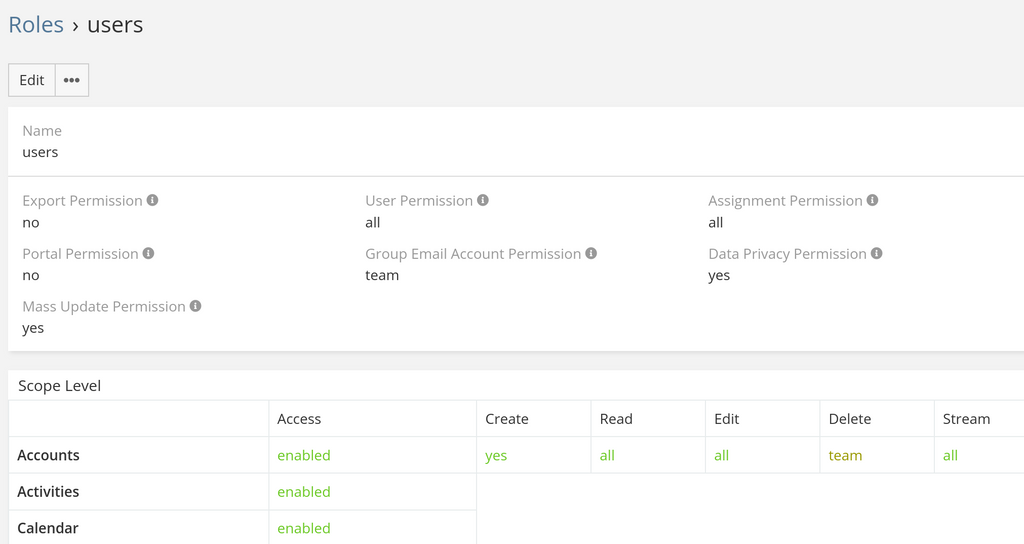
-
Administration->Teams. Create a team calledeveryoneand then give theusersrole. You can also add users into the team in the Teams page.
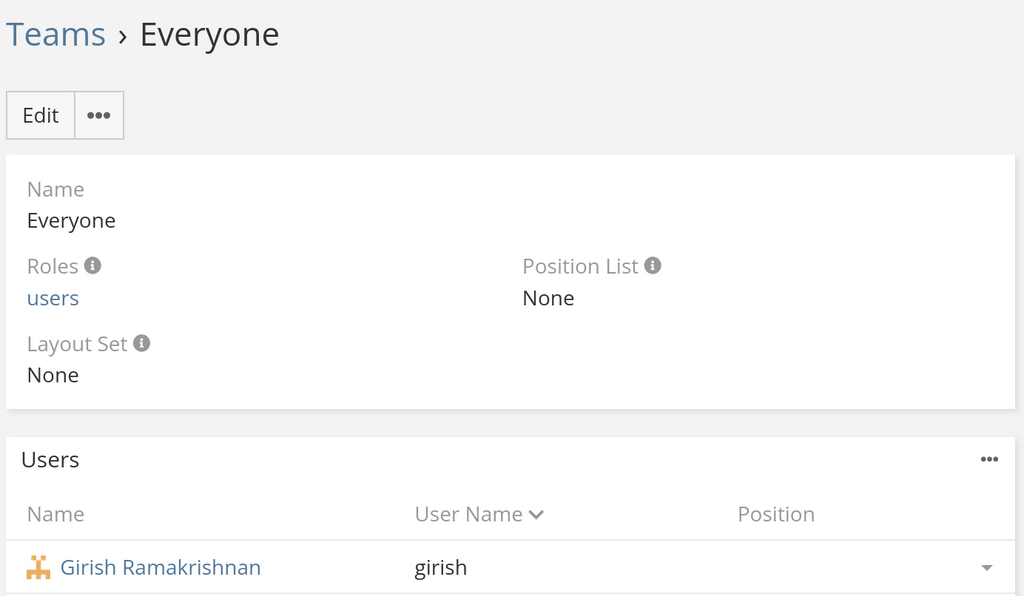
-
You can also auto-assign teams to a new LDAP user.
Administration->Authentication.
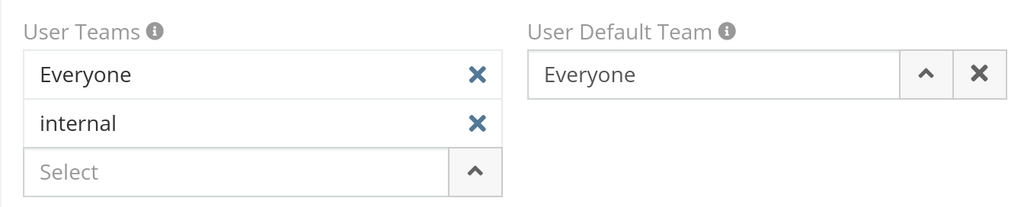
-
Remove the
aclStrictModefield in/app/data/config/config.php -
Restart the app and check if it all works.
-
