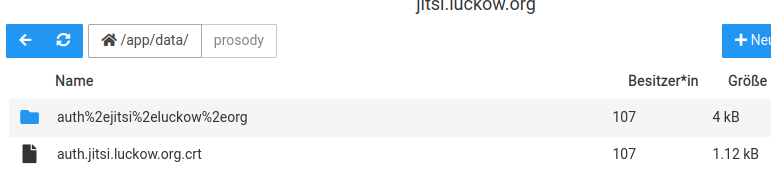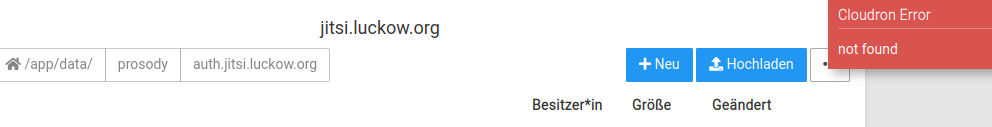Authentication support?
-
First, this application works great from my testing.
Is some kind of authentication in the roadmap for this app? For my use case I really can't have it open for anybody to create or join rooms. Just limiting who can create rooms would get me 80% of the way--requiring a secret to join an in-progress call would be even better.
Thanks!
-
@ocelotsloth ldap integration is comming in the near future.
-
@ocelotsloth a temporary "fix" would be to add a basic auth with .htpasswd authentication
in the nginx conf file of your jitsi app /etc/nginx/applications/find the name of your nginx conf file with
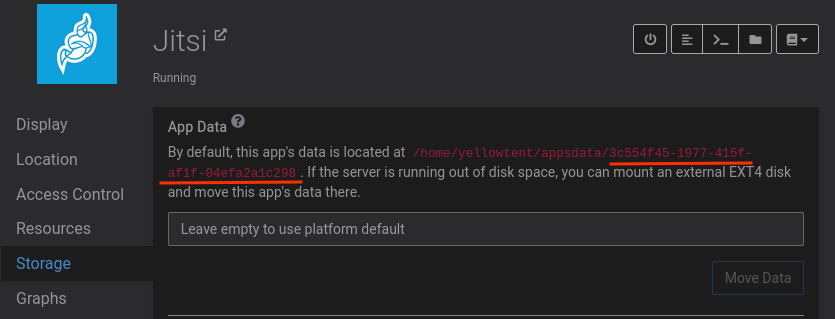
step 2 and step 3 from here https://www.cyberciti.biz/faq/nginx-password-protect-directory-with-nginx-htpasswd-authentication/ should do the work
beware you're modifying a cloudron generated file that could change later and remove your changes.
-
-
@nebulon
I just installed the update but now the app is stuck starting. Log excerpt:Mar 02 22:57:04 => Ensure directories Mar 02 22:57:04 => Create configs Mar 02 22:57:04 ==> Configuring static assets Mar 02 22:57:04 ==> Configuring SASLauthd for LDAP Mar 02 22:57:04 /app/code/start.sh: line 17: CLOUDRON_LDAP_URL: unbound variable Mar 02 22:57:05 => Ensure directories Mar 02 22:57:05 => Create configs Mar 02 22:57:05 ==> Configuring static assets Mar 02 22:57:05 ==> Configuring SASLauthd for LDAP Mar 02 22:57:05 /app/code/start.sh: line 17: CLOUDRON_LDAP_URL: unbound variable Mar 02 22:57:06 => Ensure directories Mar 02 22:57:06 => Create configs Mar 02 22:57:06 ==> Configuring static assets Mar 02 22:57:06 ==> Configuring SASLauthd for LDAP Mar 02 22:57:06 /app/code/start.sh: line 17: CLOUDRON_LDAP_URL: unbound variable Mar 02 22:57:07 => Ensure directories Mar 02 22:57:07 => Create configs Mar 02 22:57:07 ==> Configuring static assets Mar 02 22:57:07 ==> Configuring SASLauthd for LDAP Mar 02 22:57:07 /app/code/start.sh: line 17: CLOUDRON_LDAP_URL: unbound variable Mar 02 22:57:09 => Ensure directories Mar 02 22:57:09 => Create configs Mar 02 22:57:09 ==> Configuring static assets Mar 02 22:57:09 ==> Configuring SASLauthd for LDAP Mar 02 22:57:09 /app/code/start.sh: line 17: CLOUDRON_LDAP_URL: unbound variable Mar 02 22:57:11 => Ensure directories Mar 02 22:57:11 => Create configs Mar 02 22:57:11 ==> Configuring static assets Mar 02 22:57:11 ==> Configuring SASLauthd for LDAP Mar 02 22:57:11 /app/code/start.sh: line 17: CLOUDRON_LDAP_URL: unbound variableRunning Cloudron v7.1.2 on Ubuntu 20.04.3 LTS. Reverted to Jitsi package v0.1.0 for now.
-
@hakunamatata Same here
-
As this is still an app marked as unstable, update issues are to be expected. Since the current package relies on LDAP and does not yet support
optionalSso, existing instances have to be reintsalled. Since jitsi is mostly stateless though, this shouldn't be an issue. Sorry for not mentioning this upfront. -
@nebulon My expected behavior is: starting a new conference/meeting brings a pop-up ("if you are the moderator, please sign in"). But this does not work with the new package (yes, fresh install) at first. It feels like the public jitsi from the first package. Am I missing any configuration?
-
@nebulon I just installed a fresh install to see/ test LDAP support but when installing it just talks about "Dahboard visibility" not "User management" like other LDAP enabled apps:
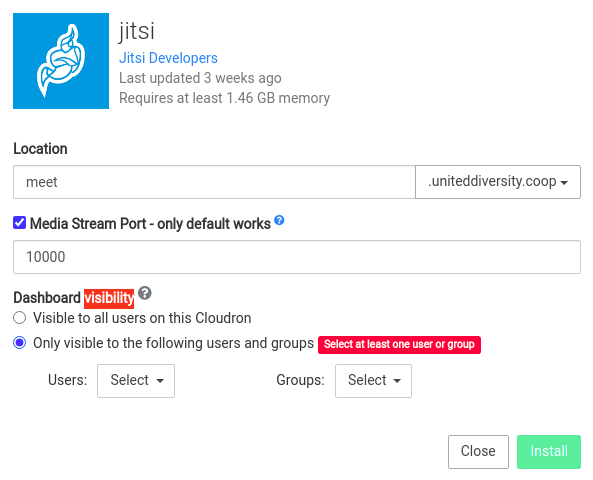
-
@nebulon and when going to https://meet.uniteddiversity.coop/ any anonymous user can still create a room and be granted moderator rights on the room they create. Looks like something isn't quite right.
I'm still on Cloudron 7.0.4 is LDAP Jitsi only available on 7.1 or something?
-
@jdaviescoates you are right, the jitsi app package version 0.2.0 is only available for Cloudrons running 7.1.2