Groups and Sending Email
-
Hey all,
Just curious if any of you have found a solution to this particular issue I am having.
I have a shared email box that several users need to access (let's call it service). I assigned it to a service-group and added the appropriate users to that group. Those users can access the email account using their password just fine.
However, when I try to send email, I get an unusual message:
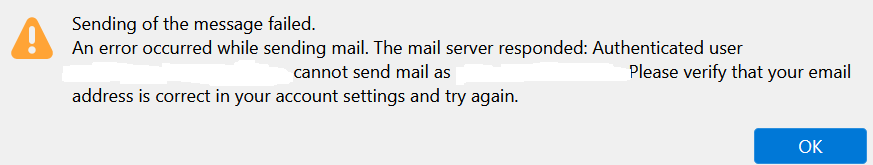
It looks like email-groups don't work with sending (at least to external email accounts). They do work with general IMAP though (I can upload and download messages, and move them around just fine)
In order to get past this, I have to either turn on Email Masquerading (which I do not want to do in this scenario), or create a service user and have them use it's password instead (I can do this, it's just less preferable, and I wanted to see if someone had gotten around this first).
Anyways, if any of you got group-sends to work without email masquerading, I would be very grateful to know how :D.
As a note, although I'm not sure if it is relevant, I use SNS as a relay to send the outgoing emails. But that is all authenticated, and shouldn't be a problem.
-
@staff
Can you take a look? -
@BrutalBirdie Hey Brutal, actually if it's cool, let me do a few tests first. I think I might have isolated a particular issue... and it might be unique to thunderbird... if it's just a thunderbird issue, it might not be related to the email server at all.
I'll let you guys know later today... unfortunately, today is likely to be crazy busy... just did a really large email migration, and those are kinda painful sometimes :).
-
@BrutalBirdie So I figured this out, and it's definitely NOT a Cloudron issue. Actually, it's a Thunderbird issue... so I'll probably go write a quick report on Bugzilla at some point.
It turns out that when you hook up two emails for Thunderbird that (1) go the same mail server and (2) share the same password, that causes Thunderbird to ignore the username.
What this means:
Let's say you set up two mailboxes in Cloudron, your.name@company.com and service@company.com. While your.name@company.com is accessible to you, service@company.com is instead accessible to a group you are a part of. You can use user account password to log into both.
Let's say you first add your.name@compay.com to Thunderbird. It will work fine. However when you add service@company.com, outgoing will be messed up (though incoming will work). Rather than outgoing being registered for service@company.com, it'll go out through your.name@company.com, which is not the correct behavior.
You can fix this by going into Outgoing Servers in Thunderbird, but it's a big pain it doesn't need to be, and I'm sure it's something that can be fixed on the Thunderbird end.
Anyways, that was a fun dive into some email issues... hopefully I can get this fixed and jump back into using groups, as that helps make security issues with emails a little easier to deal with (no having to reset everybody's shared password).
Hope you all have an awesome day!
-
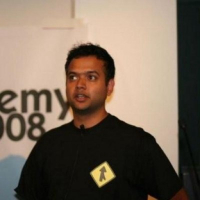 G girish marked this topic as a question on
G girish marked this topic as a question on
-
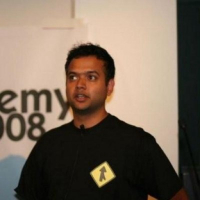 G girish has marked this topic as solved on
G girish has marked this topic as solved on
