Can't manage existing email address since v7.3.4 update
-
Hi there
i can't manage existing email since v7.3.4 update , the page at/#/email/domain.com/mailboxesshow a empty list under "Mailboxes"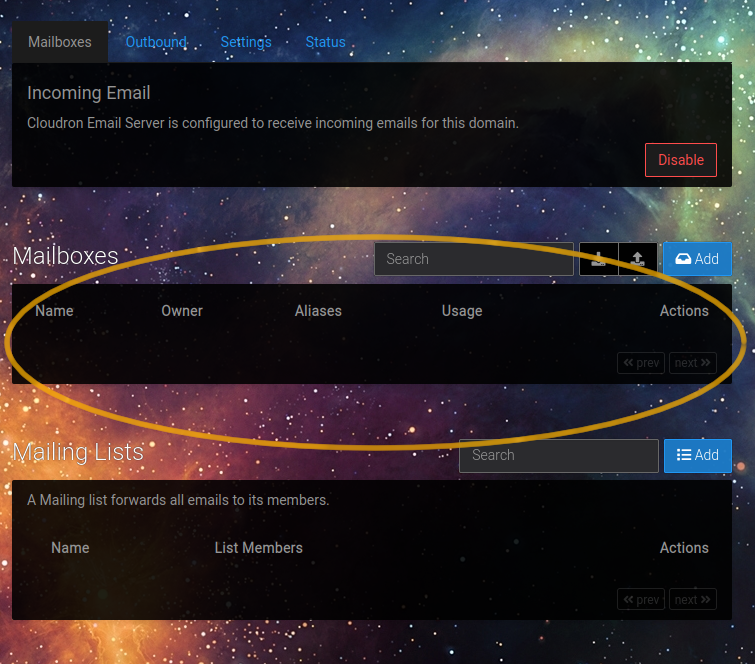
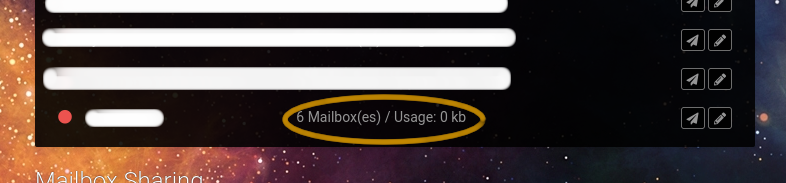
as you can see on the second screenshot there are 6 mailboxes on this domain ( see the wrong "usage: 0Kb" and the red status dot should be green )
all DNS entry are ok :
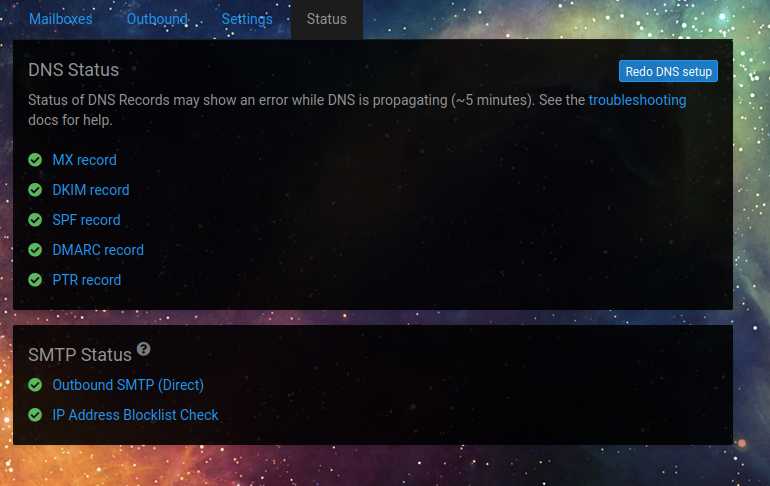
**edit : **
forgot to mention that the email address still work.also, not related to email but may be linked, i can't see new platform or app backups but i can see/restore old backups.
the backup logs seems ok (no error) and on the minio instance that host my backups (on another server) the backuped files seems ok.
For information the minio instance is not up to date and stuck with the fs filesystem for the moment. -
Hi there
i can't manage existing email since v7.3.4 update , the page at/#/email/domain.com/mailboxesshow a empty list under "Mailboxes"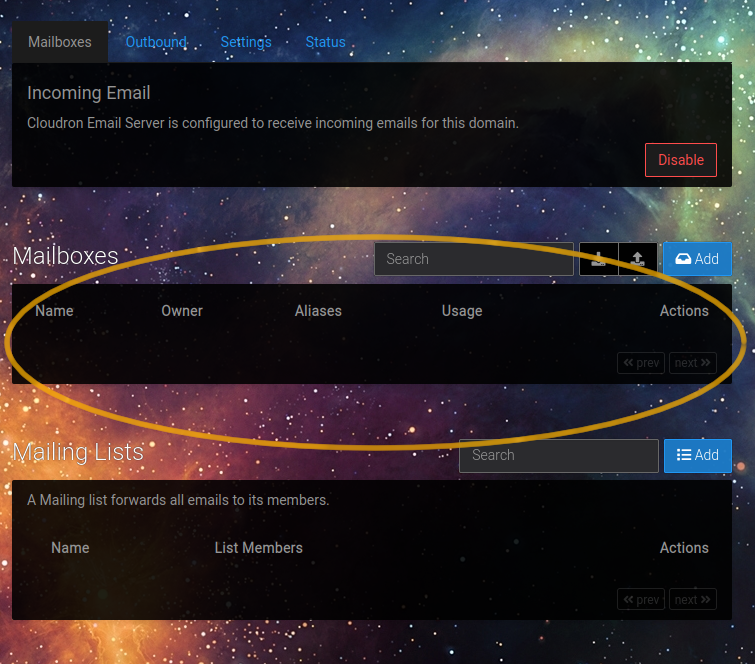
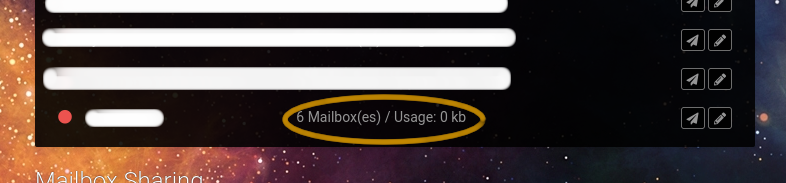
as you can see on the second screenshot there are 6 mailboxes on this domain ( see the wrong "usage: 0Kb" and the red status dot should be green )
all DNS entry are ok :
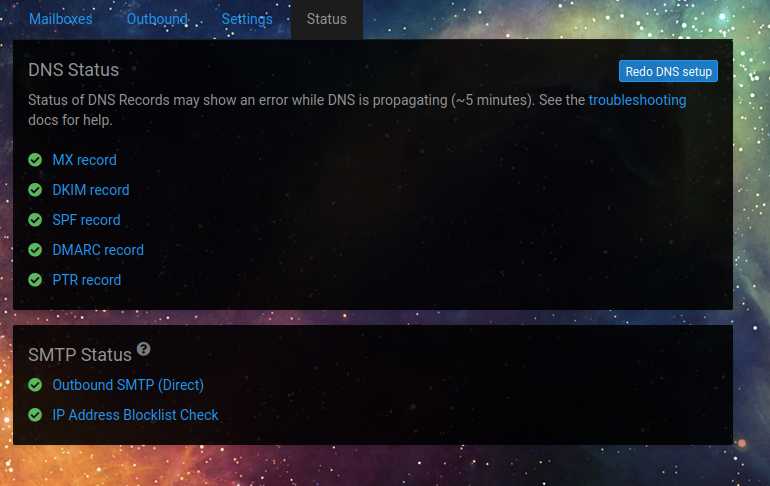
**edit : **
forgot to mention that the email address still work.also, not related to email but may be linked, i can't see new platform or app backups but i can see/restore old backups.
the backup logs seems ok (no error) and on the minio instance that host my backups (on another server) the backuped files seems ok.
For information the minio instance is not up to date and stuck with the fs filesystem for the moment. -
@TheNils Is your dashboard behind cloudflare by any chance ? Also, does a Ctrl+R work?
We have a similar bug report on support@ , so I am trying to figure what the issue is there. It seems our instances load fine.
-
@girish I'm not behind cloudflare.
CTRL+R do not solve the problem, same as clearing the cache. -
@TheNils Can you try waiting for an absurd amount of time (say 5 mins) ? As in, load the mailboxes page and just wait... for 5 mins.
@girish waiting for five minutes worked and the email list got hydrated.
I've just spotted that sometime the list appear for less than a second, just before reloading when i hit F5 or CTRL+R . seems like some async state reactivity issue.also if i wait on the emails resume page at
/#/emaili see the usage getting updated but the status dots stay red (except for the first seven domains which have a green status dot)for the backup thing i will open a new post.
-
What I found on this instance is that it just takes a long time to load the mailboxes list. But this one has got around 700 mailboxes though.
-
@girish can we maybe get a little loading animation for the list UI? Hard to tell if you're not familiar with the behaviour ^^
@subven it happens to me too now but it’s not as bad. They show up if i wait 10-15 seconds. I am using CF
but I don’t think I have proxying enabled, will double check.but proxying is disabled for all domains.Firefox 107.0.1 (64-bit)
Here are the errors in console:
This page uses the non standard property “zoom”. Consider using calc() in the relevant property values, or using “transform” along with “transform-origin: 0 0”. pascalprecht.translate.$translateSanitization: No sanitization strategy has been configured. This can have serious security implications. See http://angular-translate.github.io/docs/#/guide/19_security for details. Source map error: Error: request failed with status 404 my.domain.com/3rdparty/js/angular-cookies.min.js?b6ca187fd3d8facb765659ff07d7bdea4f6ca034 Source Map URL: angular-cookies.min.js.map Source map error: Error: request failed with status 404 my.domain.com/3rdparty/js/showdown-1.9.1.min.js?b6ca187fd3d8facb765659ff07d7bdea4f6ca034 Source Map URL: showdown.min.js.map Running dashboard version 7.3.4 In the network tab, a turtle icon shows up on the GET request for * usage?=allmydomain.com * dnsbl_config * mail * spam_acl * subscription * spam_custom_config * status (after listing of each one of my domains.com) * list too long and says "slow server response time XX time"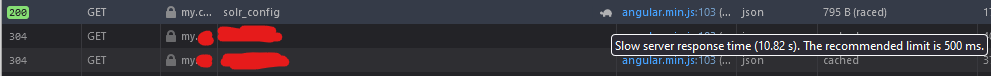
I get the same behavior on Brave browser Version 1.46.134 Chromium: 108.0.5359.94 (Official Build) (64-bit).
-
@subven it happens to me too now but it’s not as bad. They show up if i wait 10-15 seconds. I am using CF
but I don’t think I have proxying enabled, will double check.but proxying is disabled for all domains.Firefox 107.0.1 (64-bit)
Here are the errors in console:
This page uses the non standard property “zoom”. Consider using calc() in the relevant property values, or using “transform” along with “transform-origin: 0 0”. pascalprecht.translate.$translateSanitization: No sanitization strategy has been configured. This can have serious security implications. See http://angular-translate.github.io/docs/#/guide/19_security for details. Source map error: Error: request failed with status 404 my.domain.com/3rdparty/js/angular-cookies.min.js?b6ca187fd3d8facb765659ff07d7bdea4f6ca034 Source Map URL: angular-cookies.min.js.map Source map error: Error: request failed with status 404 my.domain.com/3rdparty/js/showdown-1.9.1.min.js?b6ca187fd3d8facb765659ff07d7bdea4f6ca034 Source Map URL: showdown.min.js.map Running dashboard version 7.3.4 In the network tab, a turtle icon shows up on the GET request for * usage?=allmydomain.com * dnsbl_config * mail * spam_acl * subscription * spam_custom_config * status (after listing of each one of my domains.com) * list too long and says "slow server response time XX time"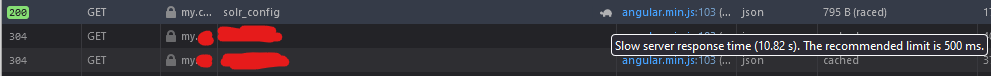
I get the same behavior on Brave browser Version 1.46.134 Chromium: 108.0.5359.94 (Official Build) (64-bit).
-
@humptydumpty the source map errors can be ignored but yeah I see the same. I think I found the issue, the usage information is taking a long time.
@girish I also have the 0kb issue on one of my machines, but all lights are green and only one domain doesn't seem to be able to fetch the size of the used mailboxes.
This is the overview, other domains show the correct size:
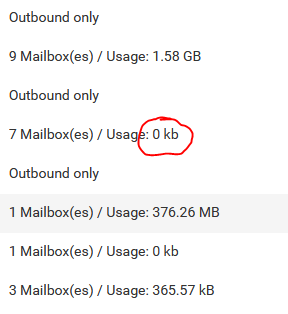
This is the detail view when clicking inside, the overview should show the accumulated size of those mailboxes, so something around 8-9GB:
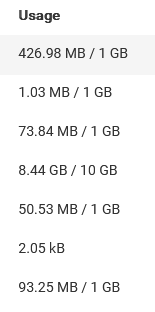
Happy to open up ssh for debugging, lmk if needed
-
@girish I also have the 0kb issue on one of my machines, but all lights are green and only one domain doesn't seem to be able to fetch the size of the used mailboxes.
This is the overview, other domains show the correct size:
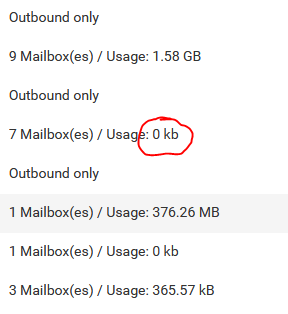
This is the detail view when clicking inside, the overview should show the accumulated size of those mailboxes, so something around 8-9GB:
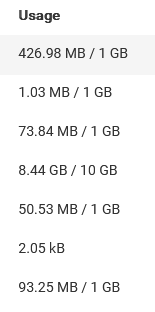
Happy to open up ssh for debugging, lmk if needed
-
 G girish referenced this topic on
G girish referenced this topic on
-
 G girish marked this topic as a question on
G girish marked this topic as a question on
