PHP Fatal error
-
Dear all,
after latest update to Wordpress Developer, instance is broken and I have
PHP Fatal error: Allowed memory size of 134217728 bytes exhausted (tried to allocate 20480 bytes) in /app/data/public/wp-includes/pomo/mo.php on line 328
Of course, I tried to disable all plugins, delete all themes, increase memory, but nothing happens...
I also tried to restore old backups, but nothing to do... Always same problem.
I suppose that is related to latest Cloudron Wordpres package update... To validate this hypothesis, how I can downgrade from org.wordpress.unmanaged.cloudronapp@3.0.4 to org.wordpress.unmanaged.cloudronapp@3.0.3?
Edit: I restored a backup on org.wordpress.unmanaged.cloudronapp@3.0.3, but nothing happens...
Edit: I restored even an old backup, 5 days ago, but problem is still the same.Can you help me?
-
Dear all,
after latest update to Wordpress Developer, instance is broken and I have
PHP Fatal error: Allowed memory size of 134217728 bytes exhausted (tried to allocate 20480 bytes) in /app/data/public/wp-includes/pomo/mo.php on line 328
Of course, I tried to disable all plugins, delete all themes, increase memory, but nothing happens...
I also tried to restore old backups, but nothing to do... Always same problem.
I suppose that is related to latest Cloudron Wordpres package update... To validate this hypothesis, how I can downgrade from org.wordpress.unmanaged.cloudronapp@3.0.4 to org.wordpress.unmanaged.cloudronapp@3.0.3?
Edit: I restored a backup on org.wordpress.unmanaged.cloudronapp@3.0.3, but nothing happens...
Edit: I restored even an old backup, 5 days ago, but problem is still the same.Can you help me?
@p44 the version is likely not the issue if your backup also has it on the older version. The PHP suggests memory is too low for its usage. You said you increased memory but how specifically did you do that? If you only increased memory in the app overall then that isn’t sufficient as PHP has its own memory management settings as well that you’ll need to tweak on top of it using the php.ini file.
I apologize as I’m on my phone and can’t seem to copy the text from the file so here’s a screenshot at least of my configuration for PHP, and then I’ve got the app memory size set to 2 GB overall.
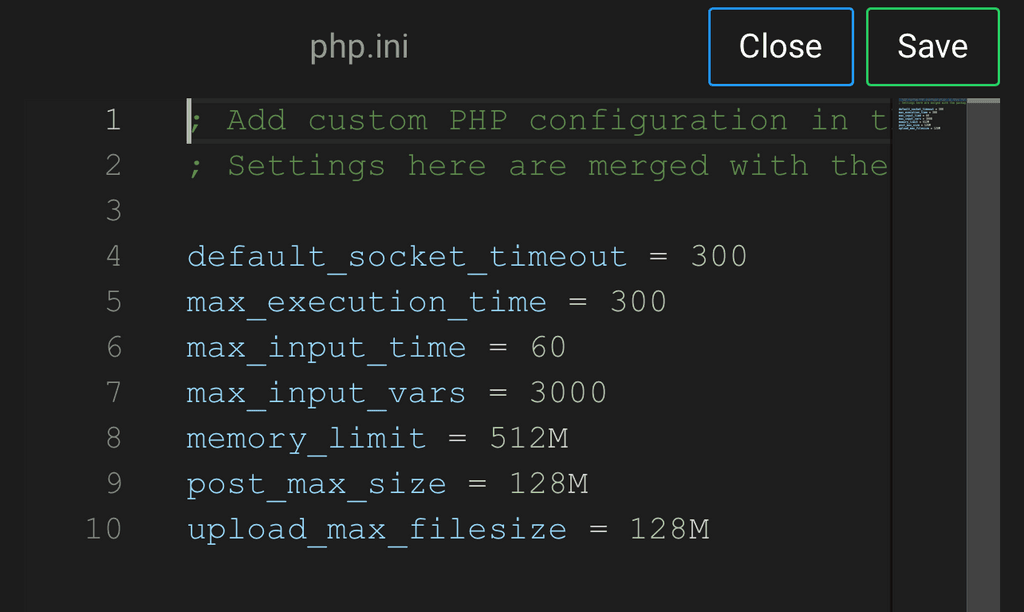
-
@p44 the version is likely not the issue if your backup also has it on the older version. The PHP suggests memory is too low for its usage. You said you increased memory but how specifically did you do that? If you only increased memory in the app overall then that isn’t sufficient as PHP has its own memory management settings as well that you’ll need to tweak on top of it using the php.ini file.
I apologize as I’m on my phone and can’t seem to copy the text from the file so here’s a screenshot at least of my configuration for PHP, and then I’ve got the app memory size set to 2 GB overall.
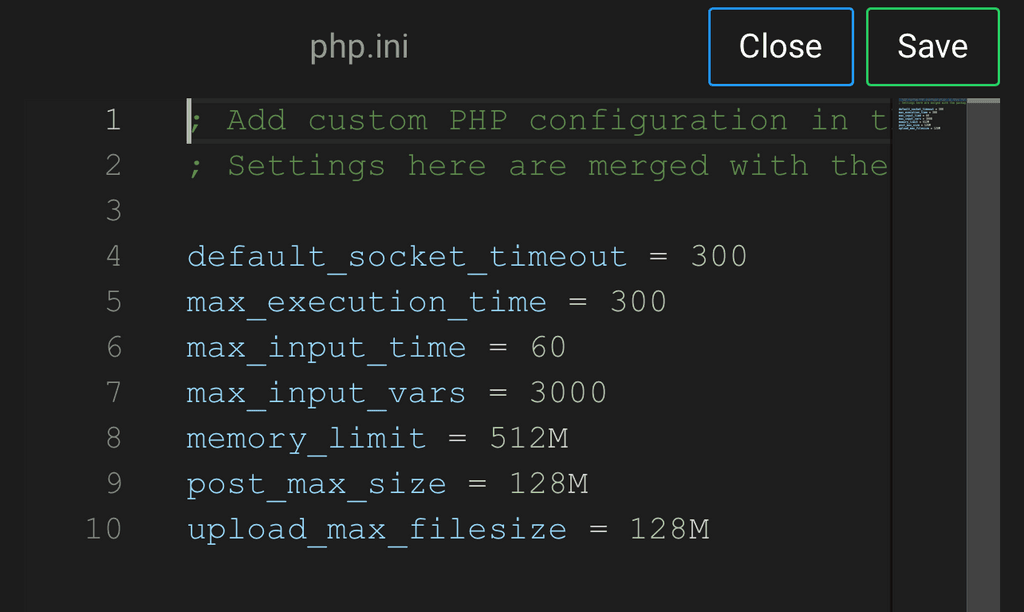
-
@girish @d19dotca Thank's a lot for your patience.
I added this:
default_socket_timeout = 300 max_execution_time = 300 max_input_time = 60 max_input_vars = 3000 memory_limit = 512M post_max_size = 128M upload_max_filesize = 128Mto /app/data/php.ini
And system went up again, but is still unstable, eg. sometimes connecting to some pages, system go in maintenance mode (out of memory).
Never had this kind of problem before.
-
@girish @d19dotca Thank's a lot for your patience.
I added this:
default_socket_timeout = 300 max_execution_time = 300 max_input_time = 60 max_input_vars = 3000 memory_limit = 512M post_max_size = 128M upload_max_filesize = 128Mto /app/data/php.ini
And system went up again, but is still unstable, eg. sometimes connecting to some pages, system go in maintenance mode (out of memory).
Never had this kind of problem before.
-
@p44 no new process has been added. WordPress package is just a simple modphp app. Just to double check, have you checked how much memory server has remaining ?
free -mon the server to get this information.@girish I increased memory_limit = 1024M but problem is still the same, when connecting to some pages, system go out of memory.
At the moment, I moved that instance to Wp-Engine and is correctly working.
Of course, due to lacking of solutions when this (rare) problems happens, this situation will lead to reconsider the presence of critical websites on Cloudron, not having the necessary technical knowledge to solve this kind of problem, and not being able to receive technical support from Cloudron help desk on this type of problem. But these aspects maybe can be discussed in a different thread.
-
It would be good to get down to the issue. Maybe we should start over with the memory settings. The initial error, as I understand this is, that php simply can't allocate enough memory. This can either be due the set memory (in all those various locations, so maybe set all those explicitly to the same value for a start.) Or this can happen, if the system itself as a whole runs out of memory, in this case the memory limits are not even hit and increasing them will not help. For this you should see errors in the system logs (journalctl --system) via SSH, while the error happens.
-
@girish I increased memory_limit = 1024M but problem is still the same, when connecting to some pages, system go out of memory.
At the moment, I moved that instance to Wp-Engine and is correctly working.
Of course, due to lacking of solutions when this (rare) problems happens, this situation will lead to reconsider the presence of critical websites on Cloudron, not having the necessary technical knowledge to solve this kind of problem, and not being able to receive technical support from Cloudron help desk on this type of problem. But these aspects maybe can be discussed in a different thread.
@p44 If you can setup a test installation of Cloudron and give us access (keep your existing wp-engine running), then we can debug this further. My understanding is you are saying that just a simple WP install doesn't work ? (since you disabled all plugins and tried as well?)
-
Dear all,
after latest update to Wordpress Developer, instance is broken and I have
PHP Fatal error: Allowed memory size of 134217728 bytes exhausted (tried to allocate 20480 bytes) in /app/data/public/wp-includes/pomo/mo.php on line 328
Of course, I tried to disable all plugins, delete all themes, increase memory, but nothing happens...
I also tried to restore old backups, but nothing to do... Always same problem.
I suppose that is related to latest Cloudron Wordpres package update... To validate this hypothesis, how I can downgrade from org.wordpress.unmanaged.cloudronapp@3.0.4 to org.wordpress.unmanaged.cloudronapp@3.0.3?
Edit: I restored a backup on org.wordpress.unmanaged.cloudronapp@3.0.3, but nothing happens...
Edit: I restored even an old backup, 5 days ago, but problem is still the same.Can you help me?
-
-
Having the same issue with a previously stable WordPress developer install. Have tried all the same solutions, no luck.
-
Having the same issue with a previously stable WordPress developer install. Have tried all the same solutions, no luck.
@jordanurbs If you still have the app instance, can you contact us at support@cloudron.io , so we can debug this further?
-
This turned out to be a theme issue. The upstream theme author issued a fix and things are working now.
-
This turned out to be a theme issue. The upstream theme author issued a fix and things are working now.
-
I had a similar issue with my WP sites where the page would look all weird (CSS got all f'ed up). I thought it was theme related but narrowed it down to the CDN integration (Bunny). The page loaded fine once I disabled the CDN option in the caching plugins (I use different cache plugins on each of my sites). I did purge the cache in Bunny's dashboard, but that did not fix it. I didn't change anything with the sites before this happened, so it's got to be a broken update somewhere. The two problematic themes are Woodmart and Astra. My third site is using a different theme from Themeforest, but I can't remember its name right now (it's a weird one).
-
@girish said in PHP Fatal error:
This turned out to be a theme issue. The upstream theme author issued a fix and things are working now.
Merely out of curiosity... what was the impacted theme?
