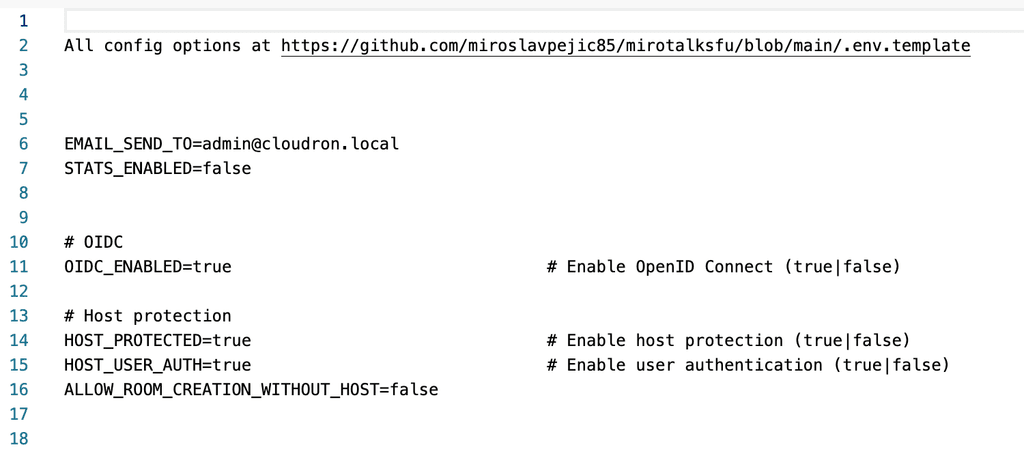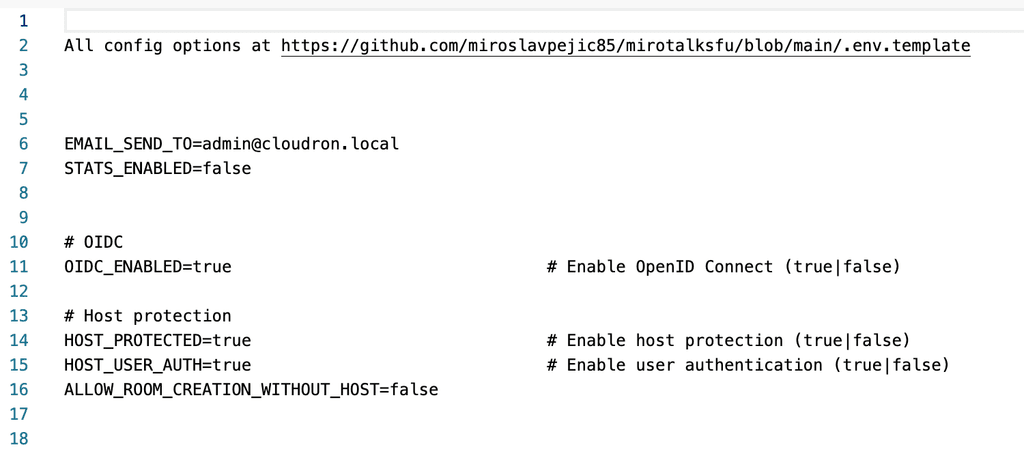Hi there,
re: Mirotalk SFU 1.9.77
I'm trying to configure Mirotalk SFU to only allow logged in Cloudron users to join a room.
If I'm reading this thread correctly, I don't need to include any OIDC settings in the env file anymore - so this is what my env file looks like, attached.
As the host, Mirotalk now (incorrectly) says that I am not logged in myself (even though I launched MiroTalk from my Cloudron admin dashboard), and then it asks me to login with the MiroTalk interface itself (and not the Cloudron login). When I attempt to use my Cloudron login details it says I have invalid credentials.
So do I actually need to configure all the OIDC settings in the env file? If so, can I pls get some guidance on how to arrive at the exact settings needed?
Thank you! 
Ads