@jdaviescoates Dang! Missed that! Thanks very much for the reply.
jonajinga
Posts
-
User Access -
User AccessI know I can add users through the admin interface but is there a way for users to sign up for an account themselves?
-
User AccessHi, I was hoping to use Apache Answer as an “open” community based Q&A platform, but it seems the only way to add users is to add them as a Cloudron user. Is there another way for folks to sign up using email/password and not go through my Cloudron system?
-
Create New CERT -
Documenso Errors When Signing/Completing a Document@CptPlastic Hi! Thanks for tip. I changed it to 1gb and now just changed it 2gb just in case. I attempted to sign another document and checked the logs at the same time and it comes up with the following:
errno: -13
I have no idea what that is.
After that error the following log entries appear:
path: '/app/data/resources/cert.p12'
Aug 13 18:20:40 syscall: 'open',
Aug 13 18:20:40 }When I put that into ChatGpt and ask about errno -13 it provides the following:
The error code errno: -13 corresponds to a "Permission denied" error in Unix-like operating systems, which is typically associated with the EACCES error code. This error occurs when a process attempts to access a file or directory for which it does not have the necessary permissions.
In the context of the log you provided:
Error Code: EACCES
Errno: -13
Path: /app/data/resources/cert.p12
Syscall: open
This indicates that the application tried to open the file located at /app/data/resources/cert.p12 but was denied access due to insufficient permissions. To resolve this issue, you should check the file's permissions and ensure that the user running the application has the appropriate read (and possibly write) permissions for that file.--END CHATGPT RESPONSE---
Now, I did create my cert.p12, and I can see it in the correct directory and the owner is set to "root."
Should I perhaps set that owner to "cloudron?"
Edit: I tried it and setting the owner to cloudron does not work.
Full log entry snapshot is below.
Best,
Jon
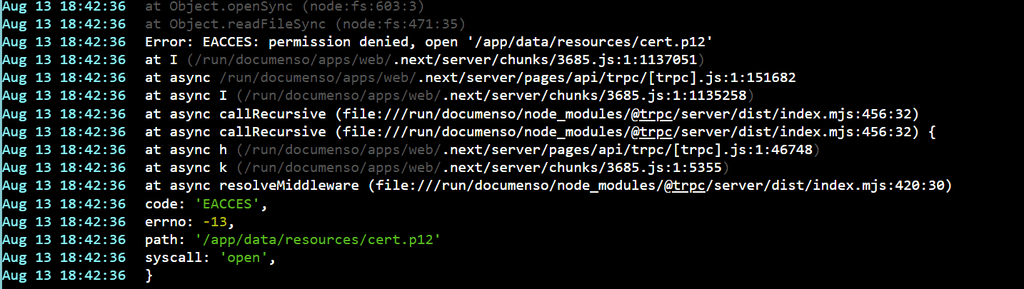
-
Documenso Errors When Signing/Completing a DocumentHi, I've got Documenso and my email server system set up and running. Whenever I try to complete a test signature, the “user” only gets a spinning icon after clicking “sign.” I then hit refresh, and it indicates that the document has been signed. I then go to my Documenso application and indeed it indicates that the document has been signed. However, it remains stuck in a “pending” status. I cannot download the signed document. So, two problems:
- The user only sees a spinning status icon until he hits refresh or just leaves.
- The document in the Documenso portal cannot be downloaded because it remains stuck in a pending status.
This problem occurs when only one user is asked to sign.
When I test this with two users that need to sign, the first user is able to sign and receive the “success” window pop-up. When the second user then goes to sign, he gets the spinning error. I can also see in my portal that each user has signed, but again, the document remains stuck in pending.
Has anyone else ran into these issues?
Best,
Jon
-
OpenSSL Read Only System Error -
OpenSSL Read Only System Error@nebulon Hi, thanks for the quick response. Yes, I followed the instructions at the link you provided and also attempted to do the same with Documenso's docs. Of note, I am using the terminal for my Documenso app which is at esign.example.net. Is that the right terminal? I wouldn't know where else to execute those commands.
Thanks again,
Jon
-
OpenSSL Read Only System ErrorHi, when I put in the commands to generate my own .p12 signing certificate I get the following error:
"Can't open "private.key" for writing, Read-only file system."
I'm entering the commands in the Documenso app terminal. The domain is esign.example.net.
I've actually created a .p12 on my system but I have no idea how to find the dang file and move it to my Cloudron Documenso app. I'm pretty new to all of this. Just gotta get past this read-only error and I can get the rest.
Thanks!
Jon
