- Title: Wallos on Cloudron - Simple subscription tracker
- Main Page: https://www.wallosapp.com/
- Git: https://github.com/ellite/wallos
- License: GPL-3.0
- Docker: Yes
- Summary: Self-hostable web application designed to empower you in managing your finances with ease. Wallos simplifies the process of tracking expenses and helps you gain better control over your finances.
- Notes: There are already budget apps on Cloudron, but this one is so simple if you only want to keep an eye on your subscriptions.
- Alternative to: https://alternativeto.net/software/wallos/
- Screenshots:
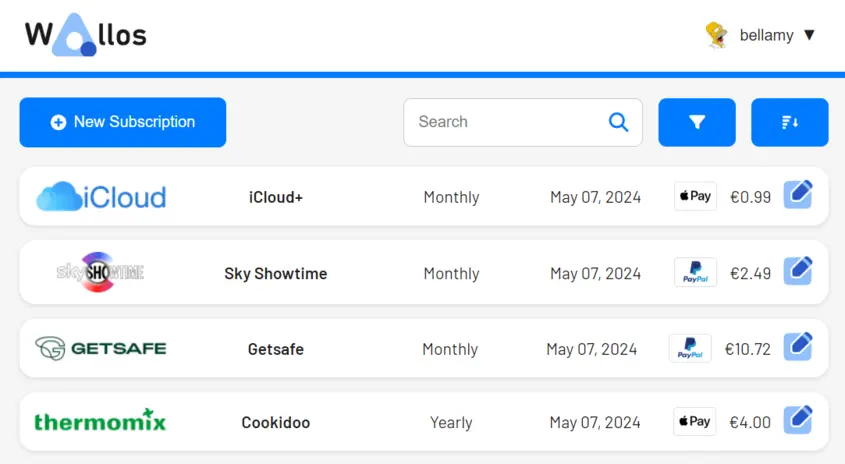


 Then I will cross my fingers, that it's coming soon.
Then I will cross my fingers, that it's coming soon. I tried from a different browser, I tried from my phone. I also ran the commands.
I tried from a different browser, I tried from my phone. I also ran the commands.