Hi.Events would be a very valuable addition to Cloudron.
Patmo.de
Posts
-
Event ticketing app HiEvents -
SSL Problem: "cURL error 60: SSL certificate problem: self-signed certificate"Its a pfsense - as a virtual appliance.
-
SSL Problem: "cURL error 60: SSL certificate problem: self-signed certificate"Ok, I found the source of the problem: the firewall. It did not allow a website to curl from the same server.
When digging deeper into the error message, I was presented with a 404 page from the firewall and that certificate was self signed - of course.
That's why I set up the cloudron unbound to use the dns of my firewall as described here: https://docs.cloudron.io/troubleshooting/#dns and now the curl operation works as expected. The topic can now be closed. Thank you all for your help and pointing me to the right directions!
-
SSL Problem: "cURL error 60: SSL certificate problem: self-signed certificate"Ah ok. Thanks for reopening it

Yes, it shows the correct public IP of the domain.
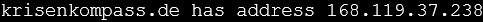
Both web terminals do that correctly. But when it comes to curl, the "self signed certificate" error shows up.
-
SSL Problem: "cURL error 60: SSL certificate problem: self-signed certificate"But it is not solved?! I still cannot curl things from one cloudron app to the other on the same cloudron instance.
-
SSL Problem: "cURL error 60: SSL certificate problem: self-signed certificate"I am very sorry for my late answer but I have been Ill for the last few days.
Both wordpress apps are installed on the same cloudron server. (I have two cloudron servers btw. and both are running for over a year now. One is older than the other. The Wordpress apps are running on the "younger" one). For Wordpress I use the WPAllImport/WPAllExport Plugind by Soflyy. I used those for years now on my old servers. Now I switched with these two domains/apps to the cloudron server and I get these errors.
Maybe there is something else not working correctly, as I cannot "Renew Certs" as you mentioned. Each click ends in an
Cannot read properties of undefined (reading 'WEBSOCKETS_DOMAIN')error. I'll dig into this first, maybe that is the source, why I cannot curl wordpress on that cloudron instance.This is from the Log view:Jul 30 16:37:39 box:tasks setCompleted - 4772: {"result":null,"error":{"stack":"TypeError: Cannot read properties of undefined (reading 'WEBSOCKETS_DOMAIN')\n at writeAppLocationNginxConfig (/home/yellowtent/box/src/reverseproxy.js:550:47)\n at process.processTicksAndRejections (node:internal/process/task_queues:95:5)\n at async writeAppConfigs (/home/yellowtent/box/src/reverseproxy.js:573:9)\n at async checkCerts (/home/yellowtent/box/src/reverseproxy.js:682:13)","message":"Cannot read properties of undefined (reading 'WEBSOCKETS_DOMAIN')"}} Jul 30 16:37:39 box:tasks update 4772: {"percent":100,"result":null,"error":{"stack":"TypeError: Cannot read properties of undefined (reading 'WEBSOCKETS_DOMAIN')\n at writeAppLocationNginxConfig (/home/yellowtent/box/src/reverseproxy.js:550:47)\n at process.processTicksAndRejections (node:internal/process/task_queues:95:5)\n at async writeAppConfigs (/home/yellowtent/box/src/reverseproxy.js:573:9)\n at async checkCerts (/home/yellowtent/box/src/reverseproxy.js:682:13)","message":"Cannot read properties of undefined (reading 'WEBSOCKETS_DOMAIN')"}} [no timestamp] Cannot read properties of undefined (reading 'WEBSOCKETS_DOMAIN') [no timestamp] at writeAppLocationNginxConfig (/home/yellowtent/box/src/reverseproxy.js:550:47) [no timestamp] at process.processTicksAndRejections (node:internal/process/task_queues:95:5) [no timestamp] at async writeAppConfigs (/home/yellowtent/box/src/reverseproxy.js:573:9) [no timestamp] at async checkCerts (/home/yellowtent/box/src/reverseproxy.js:682:13)[Edit: The "Renew certs" now works again. I had tested the pixelfed app on that instance as well and there were some problems with the certification process. This has been fixed now.]
As for the CURL-Operations:
The importer tries to CURL the images from the exported website to the other one. Therefore it tries to CURL the images. Tage this one for example:
https://krisenkompass.de/wp-content/uploads/2024/06/Dank-Allen.jpgWhen I open the terminal of the wordpress app where this shall be imported and try to run the CURL task manually
https://krisenkompass.de/wp-content/uploads/2024/06/Dank-Allen.jpgI receibe the following error message:
curl: (60) SSL certificate problem: self-signed certificate More details here: https://curl.se/docs/sslcerts.html curl failed to verify the legitimacy of the server and therefore could not establish a secure connection to it. To learn more about this situation and how to fix it, please visit the web page mentioned above. -
SSL Problem: "cURL error 60: SSL certificate problem: self-signed certificate"Hi,
I have a problem with all of my wordpress apps (not just the developer ones, but the manged ones as well).
When I try to import files (and images) from one domain/website to another by using wp all import/export, I get the error message "cURL error 60: SSL certificate problem: self-signed certificate". When I try to curl the file in the terminal of an app, I also get this error.
I know, there had been troubles with let's encrypt and wordpress and I checked and replaced the ca-certs-file within wordpress already (though the terminal does not even use the wordpress ca-certs file, so I guess it makes use of the OSs ca-certs).
Does anyone have the same problems? Can someone give me a hint on how to fix this problem? Can I change the ca-certs files of the OS without breaking something of the cloudron installation, as the advice is not to make any changes to the system cloudron is installed in.
Thanks in advance
Patrick -
Login does not work anymore - White pageHi. I only figured out my original problem with surfer (and suddenly with other apps too) about one or two months ago and it was because I was missing some points that are detailed here: https://forum.cloudron.io/post/78855 Thanks to @Jan-Macenka for sharing his thoughts and tipps. I put this here in case of others with "old installations" searching for similar topics.
-
Login does not work anymore - White pageThanks, @robi. I tried it in the demo Cloudron, too. Everything was in place. The only difference I could spot is, that I am on v7.4.3 (Ubuntu 22.04.1 LTS) on my server, while the demo is on v7.5.0 (Ubuntu 20.04.4 LTS). I will dig deeper into this in the middle of the next week, when there is more time (an no more deadline approaching).
-
Login does not work anymore - White pageThanks @robi and @nebulon for your quick replies. I read about the switch to oID (maybe not focused enough), and I was unsure about how this affected my installation.
I tried firefox (normal + private), chrome and edge and the results were all the same - a white page instead of a login form. I will retry it in the middle of the upcoming week and see, if there are any add-ons or browser plug-ins that keep the form from showing up/loading.
-
Login does not work anymore - White pageHi,
with the latest update, I cannot login into surfer anymore. There is no longer a web-login page available and when I try to login from the cloudron-backend, I will be logged in, but I cannot do anything there, since the backend is shown for second and then the loading-animation takes over and does never stop.
Surfer was running quite well over the last month until there was the latest update.
When I try the web-login, the page tries to load something but the page itself stays blank. There is no login form anymore.
The Cloudron Version is 7.4.3 and there were some security updates that needed a reboot yesterday, but the problem came directly after updating surfer.
I have two cloudron instances and this happens on both of them (tried it with the second one just a few minutes ago).
In the javascript console I can see that /api/oidc/login throws an error 500.
Any hints on what might be going wrong or how I can fix this are much appreciated.
Thanks in advance
Patrick
