Do I need an external server, or should I install an elasticsearch app on Cloudron, or can I install it directly from the Ubuntu via code.
https://docs.joinmastodon.org/admin/optional/elasticsearch/
I'll describe my installation process and the problems I encountered.
First connect to the VPS using Terminal on Mac.
type:
apt install openjdk-8-jre-headless
The result is
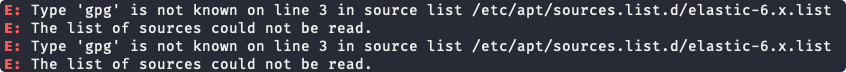
Then I deleted the file according to the path. This code works again.

Enter code:
wget -qO - https://artifacts.elastic.co/GPG-KEY-elasticsearch | sudo apt-key add -
Message:
gpg: failed to start agent '/usr/bin/gpg-agent': No such file or directory
gpg: can't connect to the agent: No such file or directory
To solve the above problem, I use apt install gpg-agent.
again
wget -qO - https://artifacts.elastic.co/GPG-KEY-elasticsearch | sudo apt-key add -
Enter code:
echo "deb https://artifacts.elastic.co/packages/6.x/apt stable main" | sudo tee -a /etc/apt/sources.list.d/elastic-6.x.list
apt update && apt install elasticsearch
Then turn Mastodon off and on again in Cloudron.
Modify the .env.production file.
ES_ENABLED=true
ES_HOST=localhost
ES_PORT=9200
Turn Mastodon off and on again in Cloudron.
Finally at this step it does not work.
RAILS_ENV=production bundle exec rake chewy:upgrade
Terminal Tips
-bash: bundle: command not found
