Oh, I just realized... I downloaded the code via the cloudron interface to try and figure out what's going on and came across this Readme.
It wasn't explcite until I found this....
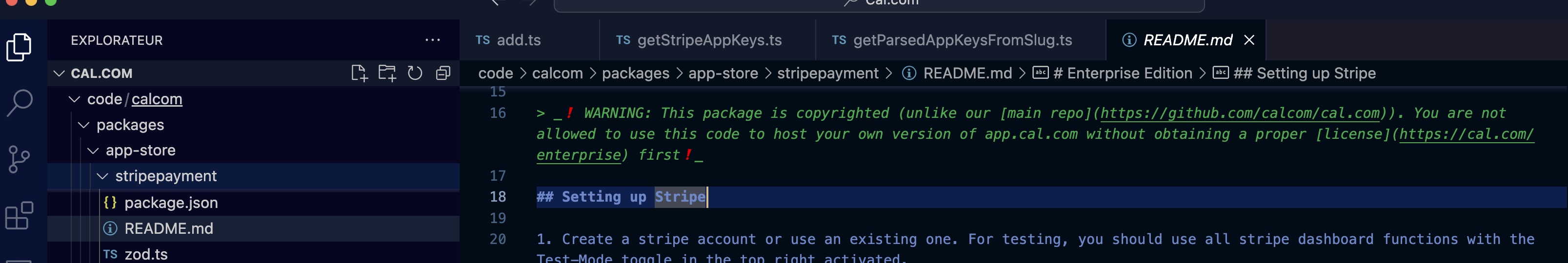
I guess it's necessary to activate liscence to make the code work.
Oh, I just realized... I downloaded the code via the cloudron interface to try and figure out what's going on and came across this Readme.
It wasn't explcite until I found this....
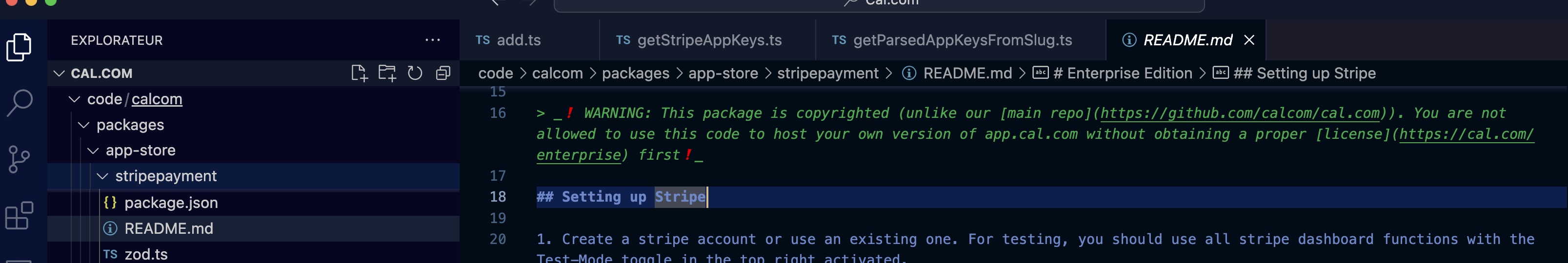
I guess it's necessary to activate liscence to make the code work.
Yes, several times. I also tried to fill in the env when creating the app just before starting the admin account initialization, but even then, the env doesn't seem to be taken into account.
What's disturbing is that some variables seem to be accepted, because the invoicing profile is accessible and generates the Stripe billing session to edit a profile, so the env file is read. However, the payment configuration is not recognized and, as mentioned in the first message, the variable edit button doesn't even appear in the payment module configuration (which is, I think, the starting point of the problem).
Hello, after installing and configuring the environment variables, when I try to install the Stripe option in this Cloudron Cal app, I get this batch of errors:
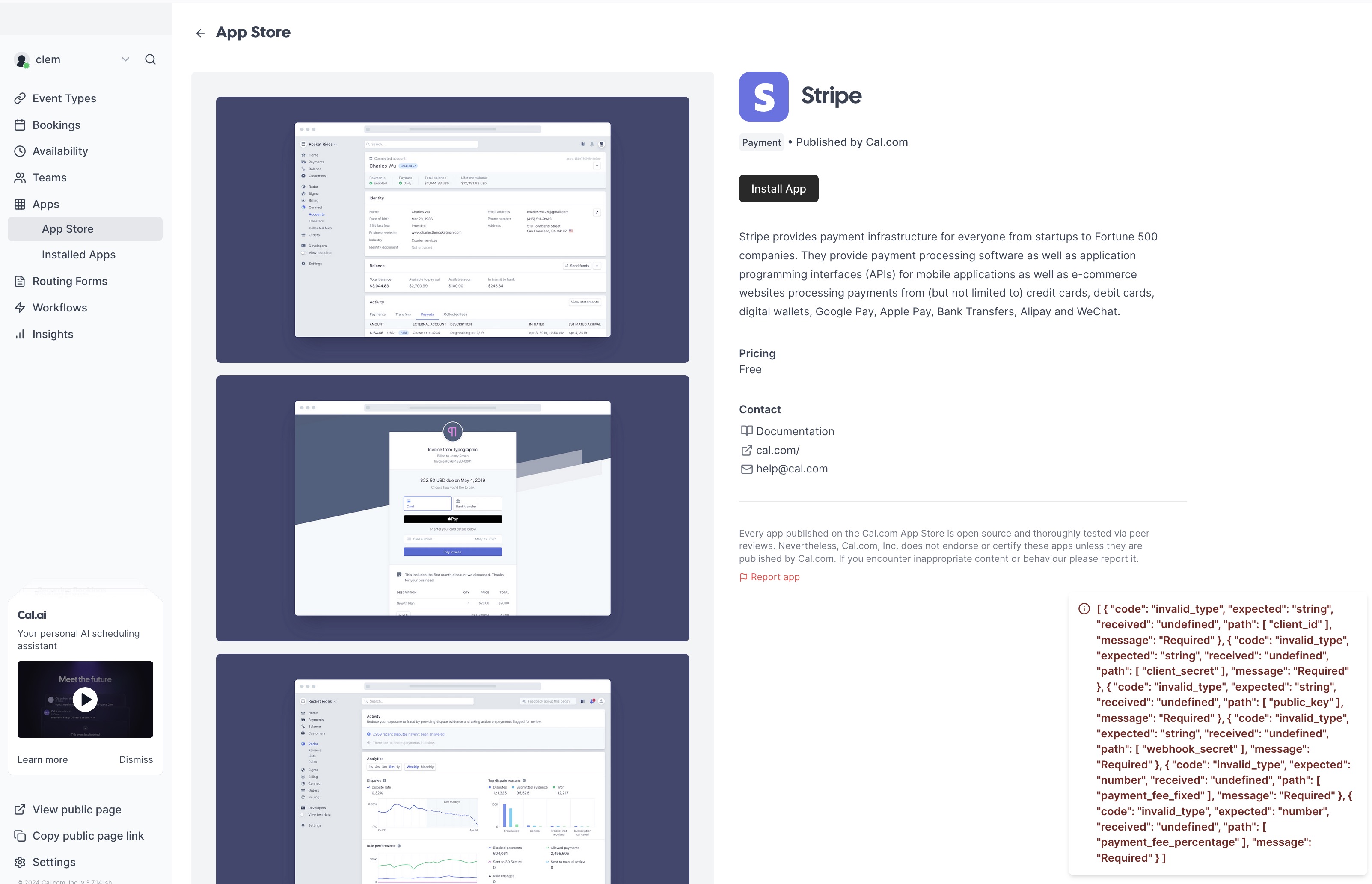
Normally, the interface for adding the stripe option should look like this:
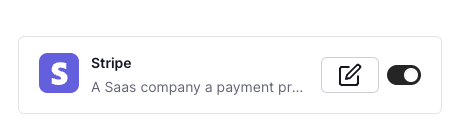
But my interface looks like this, he edit button for entering variables is missing:
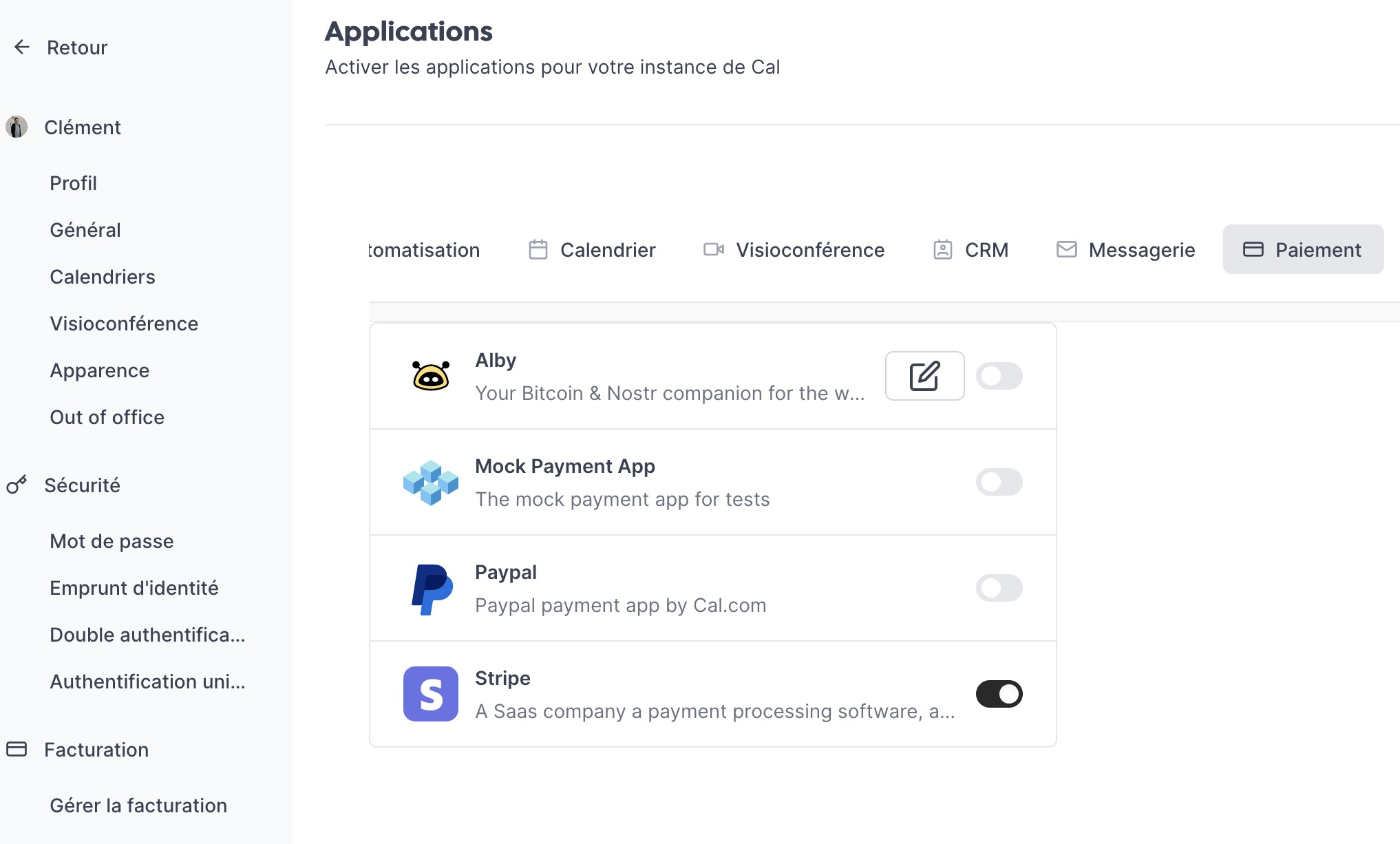
The configuration button is missing, which already seems to be a problem.
I've found github topics about this problem but no clear and precise solutions for self hosted app. Have you ever encountered this problem on cloudron?
Like this person, I don't have the configuration button and yet I've configured the .env file using the filemanager in the cloudron space: but I can't get the Stripe app to work in Cal.
I've tried the various solutions suggested in the github topic.
However, I can't seem to check the cloudron integration code myself.
Could there be a problem linking the data in the .env file in the Cloudron Cal app port?
I'm using version Cal.com 3.7.14
and I have also followed this configuration for .env
https://cal.com/docs/introduction/quick-start/self-hosting/install-apps/stripe