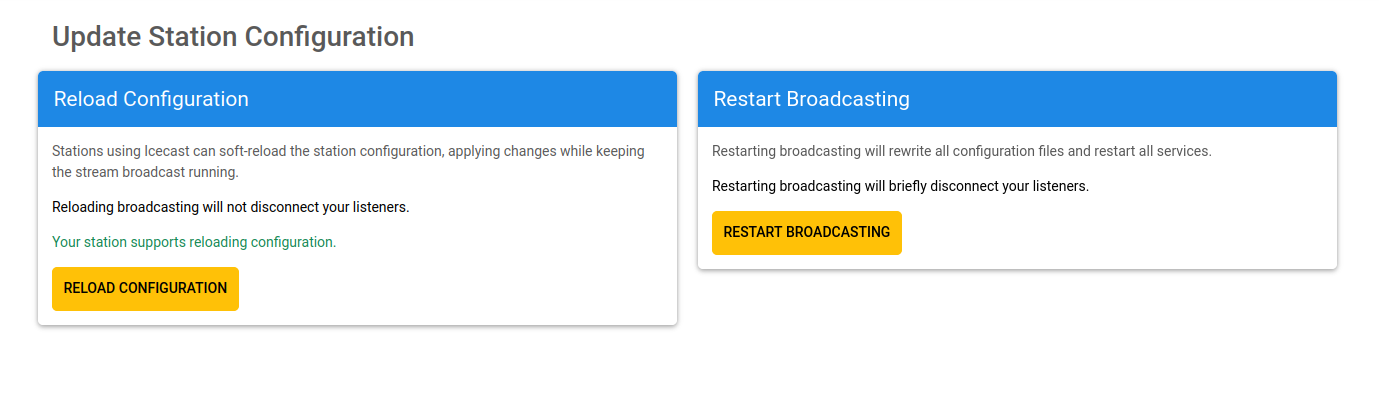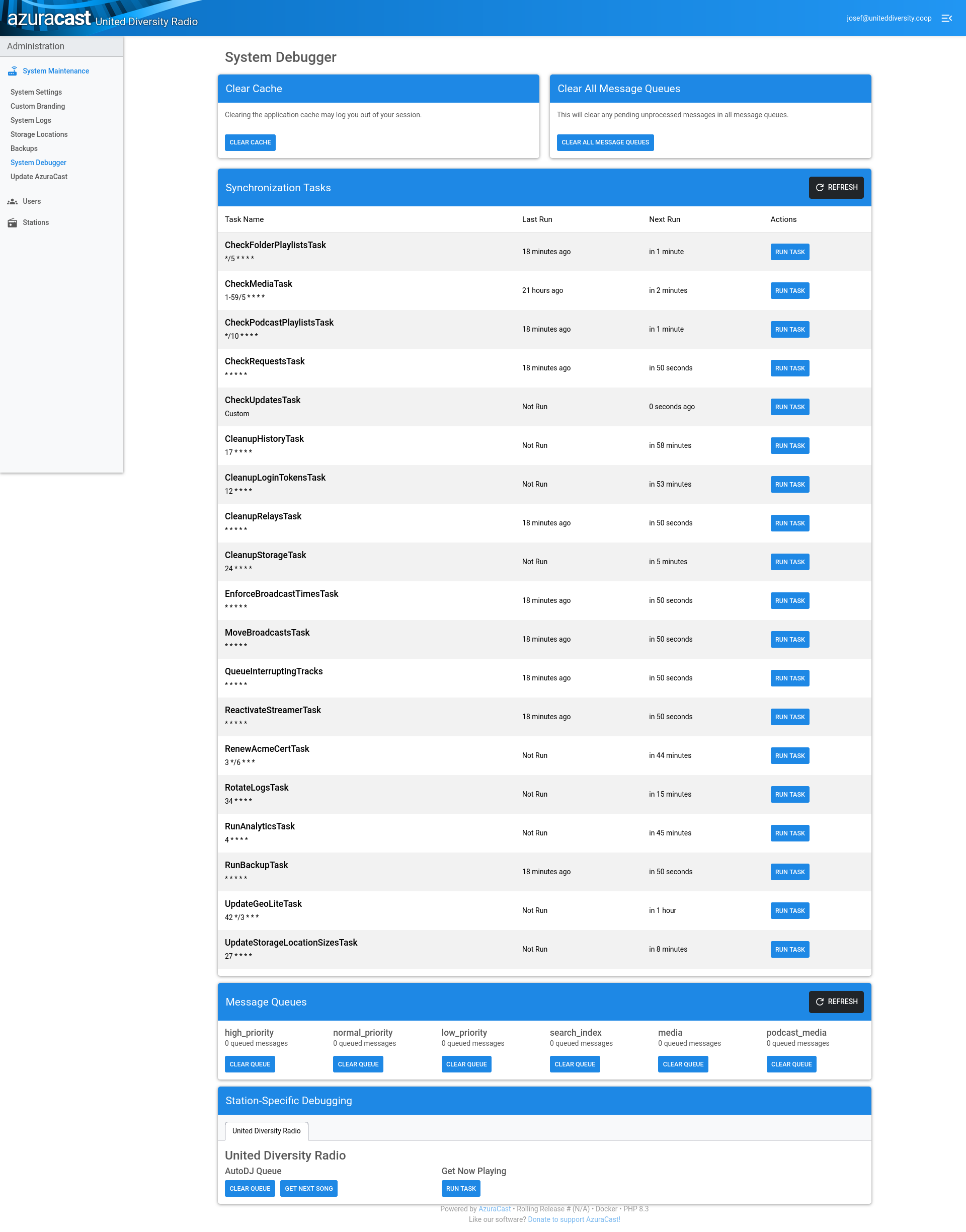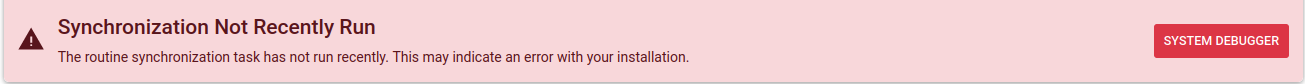AzuraCast sorta works, but there a numerous issues
-
OK, so I have a station that seems to be mostly working:
https://radio.uniteddiversity.coop/public/united_diversity_radio
However, there are quite a few issues.
In no particular order:
- I'm listing to my station right now, but sometimes in
/station/1it shows no song data and that it's offline, when it isn't:
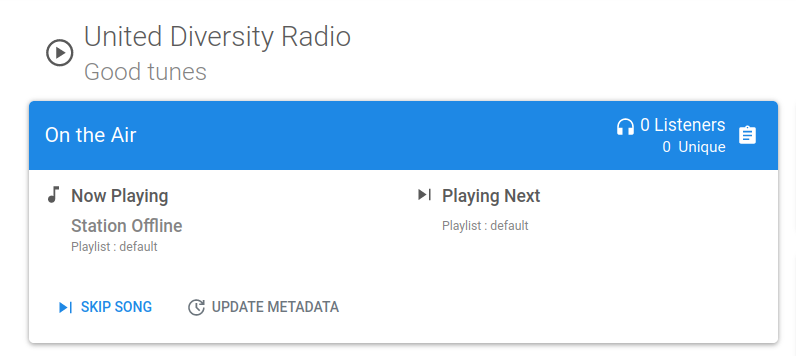
- The station is online (I'm listening to it in a browser tab on my mobile as I type), but on my laptop it's showing as offline:
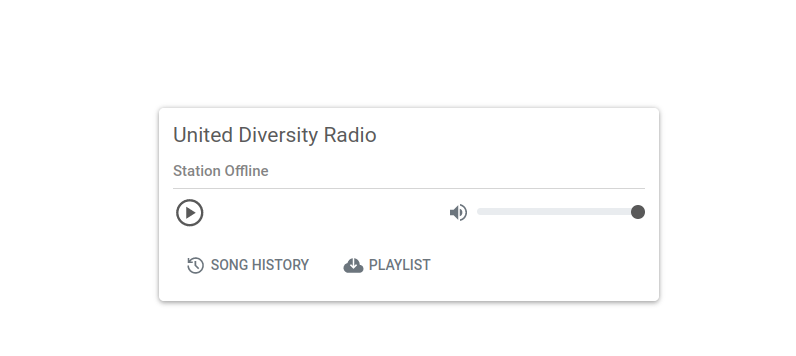
Perhaps it can only handle 1 listener at a time or something?

- in
/dashboard/I have this warning:
Synchronization Not Recently Run
The routine synchronization task has not run recently. This may indicate an error with your installation.
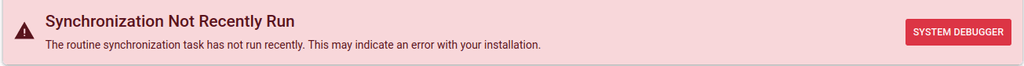
When I click the System Debugger button I'm taken to
/admin/debugand I can see that various tasks have Not Run: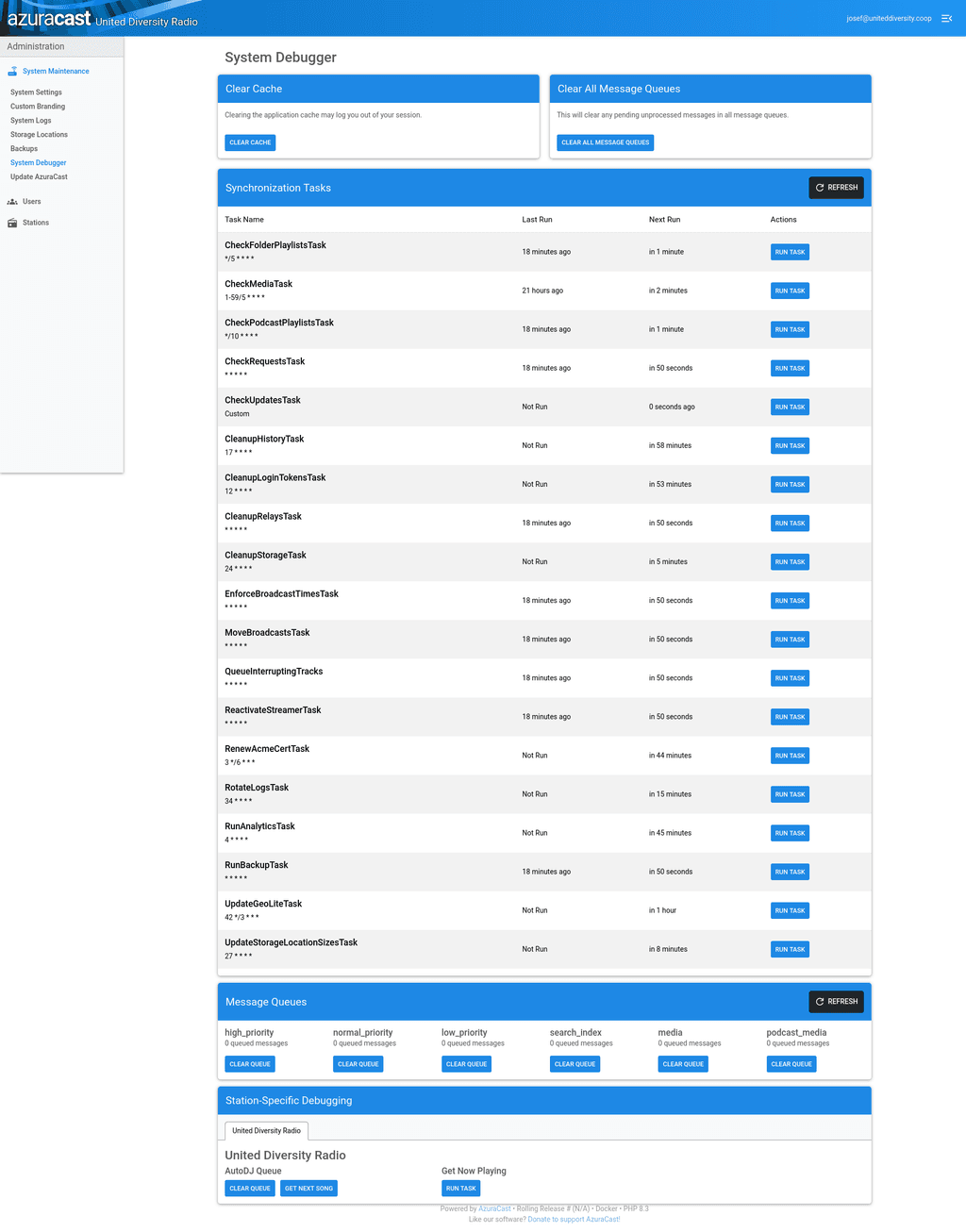
I was able to click the Run Task button on most of them which seem to run them. All apart from UpdateStorageLocationSizesTask - nothing seems to happen when I click the Run Task button for that one.
- I have this notice top left in
station/1/
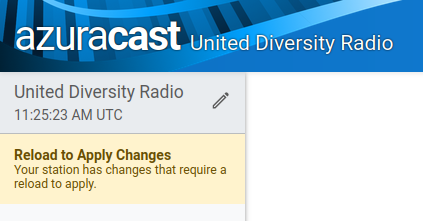
When I click on that it takes me to
station/1/restartwhere I see this: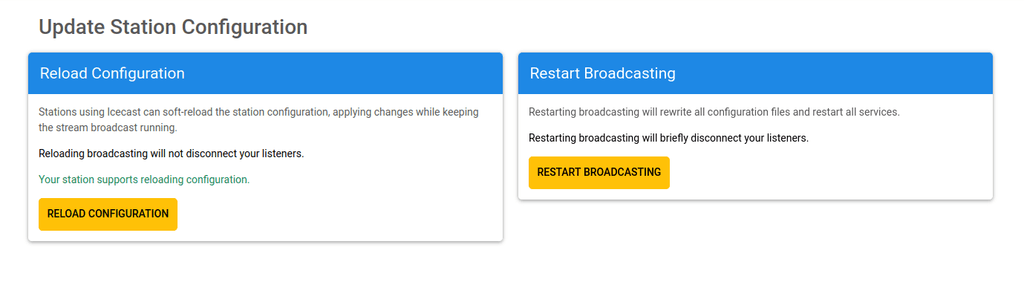
And if I then click on either Reload Configuration or Restart Broadcasting I just get this error come up top right:
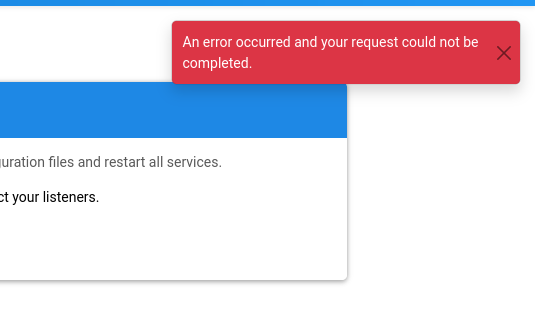
- On the public radio page it almost never seems to update the details of the song Now Playing, until after a page refresh. And often after the 1st of 2nd refresh it will show the Station as Offline when it isn't and then will work again. The music keeps playing, but it continues showing the details of a song that was playing ages ago.
- I'm listing to my station right now, but sometimes in
-
OK, so I have a station that seems to be mostly working:
https://radio.uniteddiversity.coop/public/united_diversity_radio
However, there are quite a few issues.
In no particular order:
- I'm listing to my station right now, but sometimes in
/station/1it shows no song data and that it's offline, when it isn't:
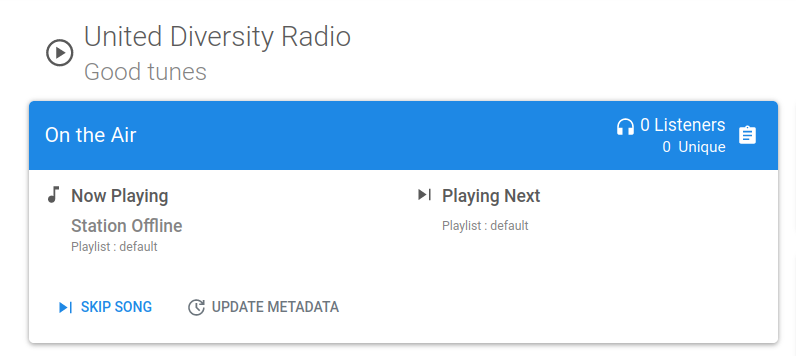
- The station is online (I'm listening to it in a browser tab on my mobile as I type), but on my laptop it's showing as offline:
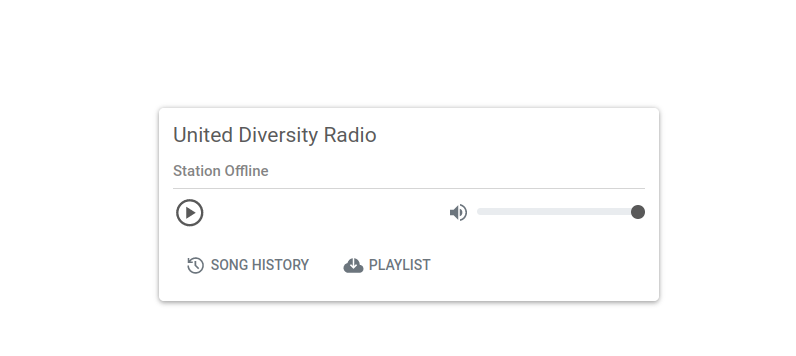
Perhaps it can only handle 1 listener at a time or something?

- in
/dashboard/I have this warning:
Synchronization Not Recently Run
The routine synchronization task has not run recently. This may indicate an error with your installation.
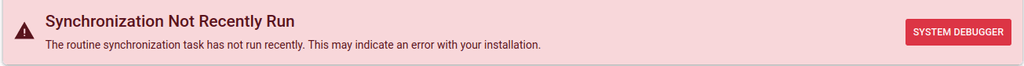
When I click the System Debugger button I'm taken to
/admin/debugand I can see that various tasks have Not Run: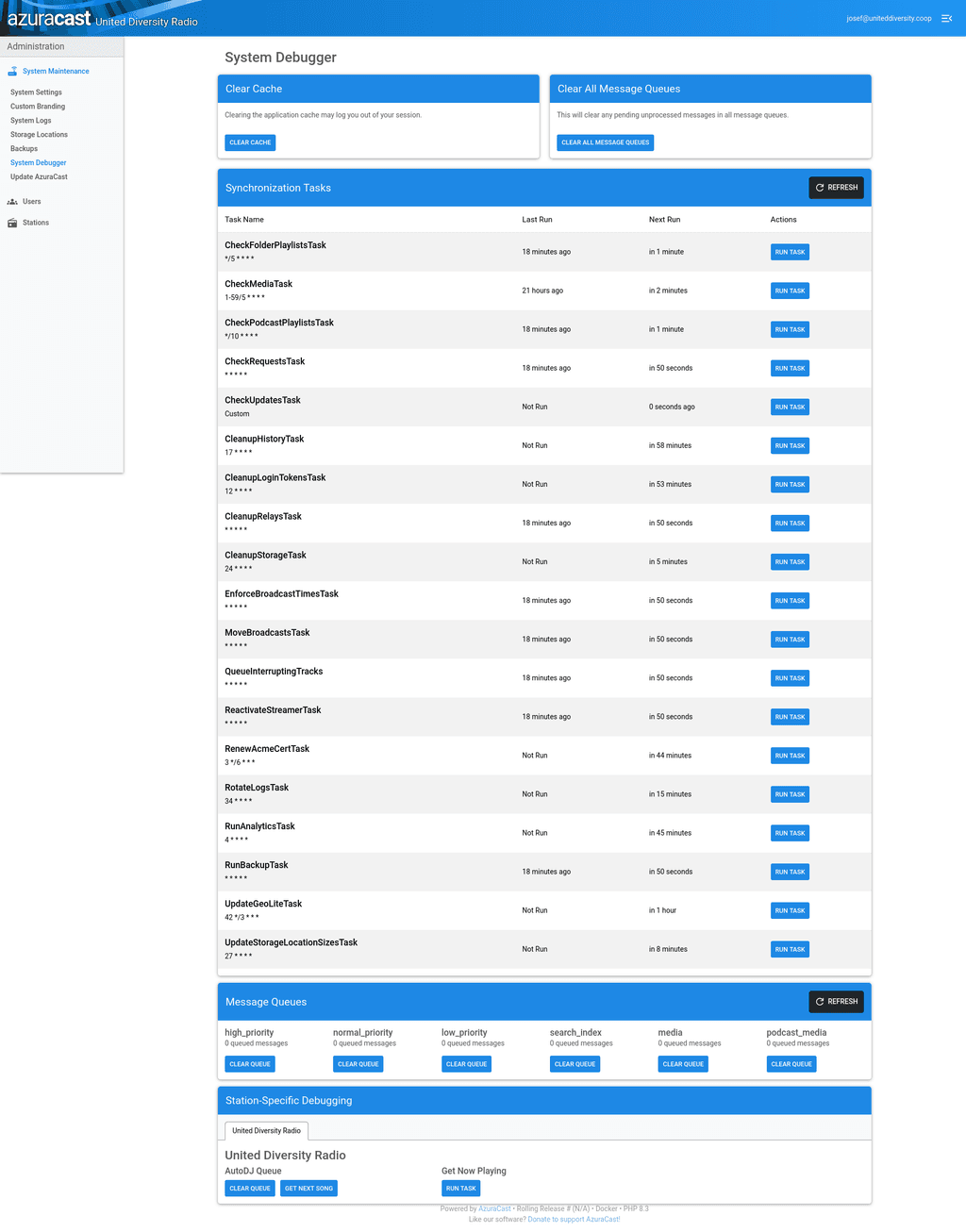
I was able to click the Run Task button on most of them which seem to run them. All apart from UpdateStorageLocationSizesTask - nothing seems to happen when I click the Run Task button for that one.
- I have this notice top left in
station/1/
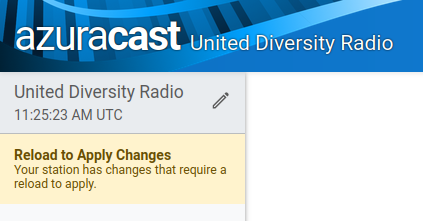
When I click on that it takes me to
station/1/restartwhere I see this: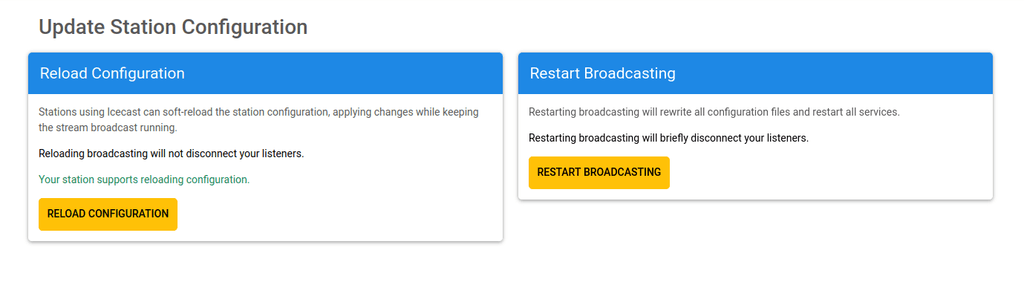
And if I then click on either Reload Configuration or Restart Broadcasting I just get this error come up top right:
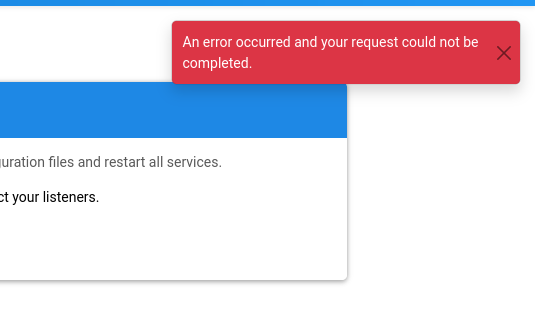
- On the public radio page it almost never seems to update the details of the song Now Playing, until after a page refresh. And often after the 1st of 2nd refresh it will show the Station as Offline when it isn't and then will work again. The music keeps playing, but it continues showing the details of a song that was playing ages ago.
@jdaviescoates said in AzuraCast sorta works, but there a numerous issues:
And if I then click on either Reload Configuration or Restart Broadcasting I just get this error come up top right:
65ef78f4-ddf8-445b-b3d6-a5c375446892-image.png
In the logs I see this after clicking Reload Configuration:
Jun 22 12:38:42 [2024-06-22T11:38:42.303728+00:00] AzuraCast.DEBUG: Supervisor call to "supervisor.getProcessInfo" ["station_1:station_1_backend"] [] Jun 22 12:38:42 [2024-06-22T11:38:42.305002+00:00] AzuraCast.DEBUG: Supervisor call to "supervisor.getProcessInfo" ["station_1:station_1_frontend"] [] Jun 22 12:38:42 NOTICE: PHP message: PHP Fatal error: Allowed memory size of 268435456 bytes exhausted (tried to allocate 4096 bytes) in /app/code/www/vendor/doctrine/orm/src/Internal/Hydration/AbstractHydrator.php on line 330 Jun 22 12:38:42 [2024-06-22T11:38:42.978564+00:00] AzuraCast.ALERT: Fatal Error (E_ERROR): Allowed memory size of 268435456 bytes exhausted (tried to allocate 4096 bytes) {"code":1,"message":"Allowed memory size of 268435456 bytes exhausted (tried to allocate 4096 bytes)","file":"/app/code/www/vendor/doctrine/orm/src/Internal/Hydration/AbstractHydrator.php","line":330,"trace":null} [] Jun 22 12:38:42 2024/06/22 11:38:42 [error] 71#71: *38610 FastCGI sent in stderr: "PHP message: PHP Fatal error: Allowed memory size of 268435456 bytes exhausted (tried to allocate 4096 bytes) in /app/code/www/vendor/doctrine/orm/src/Internal/Hydration/AbstractHydrator.php on line 330" while reading response header from upstream, client: 172.18.0.1, server: _, request: "POST /api/station/1/reload HTTP/1.1", upstream: "fastcgi://unix:/var/run/php-fpm-www.sock:", host: "radio.uniteddiversity.coop", referrer: "https://radio.uniteddiversity.coop/station/1/restart"And the very similar logs when clicking on Restart Broadcasting:
Jun 22 12:43:35 NOTICE: PHP message: PHP Fatal error: Allowed memory size of 268435456 bytes exhausted (tried to allocate 4096 bytes) in /app/code/www/vendor/doctrine/orm/src/Internal/Hydration/AbstractHydrator.php on line 330 Jun 22 12:43:35 [2024-06-22T11:43:35.432049+00:00] AzuraCast.ALERT: Fatal Error (E_ERROR): Allowed memory size of 268435456 bytes exhausted (tried to allocate 4096 bytes) {"code":1,"message":"Allowed memory size of 268435456 bytes exhausted (tried to allocate 4096 bytes)","file":"/app/code/www/vendor/doctrine/orm/src/Internal/Hydration/AbstractHydrator.php","line":330,"trace":null} [] Jun 22 12:43:35 2024/06/22 11:43:35 [error] 71#71: *38774 FastCGI sent in stderr: "PHP message: PHP Fatal error: Allowed memory size of 268435456 bytes exhausted (tried to allocate 4096 bytes) in /app/code/www/vendor/doctrine/orm/src/Internal/Hydration/AbstractHydrator.php on line 330" while reading response header from upstream, client: 172.18.0.1, server: _, request: "POST /api/station/1/restart HTTP/1.1", upstream: "fastcgi://unix:/var/run/php-fpm-www.sock:", host: "radio.uniteddiversity.coop", referrer: "https://radio.uniteddiversity.coop/station/1/restart" Jun 22 12:43:35 [2024-06-22T11:43:35.476627+00:00] AzuraCast.DEBUG: Supervisor call to "supervisor.getProcessInfo" ["station_1:station_1_backend"] [] Jun 22 12:43:35 [2024-06-22T11:43:35.478147+00:00] AzuraCast.DEBUG: Supervisor call to "supervisor.getProcessInfo" ["station_1:station_1_frontend"] []Both seem to imply lack of memory. But in the app graphs don't seem to show any significant use:
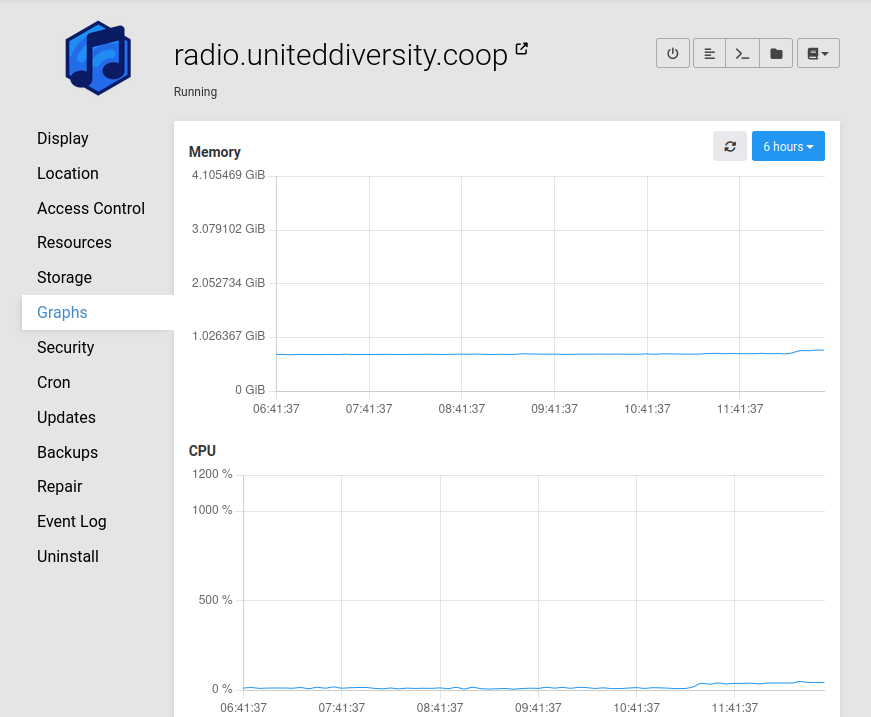
- I'm listing to my station right now, but sometimes in
-
OK, so I have a station that seems to be mostly working:
https://radio.uniteddiversity.coop/public/united_diversity_radio
However, there are quite a few issues.
In no particular order:
- I'm listing to my station right now, but sometimes in
/station/1it shows no song data and that it's offline, when it isn't:
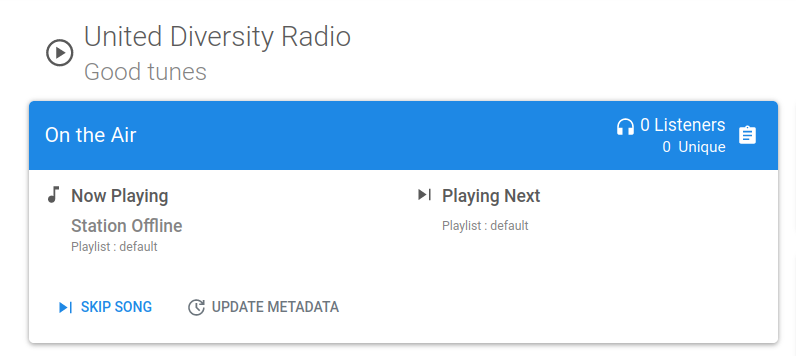
- The station is online (I'm listening to it in a browser tab on my mobile as I type), but on my laptop it's showing as offline:
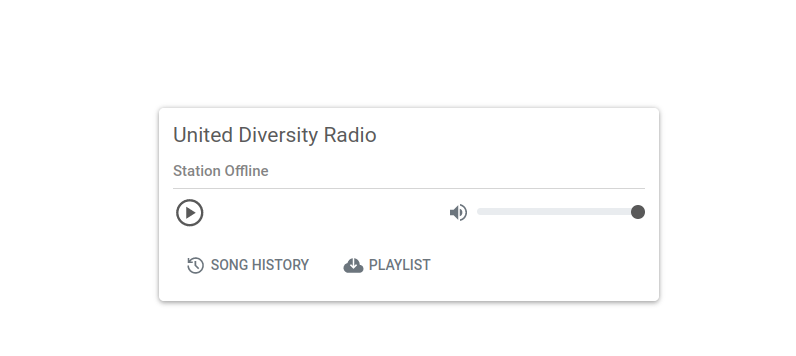
Perhaps it can only handle 1 listener at a time or something?

- in
/dashboard/I have this warning:
Synchronization Not Recently Run
The routine synchronization task has not run recently. This may indicate an error with your installation.
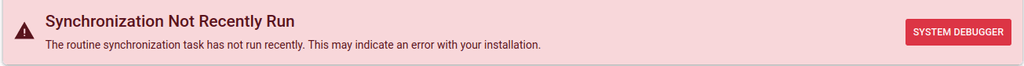
When I click the System Debugger button I'm taken to
/admin/debugand I can see that various tasks have Not Run: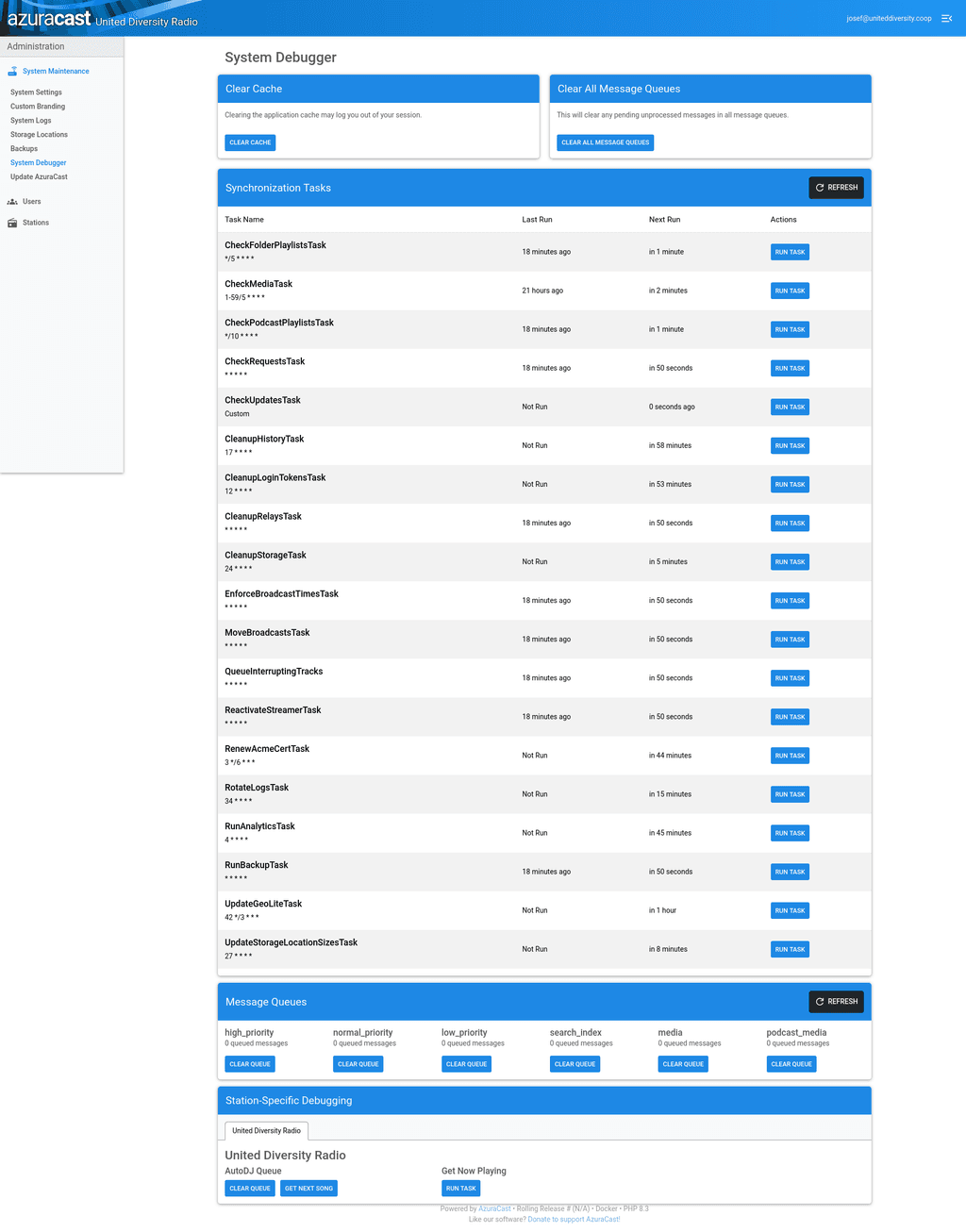
I was able to click the Run Task button on most of them which seem to run them. All apart from UpdateStorageLocationSizesTask - nothing seems to happen when I click the Run Task button for that one.
- I have this notice top left in
station/1/
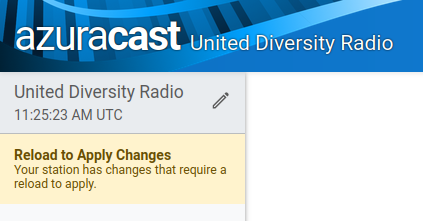
When I click on that it takes me to
station/1/restartwhere I see this: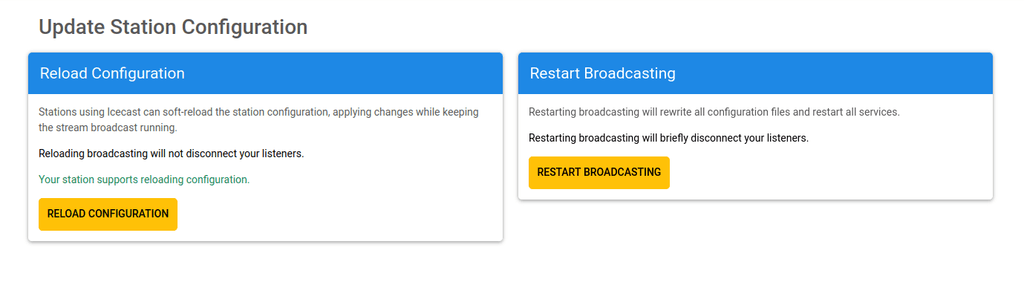
And if I then click on either Reload Configuration or Restart Broadcasting I just get this error come up top right:
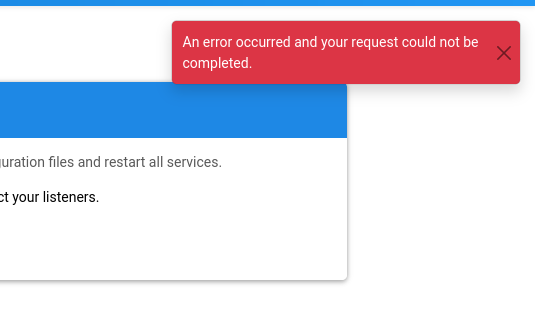
- On the public radio page it almost never seems to update the details of the song Now Playing, until after a page refresh. And often after the 1st of 2nd refresh it will show the Station as Offline when it isn't and then will work again. The music keeps playing, but it continues showing the details of a song that was playing ages ago.
@jdaviescoates said in AzuraCast sorta works, but there a numerous issues:
All apart from UpdateStorageLocationSizesTask - nothing seems to happen when I click the Run Task button for that one.
Although maybe it did work, as it's now showing this:
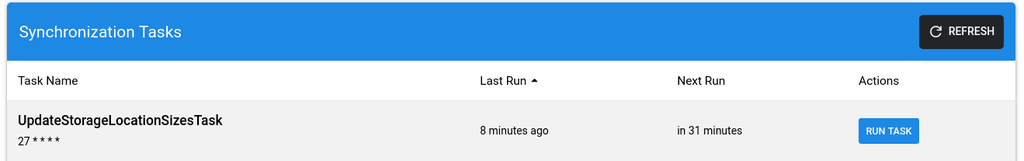
But I still have this warning in
/dashboardeven though none of the tasks currently show Not Run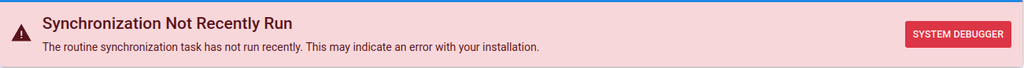
- I'm listing to my station right now, but sometimes in
-
OK, so I have a station that seems to be mostly working:
https://radio.uniteddiversity.coop/public/united_diversity_radio
However, there are quite a few issues.
In no particular order:
- I'm listing to my station right now, but sometimes in
/station/1it shows no song data and that it's offline, when it isn't:
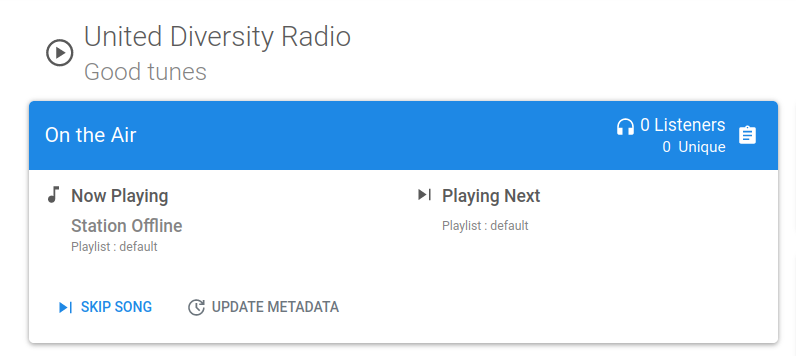
- The station is online (I'm listening to it in a browser tab on my mobile as I type), but on my laptop it's showing as offline:
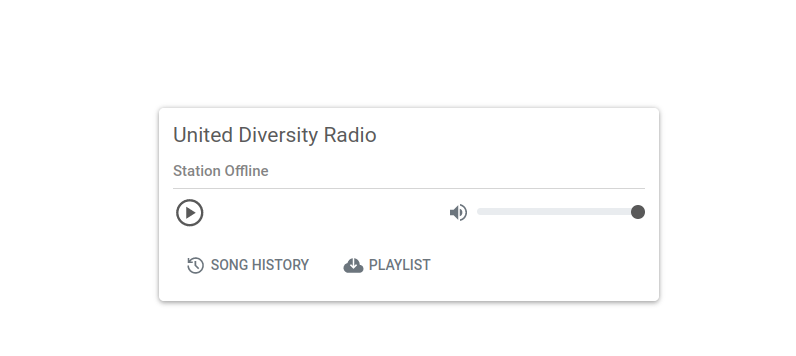
Perhaps it can only handle 1 listener at a time or something?

- in
/dashboard/I have this warning:
Synchronization Not Recently Run
The routine synchronization task has not run recently. This may indicate an error with your installation.
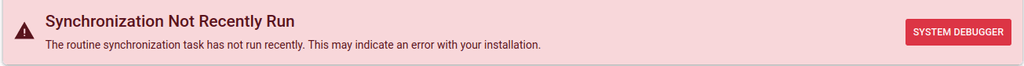
When I click the System Debugger button I'm taken to
/admin/debugand I can see that various tasks have Not Run: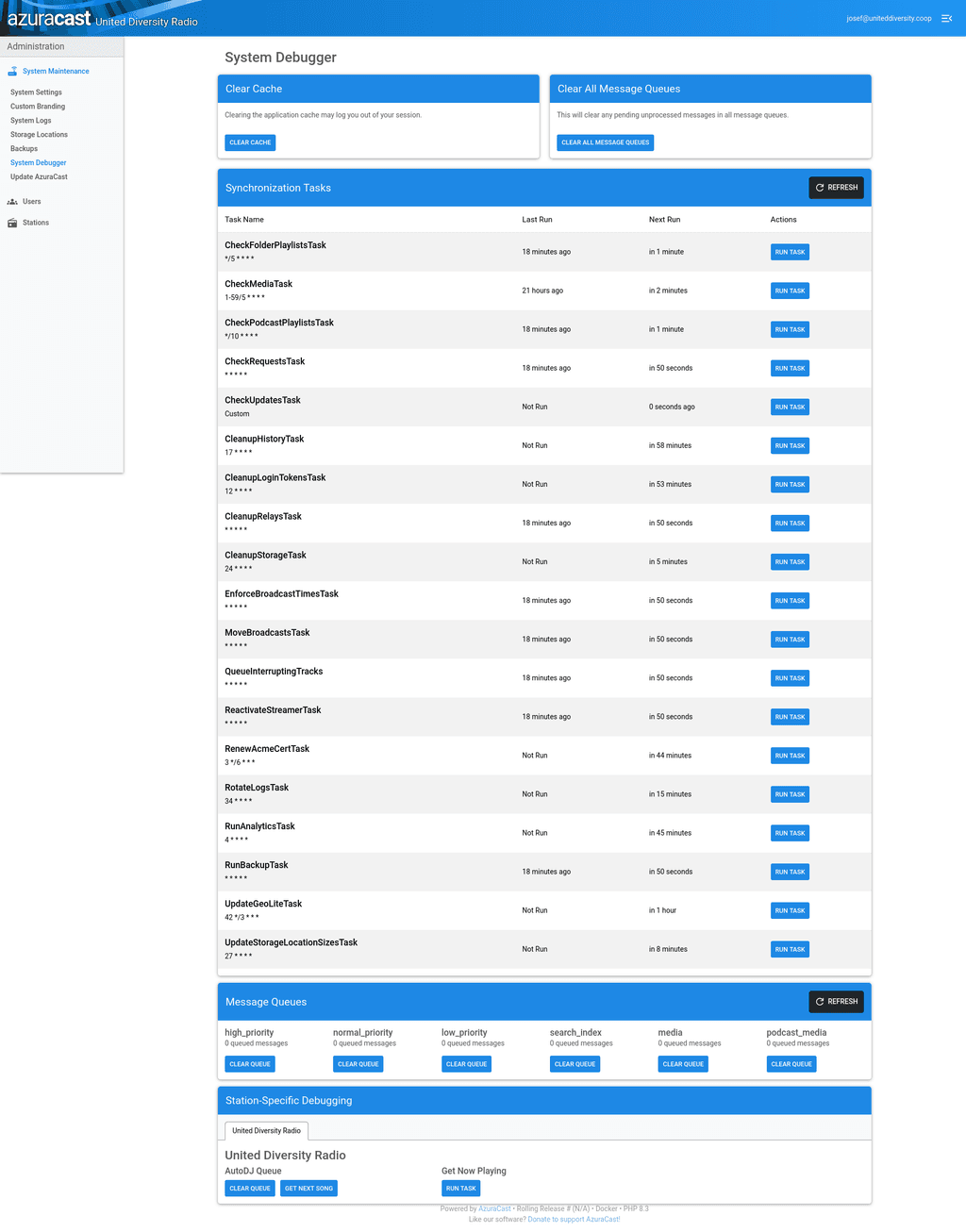
I was able to click the Run Task button on most of them which seem to run them. All apart from UpdateStorageLocationSizesTask - nothing seems to happen when I click the Run Task button for that one.
- I have this notice top left in
station/1/
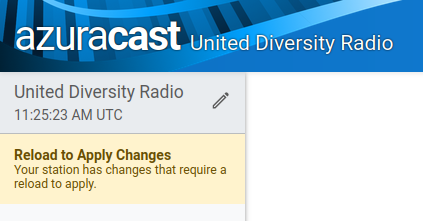
When I click on that it takes me to
station/1/restartwhere I see this: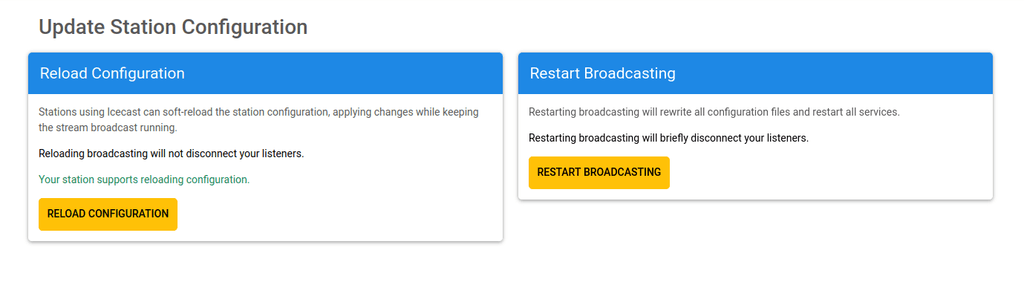
And if I then click on either Reload Configuration or Restart Broadcasting I just get this error come up top right:
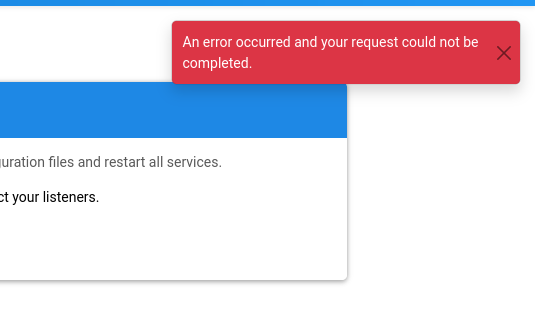
- On the public radio page it almost never seems to update the details of the song Now Playing, until after a page refresh. And often after the 1st of 2nd refresh it will show the Station as Offline when it isn't and then will work again. The music keeps playing, but it continues showing the details of a song that was playing ages ago.
@jdaviescoates said in AzuraCast sorta works, but there a numerous issues:
On the public radio page it almost never seems to update the details of the song Now Playing, until after a page refresh. And often after the 1st of 2nd refresh it will show the Station as Offline when it isn't and then will work again. The music keeps playing, but it continues showing the details of a song that was playing ages ago.
And I note that here, which is at the bottom of
/admin/debug: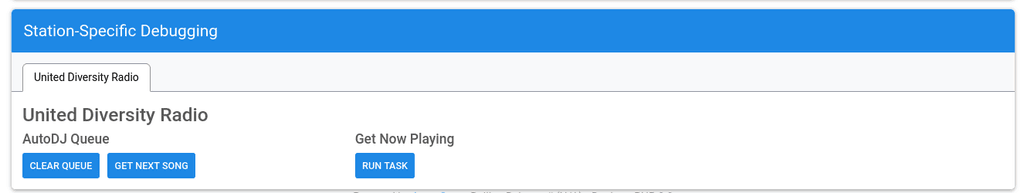
If I click on the Run Task button under Get Now Playing, I get this error:
An exception occurred while executing a query: SQLSTATE[42000]: Syntax error or access violation: 3948 Loading local data is disabled; this must be enabled on both the client and server sides
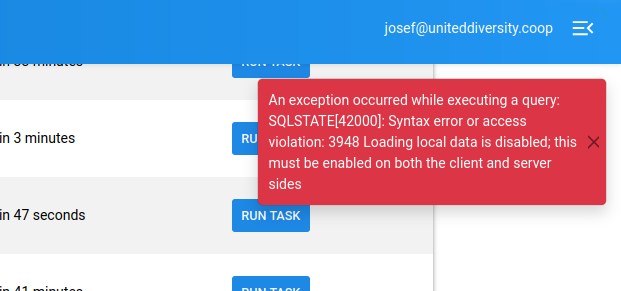
- I'm listing to my station right now, but sometimes in
-
Same here. On all my stations. Plus the fact that the WebDJ doesn't work.