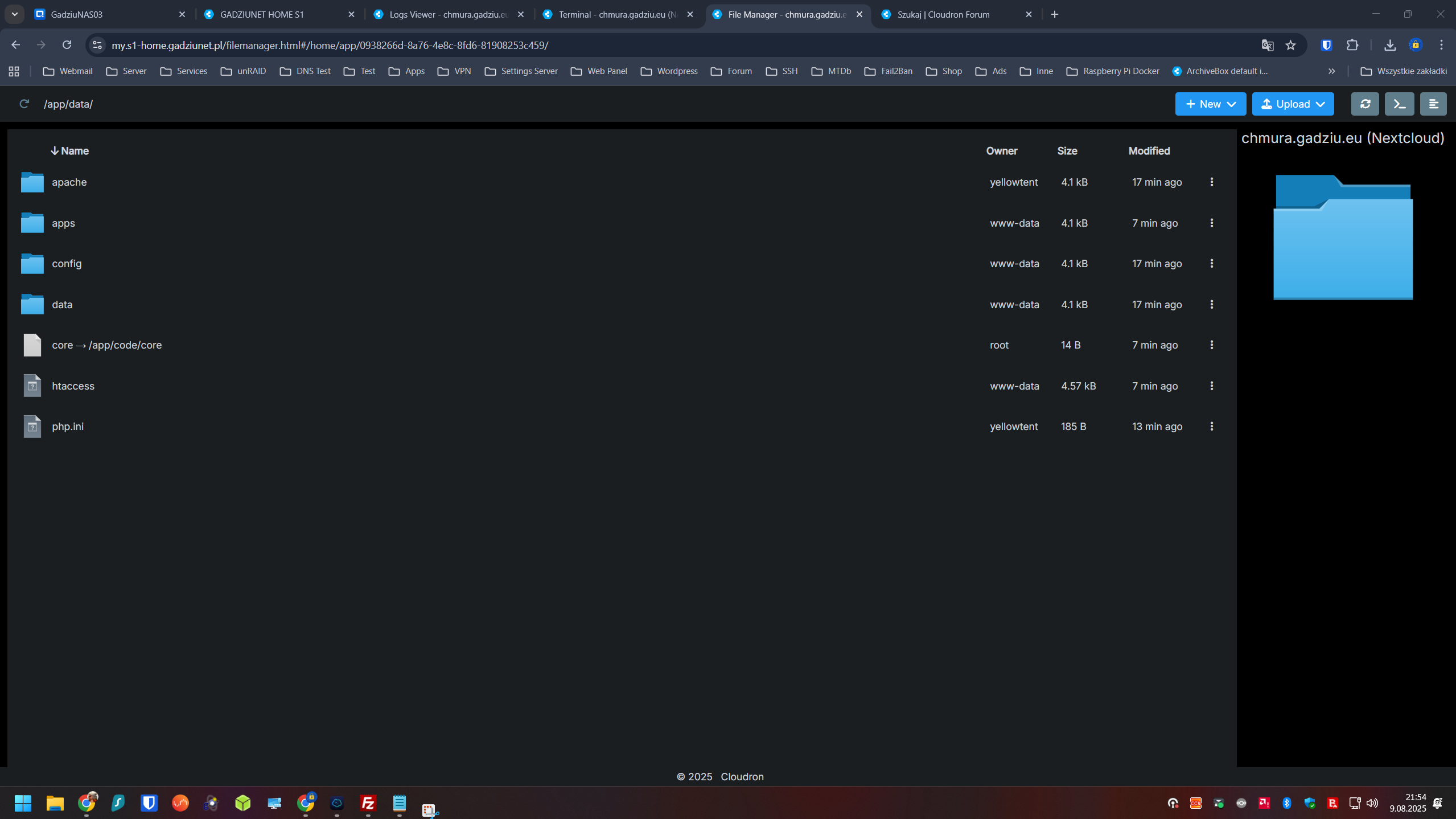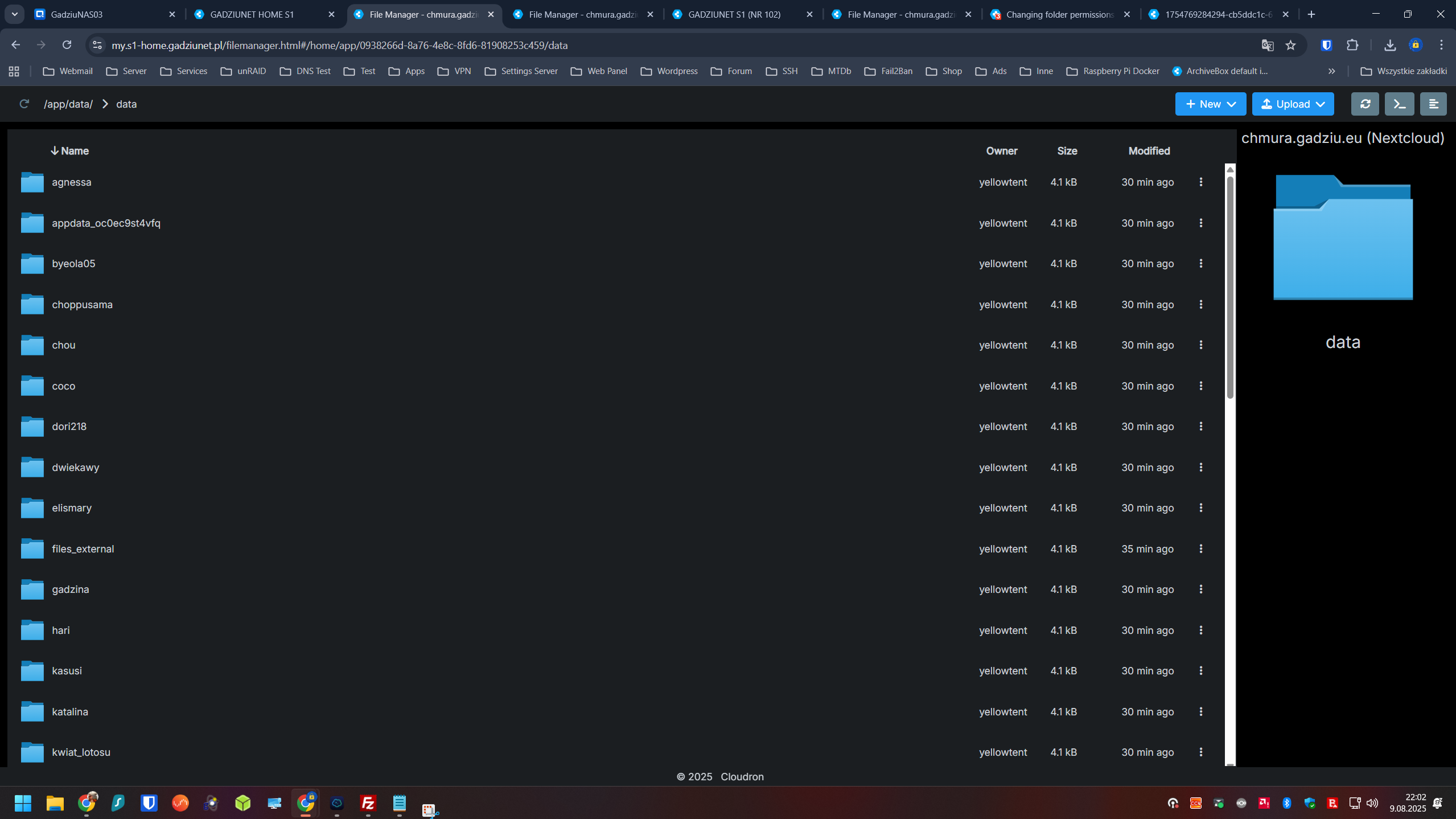Changing folder permissions after importing from backup
Nextcloud
2
Posts
1
Posters
509
Views
1
Watching
-
Hello, I have a serious problem with launching the application. After successfully importing from a backup, when I try to launch the application, I get an error message about folder permissions. The error message is as follows:
2025-08-09T19:34:01Z An unhandled exception has been thrown: 2025-08-09T19:34:01Z Ensure there is a file called ".ncdata" in the root of the data directory. It should have the content: "# Nextcloud data directory" 2025-08-09T19:34:01Z Exception: Environment not properly prepared. in /app/code/lib/private/Console/Application.php:143I am sending a screenshot from the folder manager showing what it looks like.
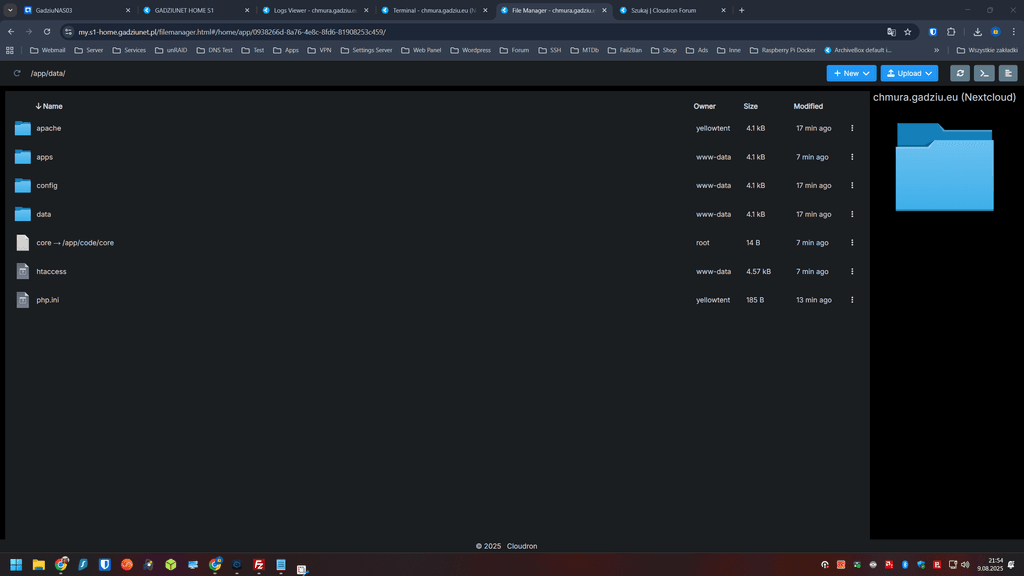
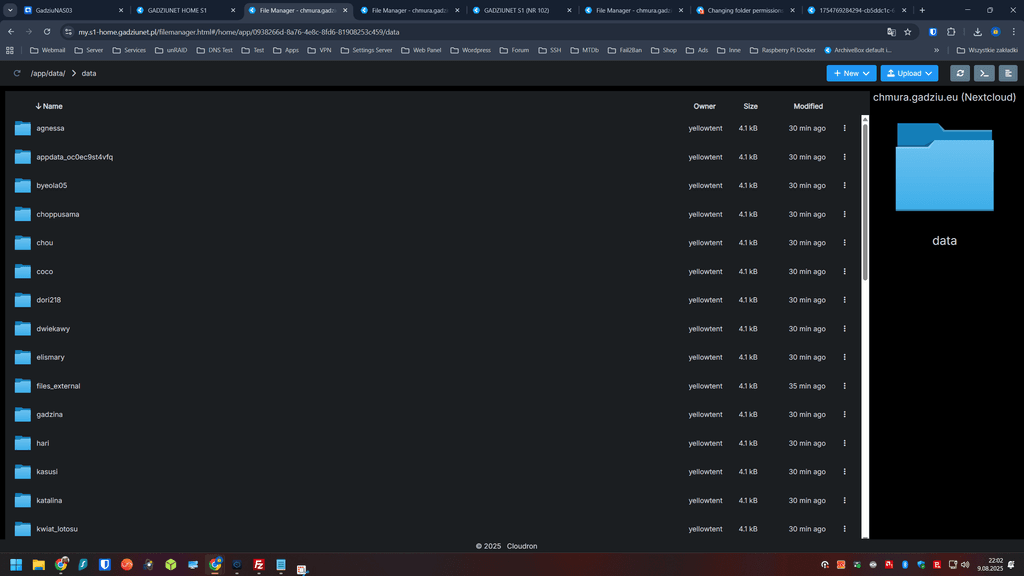
Now the question is, how do I fix this?
EDIT: I'll add something else. I tried to change the permissions, but nothing works in the permissions window. It just stays there without changing anything.
-
Okay, I got it.
- Using SSH with root privileges. I was able to fix the application folder permissions.
- I had to manually download the “.ncdata” and “.htaccess” files from the first server where the application was located.
It looks like these files were not saved in the backup in rsync from the storage box. It was a backup without an encryption password.
Well, probably my fault. I had to move the backup from the Storage Box to my QNAP server to get maximum download speed, instead of from the Storage Box at 0 MB/s. Maybe something broke during synchronization.