-
Hi all!
When a large amount of emails are to be sent from a Mautic application, according to their documentation, ideal is to change email configuration inside mautic, passing it from immediately to the queue. Screenshot: https://prnt.sc/125byvw
First of all, we must know what to put here: https://prnt.sc/125bx8g
Secondly, we must know if it is necessary to do something of what the mautic manuals say: https://docs.mautic.org/en/queue (or this is already planned with the installation of mautic in cloudron).
Any Mautic expert implementing this on Cloudron? Any advice on configuring the queue so that the server was not saturated?
Thanks!
-
My best guess:
- create a directory in /app/data/ (in my case:
spool) - use
/app/data/spoolas Path to the email queue directory - if you click on Send test email and look into
/app/data/spoolthere should be something like htFeTWrq6z.message - next: wait, if there is a crontab for sending out this kind of spooled messages.
- If not, take a look at https://forum.mautic.org/t/emails-are-being-stuck-in-mautic-spool-folder/15329/5, follow the recommendations and let us know about your findings

To make life easier: please post your next screenshot with the english translation

- create a directory in /app/data/ (in my case:
-
My best guess:
- create a directory in /app/data/ (in my case:
spool) - use
/app/data/spoolas Path to the email queue directory - if you click on Send test email and look into
/app/data/spoolthere should be something like htFeTWrq6z.message - next: wait, if there is a crontab for sending out this kind of spooled messages.
- If not, take a look at https://forum.mautic.org/t/emails-are-being-stuck-in-mautic-spool-folder/15329/5, follow the recommendations and let us know about your findings

To make life easier: please post your next screenshot with the english translation

Thank you very much @luckow ! Please, sorry for the screenshots in Spanish, I have not noticed.
So ... Is not necesary to install a queue server like Rabbitmq for example? I understand that you are already implementing it as well as you are advising me, right?
- create a directory in /app/data/ (in my case:
-
Thank you very much @luckow ! Please, sorry for the screenshots in Spanish, I have not noticed.
So ... Is not necesary to install a queue server like Rabbitmq for example? I understand that you are already implementing it as well as you are advising me, right?
@mdreira I don't have thousands of mails to send. So no need for a spool directory (and no practical experience). From what I've heard from the mautic community, use one of the many smtp service provider for mass mailing and better delivery rate.
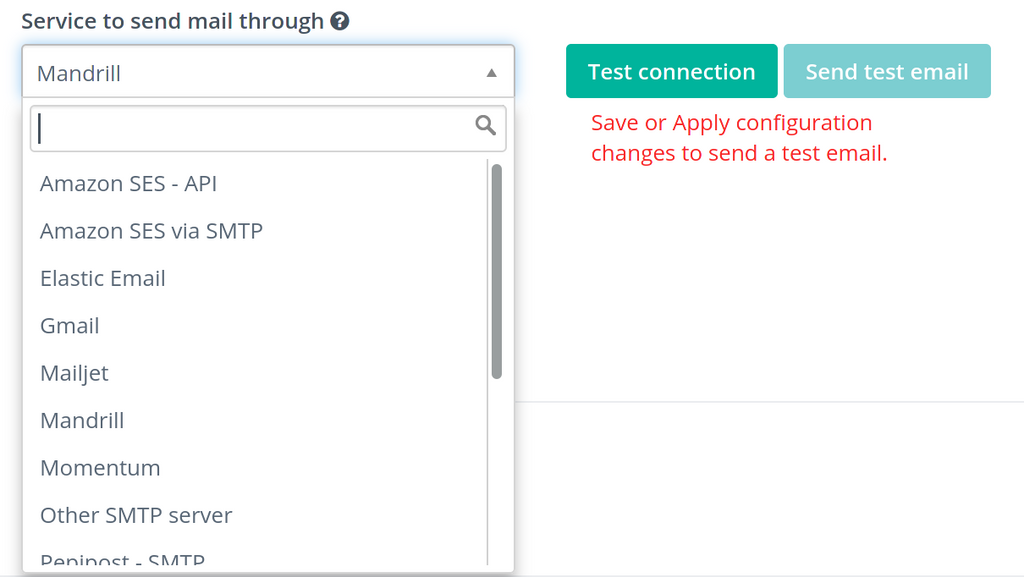
For me in germany, a good starting point for mautic related questions is the local mautic meetup. Maybe you find a local group in your country. https://www.mautic.org/community
RabbitMQ: never heard about a setup with that.
-
@mdreira I don't have thousands of mails to send. So no need for a spool directory (and no practical experience). From what I've heard from the mautic community, use one of the many smtp service provider for mass mailing and better delivery rate.
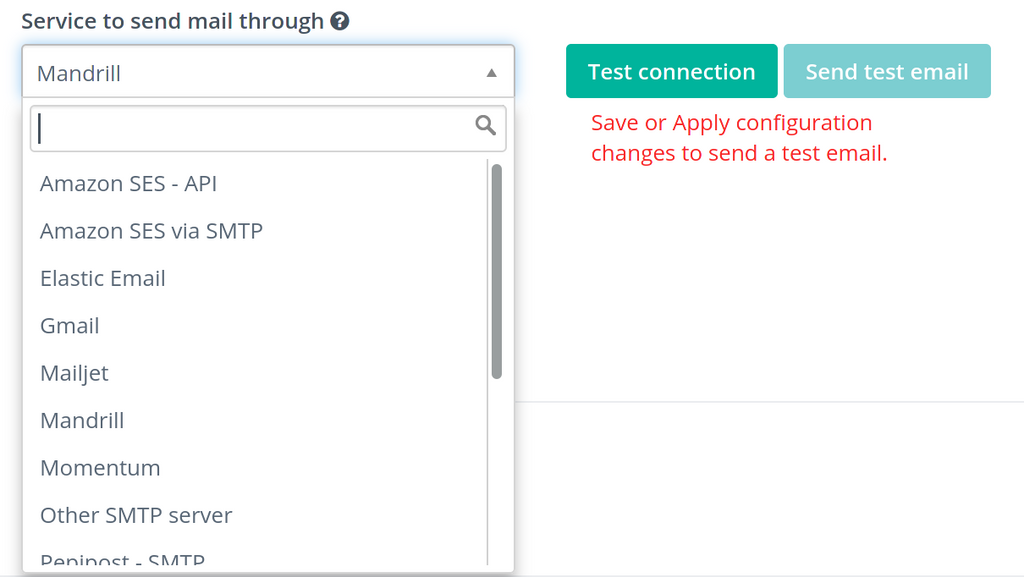
For me in germany, a good starting point for mautic related questions is the local mautic meetup. Maybe you find a local group in your country. https://www.mautic.org/community
RabbitMQ: never heard about a setup with that.
Thanks again @luckow ! I have tried what you told me and it works. I am already using Amazon Ses - API in Mautic.
As I can send 14 emails per second in Amazon, I wanted to regulate a bit the email departure from Mautic, since I will have many Mautic apps by sending many emails from our server.
With the queue I wanted to regulate maximum at 60 emails per minute (which is when the Cronjob mautic:emails:send is started).
I have already known the Mautic community, but most do not use Cloudron, with what I can not ask the doubts you may have for Mautic configurations in Cloudron. I am very new at cloudron and I did not know if this was possible.
-
Thanks again @luckow ! I have tried what you told me and it works. I am already using Amazon Ses - API in Mautic.
As I can send 14 emails per second in Amazon, I wanted to regulate a bit the email departure from Mautic, since I will have many Mautic apps by sending many emails from our server.
With the queue I wanted to regulate maximum at 60 emails per minute (which is when the Cronjob mautic:emails:send is started).
I have already known the Mautic community, but most do not use Cloudron, with what I can not ask the doubts you may have for Mautic configurations in Cloudron. I am very new at cloudron and I did not know if this was possible.
