How to setup email notifications?
-
Hi there!
I would like to receive email notifications from Uptime Kuma. However, I have to provide SMTP information and credentials to set them up. What do I need to enter to have cloudron handle these notification emails?
Thanks,
Hans -
Hi there!
I would like to receive email notifications from Uptime Kuma. However, I have to provide SMTP information and credentials to set them up. What do I need to enter to have cloudron handle these notification emails?
Thanks,
Hans@hcj-online I've not tried this yet, but presumably what you want can be found by
- Go to https://my.yourdomain.coop/#/email Email in the menu
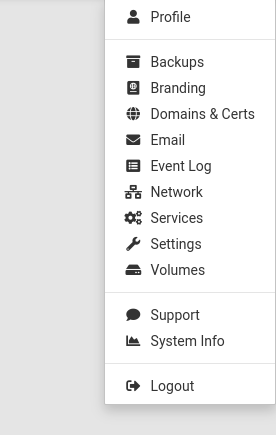
- Click on the little pencil edit icon alongside the domain you want to use
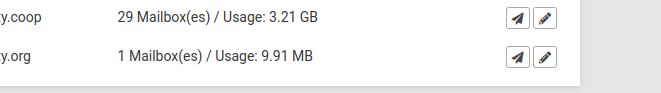
- Click on the little book documentation icon up at the top and choose Configuring Email Clients
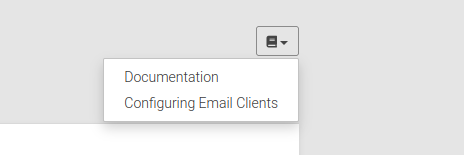
See also https://docs.cloudron.io/email/#email-client-configuration
-
@hcj-online I've not tried this yet, but presumably what you want can be found by
- Go to https://my.yourdomain.coop/#/email Email in the menu
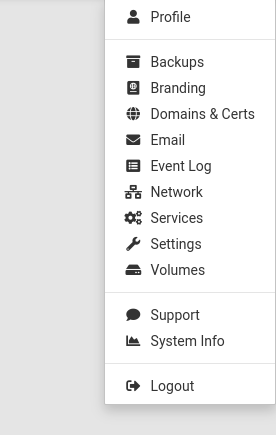
- Click on the little pencil edit icon alongside the domain you want to use
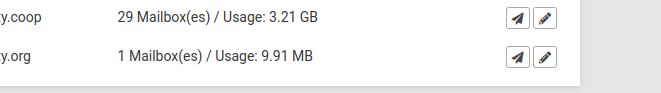
- Click on the little book documentation icon up at the top and choose Configuring Email Clients
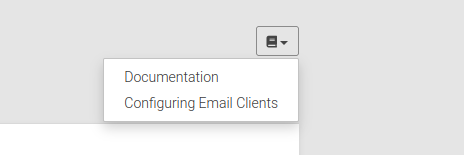
See also https://docs.cloudron.io/email/#email-client-configuration
@jdaviescoates said in How to setup email notifications?:
@hcj-online I've not tried this yet,
Just tested it, and yep, that works.
Note: Hostname = your Outgoing Mail (SMTP) server address (which will be your
my.domain unless you've changed it in the settings at the bottom of Email settings at https://my.yourdomain.coop/#/email)I put 587 for port and left the security as None / STARTTLS
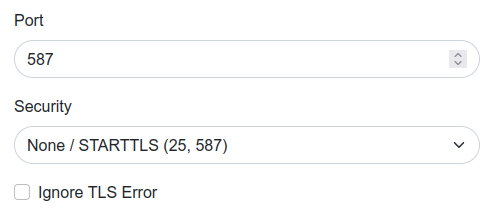
Also, when I tried using e.g.
{{STATUS}}etc in the Custom Subject settings it didn't actually work, I just got subjects like this coming through: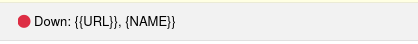
So I recommend leaving that blank to keep the defaults.
-
 N nebulon marked this topic as a question on
N nebulon marked this topic as a question on
-
 N nebulon has marked this topic as solved on
N nebulon has marked this topic as solved on
