I see there's a possible solution posted on the GH issue. Flagging so that maybe you guys can try it. Thanks!
gdeflaux
Posts
-
Signing certificate not included in document download -
Unable to log inHi,
I am unable to login Penpot. Here are the steps:
- Open Penpot url
- Click the OpenID button
- Log in my Cloudron instance
- Click the Authorize button (url: https://my.xxxxxxxx.fr/openid/interaction/yyyyyyyyy)
- Redirected to the Penpot login page at the following url: https://design.xxxxxxx.fr/#/auth/login?error=unable-to-auth&hint=inconmplete+user+info&type=internal&code=incomplete-user-info
Here are the logs:
Feb 21 14:45:27 172.18.0.1 - - [21/Feb/2024:13:45:27 +0000] "POST /api/auth/oauth/oidc?error=unable-to-auth&hint=inconmplete+user+info&type=internal&code=incomplete-user-info HTTP/1.1" 200 424 "-" "Mozilla/5.0 (X11; Linux x86_64) AppleWebKit/537.36 (KHTML, like Gecko) Chrome/121.0.0.0 Safari/537.36" Feb 21 14:45:29 [2024-02-21 13:45:29.087] W app.auth.oidc - hint="received incomplete profile info object (please set correct scopes)", info={:backend "oidc", :fullname nil, :email nil, :props {:oidc/at_hash "sYyFsgLIJcKKOtx3f-8p1A"}} Feb 21 14:45:29 172.18.0.1 - - [21/Feb/2024:13:45:29 +0000] "GET /api/auth/oauth/oidc/callback?code=iCaW4Z4x72AgsqvIvqQX2_NYw5WfGrLDpT4YDxp1p9m&state=eyJhbGciOiJBMjU2S1ciLCJlbmMiOiJBMjU2R0NNIn0.ZmQ9R7c2ed4CU5WLdN493vXQmTL05rv32cwkdB_qE8WnMckqbauUjw.1jfD7kBWBZiNyPHD.Zm-mSkpHQGaGtrNM48abnG2qlalRuXwjQyc5zGS1PA8A7hhFNSniwdfCgzbsa080GuqFDSlf3JJfcqIcLENKyP-KoCgMqa2ELIfD6KXDZFBt4oVJw13gMWjqWfvP.An4mLMCGe4Mfsdkt7i0iSg&iss=https%3A%2F%2Fmy.ouechbien.fr%2Fopenid HTTP/1.1" 302 0 "https://my.ouechbien.fr/" "Mozilla/5.0 (X11; Linux x86_64) AppleWebKit/537.36 (KHTML, like Gecko) Chrome/121.0.0.0 Safari/537.36" Feb 21 14:45:29 [2024-02-21 13:45:29.094] W app.auth.oidc - hint="error on oauth process" Feb 21 14:45:29 SUMMARY: Feb 21 14:45:29 → clojure.lang.ExceptionInfo: inconmplete user info (oidc.clj:440) Feb 21 14:45:29 DETAIL: Feb 21 14:45:29 → clojure.lang.ExceptionInfo: inconmplete user info (oidc.clj:440) Feb 21 14:45:29 at: app.auth.oidc$get_info.invokeStatic(oidc.clj:440) Feb 21 14:45:29 app.auth.oidc$get_info.invoke(oidc.clj:416) Feb 21 14:45:29 app.auth.oidc$callback_handler.invokeStatic(oidc.clj:566) Feb 21 14:45:29 app.auth.oidc$callback_handler.invoke(oidc.clj:563) Feb 21 14:45:29 app.auth.oidc$fn__29169$fn__29171$fn__29173.invoke(oidc.clj:580) Feb 21 14:45:29 app.http.session$wrap_authz$fn__21738.invoke(session.clj:226) Feb 21 14:45:29 clojure.core$partial$fn__5908.invoke(core.clj:2640) Feb 21 14:45:29 promesa.util.Supplier.get(util.cljc:34) Feb 21 14:45:29 java.util.concurrent.CompletableFuture$AsyncSupply.run(CompletableFuture.java:1768) Feb 21 14:45:29 java.util.concurrent.ThreadPoolExecutor.runWorker(ThreadPoolExecutor.java:1144) Feb 21 14:45:29 java.util.concurrent.ThreadPoolExecutor$Worker.run(ThreadPoolExecutor.java:642) Feb 21 14:45:29 java.lang.Thread.run(Thread.java:1589) Feb 21 14:45:29 dt: {:type :internal, Feb 21 14:45:29 :code :incomplete-user-info, Feb 21 14:45:29 :hint "inconmplete user info", Feb 21 14:45:29 :info {:backend "oidc", :fullname nil, :email nil, :props {:oidc/at_hash "sYyFsgLIJcKKOtx3f-8p1A"}}} Feb 21 14:45:29Any idea what's going on?
Thanks,
-
How to publish an application on a custom domainHey,
I want to deploy a Baserow app under the domain portfolio.akvo.org.
Baserow is hosted under the domain baserow.cloud.akvo.org.
The domain managed by Cloudron is cloud.akvo.org.
I've added the CNAME record as indicated in Baserow for the akvo.org domain:
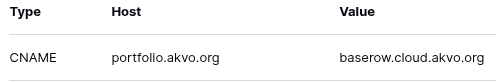
When I open portfolio.akvo.org, I get a page with the following message: You are seeing this page because the DNS record of portfolio.akvo.org is set to this server's IP but Cloudron has no app configured for this domain.
I've tried adding the portfolio alias to the Baserow app, but since the Cloudron domain is cloud.akvo.org (not akvo.org), it has no effect (at least that is my guess).
What could be the solution here?
Thanks!
-
Signing certificate not included in document downloadHey. I've tried to reinstall a few times and I still get the same issue: the certificate page is not appended automatically to the signed document (the document is indeed digitally signed and the certificate can be downloaded separately from the audit page).
Is anyone experiencing the same issue? Is that a limitation from the self hosted version of the application?
As a reference, the screenshot below is taken from Documenso hosted version:
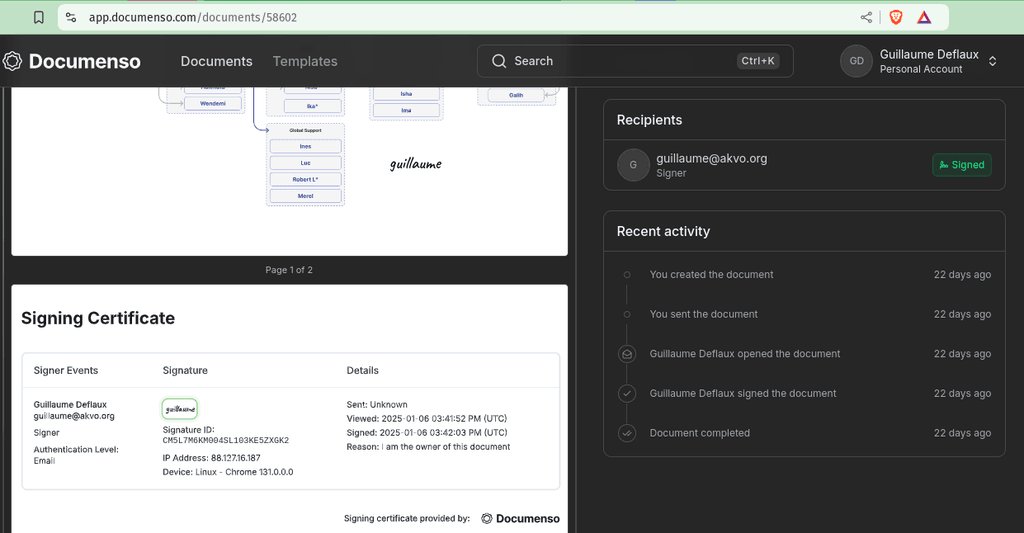
Thanks!
-
Signing certificate not included in document download -
Hugo CMSHi,
Would love to see Hugo as part of the App Store!
Thanks!
-
Issue embedding iframesHey,
I am encountering an issue when trying to embed an iframe in a resource of type Page. I can see that the iframe loads (spinner is displayed), but sort of hangs. See below:
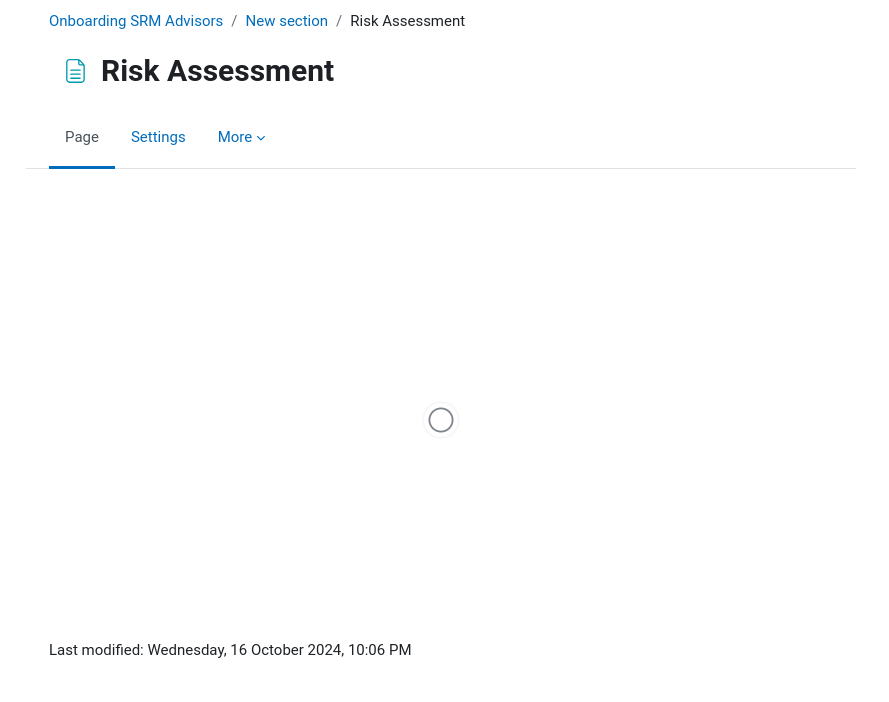
The error seems to be related to CORS and/or javascript.
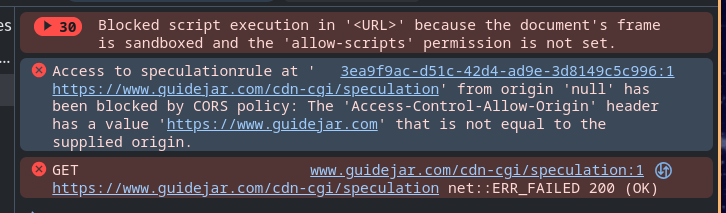
Here's the source code of the iframe:
<iframe style="position: absolute; inset: 0;" src="https://www.guidejar.com/embed/3ea9f9ac-d51c-42d4-ad9e-3d8149c5c996?type=1&controls=on" width="100%" height="100%" frameborder="0" sandbox="" allowfullscreen="allowfullscreen"></iframe>I've tried the same iframe code in the Moodle Cloud (hosted version) and it works fine so I am thinking that this might be a config issue on my instance. I have not performed any modification to the cloudron app nor the setting inside Moodle.
Has anybody encountered a similar issue? Any help would be much appreciated.
Thanks!
Guillaume
-
Issue embedding iframes@joseph That's exactly the problem apparently. I tried all the filter options that I could find but without success.
I ended up installing a plugin called Generico and go it to work. It allows you to define "macros" directly in TinyMCE WYSIWYG mode that are later replaced by HTML.
I created a macro that basically adds an iframe. The weird thing is that the HTML generated by that macro does not have the
sandboxattribute in theiframetag.So this might be an issue with TinyMCE itself. I haven't found any settings there either that would seem to address this issue. So the thing remains a mystery (especially since iframe embeding works fine on the Moodle Cloud).
