@girish Yes with the new package, it works well again thanks
rapmac13160
Posts
-
Superset: Permission denied for snowflake database connection -
Superset: Permission denied for snowflake database connectionHi, any news?
-
Superset: Permission denied for snowflake database connectionThe credentials I sent to you normally still work
-
Superset: Permission denied for snowflake database connectionHi, following this topic
After an update of Superset Cloudron app, I have a new similar error message:
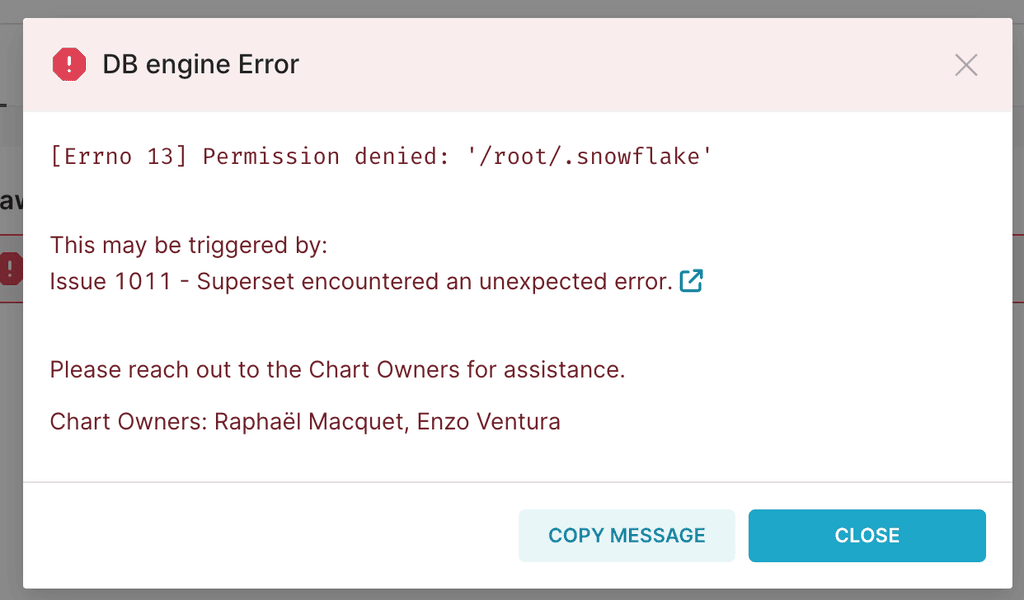
-
Superset: Permission denied for snowflake database connection@rapmac13160 Not exactly the same but it seems very similar
-
Superset: Permission denied for snowflake database connectionHi, just did the upgrade of Superset and the error is back
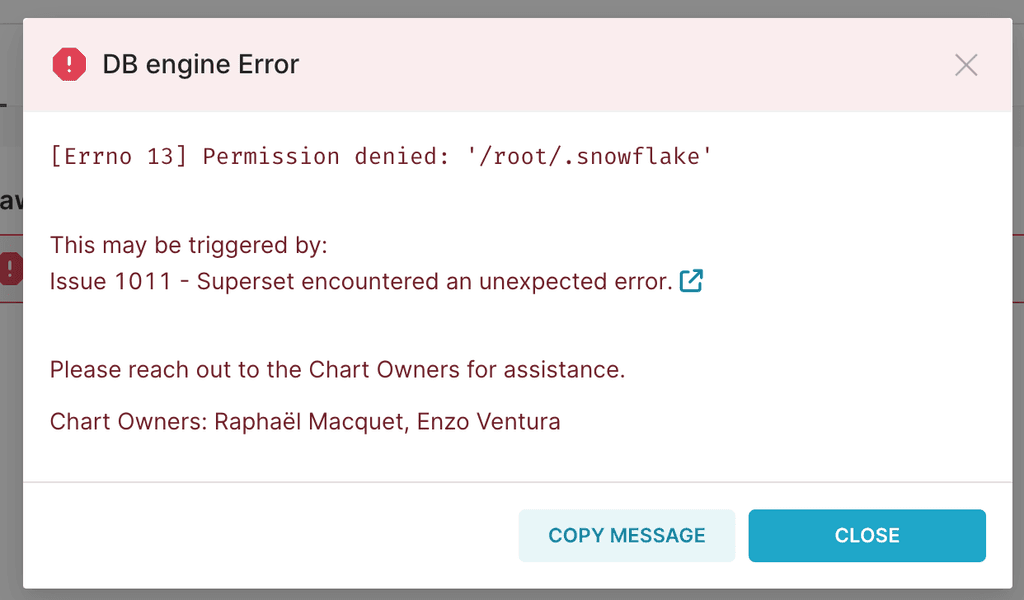
-
Superset: Permission denied for snowflake database connection@girish it works perfectly fine thanks!
-
Superset: Permission denied for snowflake database connection@girish thanks for the investigation, let me know when ok.
-
Superset: Permission denied for snowflake database connectionHi @girish, they are sent to the adress
-
Superset: Permission denied for snowflake database connectionSure. Yes the connection worked well in the past month. I did not check superset for few months and when i connected few days ago, this message appeared. It can possibly be linked to an update of superset.
It was working fine at that time https://forum.cloudron.io/topic/11457/install-prophet-package/10?_=1732531616852
-
Superset: Permission denied for snowflake database connectionHi, do you need any information from me ?
-
Superset: Permission denied for snowflake database connectionHi,
Snowflake database connection in Superset suddenly stopped to operate with the following error message:
Error: [Errno 13] Permission denied: '/root/.config/snowflake/config.toml'
This is the same when I try to test the connection in the settings directly.
Thank you in advance.
-
Install prophet packageThanks a lot!
-
Install prophet packageWhen you create line chart for example, in the 'Predictive Analytics' section you can tick the option 'ENABLE FORECAST' and then compute the chart.
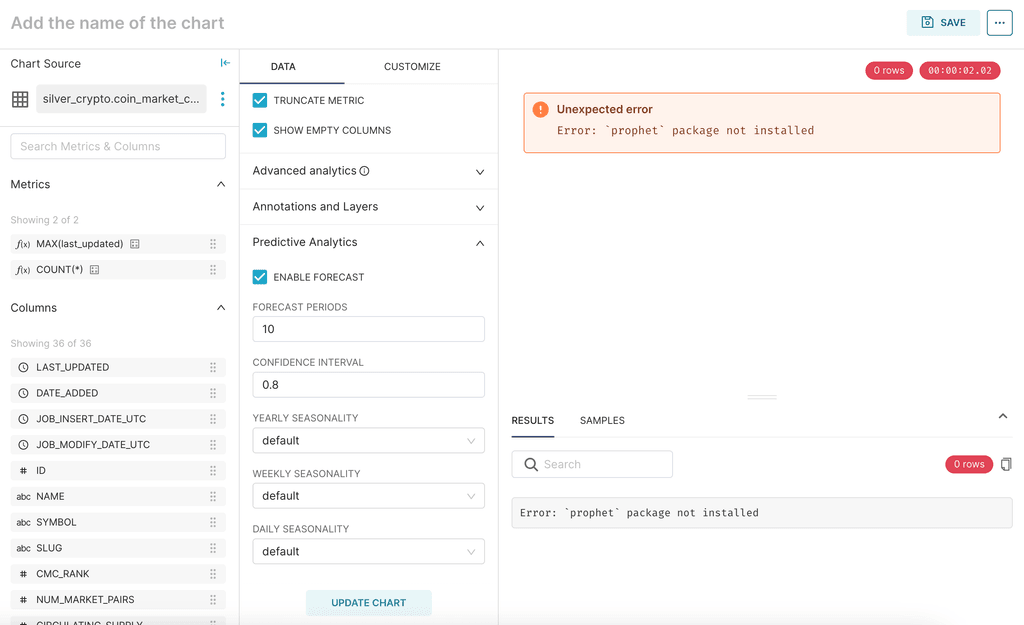
-
Install prophet packageThanks for your reply. What is your plan to implement that though?
-
Install prophet packageHi, sorry I just saw your answer. I think we just need to install the library in the container directly:
-
Install prophet packageHi, I need to use predictive features in Superset and it requires the installation of prophet package.
Could you please give me a hand on that?
-
Database drivers@girish It works very well, thanks!
-
Database driversHi @girish would it be possible to add the Snowflake driver ?
Command:
echo "snowflake-sqlalchemy" >> ./docker/requirements-local.txt
