Johannes from cloudron support just fixed my cloudron! 🥳
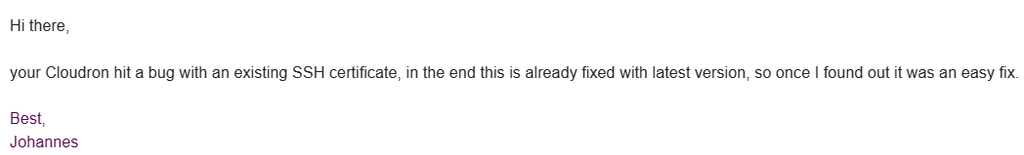
Johannes from cloudron support just fixed my cloudron! 🥳
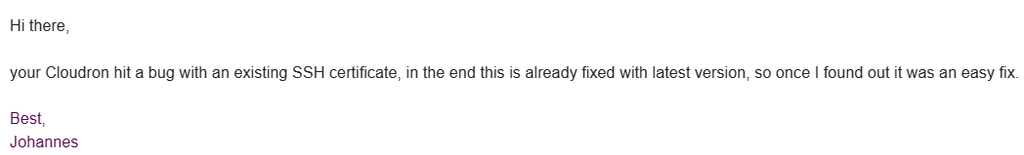
i got exactry the same problem, my Vauldwarden and Guacamole won't start via the cloudron webpage:
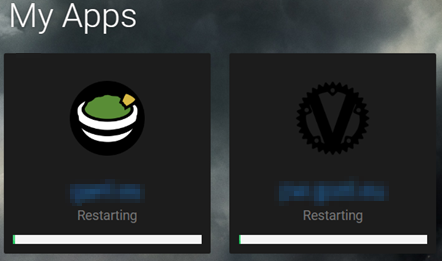
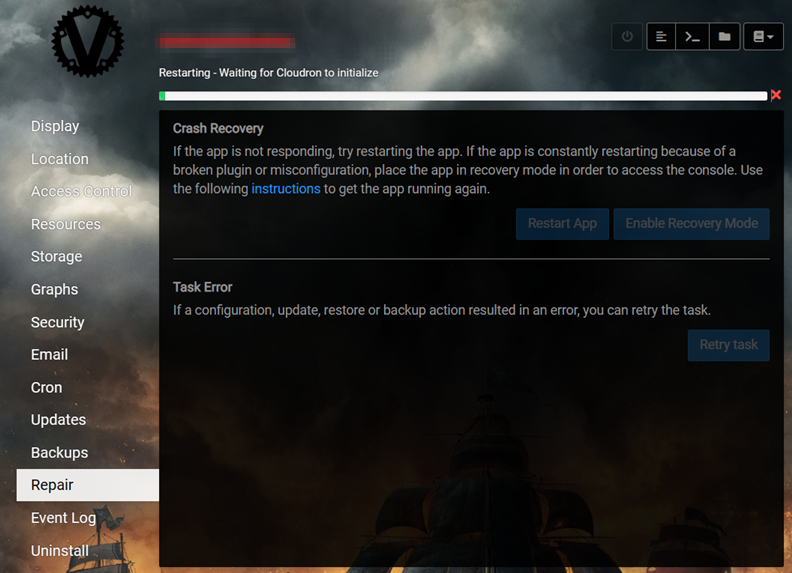
I already tried to restart the "box" service with sudo systemctl restart box without any result
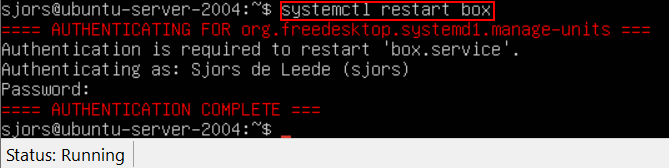
I also checked if all the services in cloudron are started and they are:
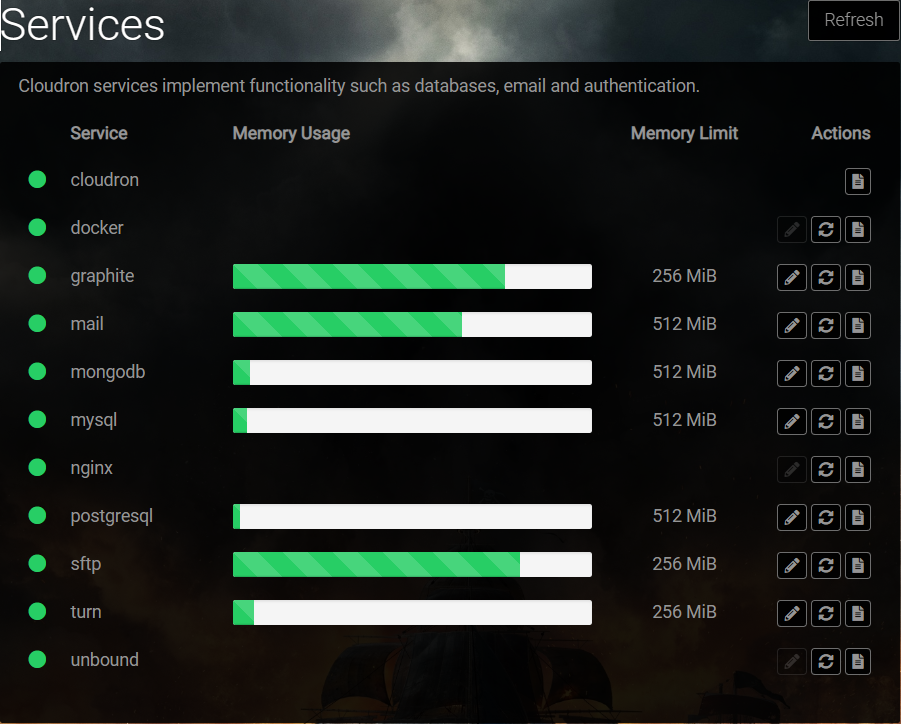
For now i found a work around (because i needed my password mannager  ) by starting the docker containers by hand, but after every restart you have to start them again.
) by starting the docker containers by hand, but after every restart you have to start them again.
First you need to know the conainer ID, you can do this with sudo docker container ls -a that will show all your containers, including the ones that are offline:
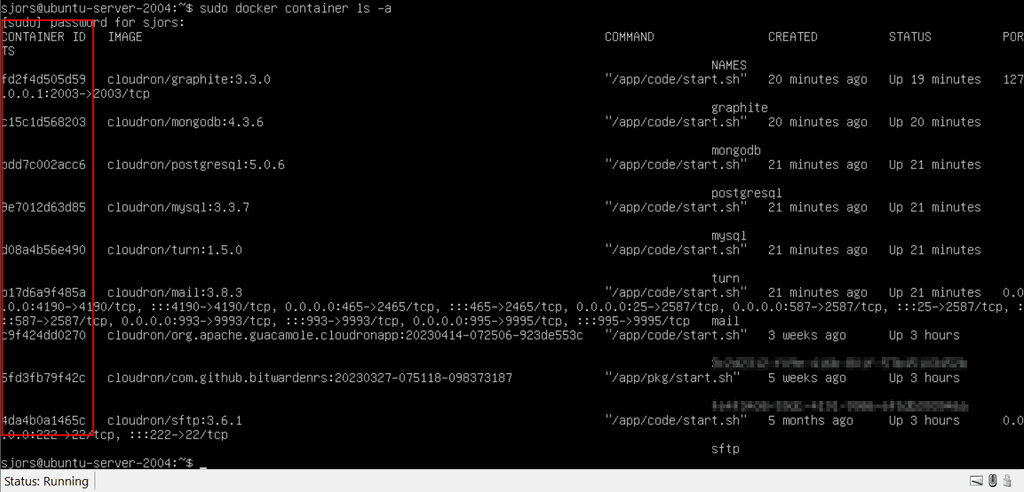
After you got the right container ID you can run sudo docker container start "*your container ID*"
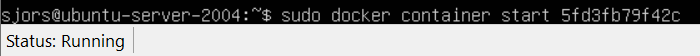
Than run sudo docker ps to check if the container is in "running" status.
For now my 2 apps are working but im still looking to find a propper solution
@nebulon Thanks for the quick response, I just enabled remote SSH.
I also took a snapshot of the server so don't worry to try thinks out 
Will also send a email with my domain i use for cloudron
Everything is running except my 2 apps they are still in the "Restarting - Waiting for Cloudron to initialize" stat