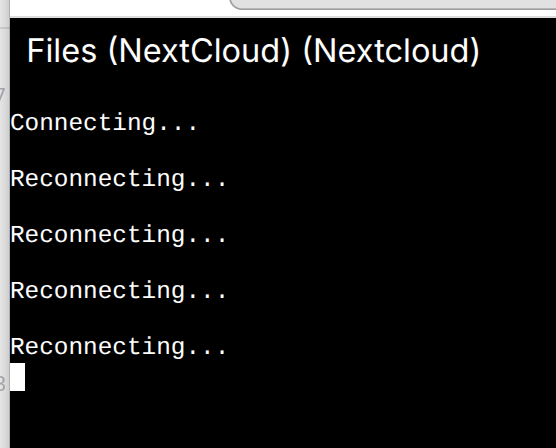Support
Get help for your Cloudron
3.5k
Topics
25.0k
Posts
-
-
-
-
-
-
-
-
-
Redirect loop on dashboard
Solved -
-
Spam Training not working
Solved -
-
Cannot restore backup Nextcloud
Unsolved -
-
-
OVH DNS API integration
Unsolved -
-
Graphite & SFTPwon't run?
Solved -
-