Ok, now after all this troubleshooting i cam to the conclusion that i most likely have the issue with my router.
So i cam across this post, and it seems like i just needed to add a forward port for my pc in my router settings.
So now it works. I'm happy
S
Snens
@Snens
Posts
-
"The remote desktop server is currently unreachable" -
"The remote desktop server is currently unreachable"Alright, i tried some new things.
So i want to access my win10 desktop pc, i'm not using a VM.
Telnet with SSH
I've tried telnet with SSH, but i get the same error
Win10 Remote Desktop
So i tried the Android app to connect to my pc via win10's native RDP and it did work. Being in the same network.
However it didn't work when i was using my mobile data connection on my phone.
I always get the error code 0x204.So now i've searched for ways to solve this problem, i did all of this
Enabling Desktop Remote (which was already enanbled)
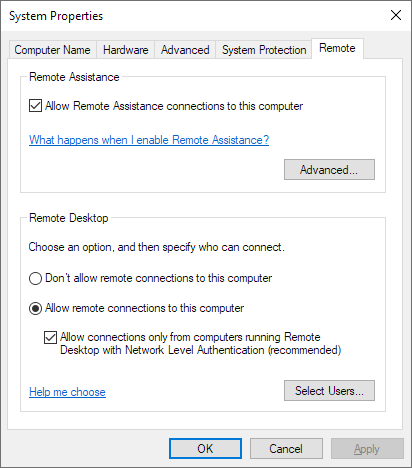
Changing my Firewall settings to allow Desktop Remote. The Guacamole (custom) comes from the next fix i tried.
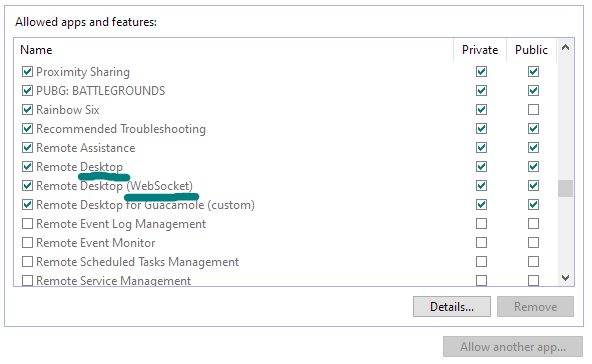
Opening my for the firewall Port.
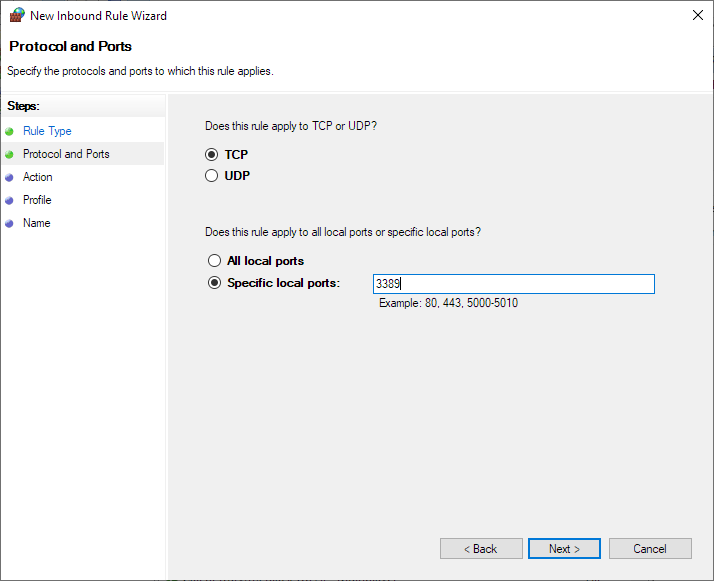
Creating a new value in my registry as of this
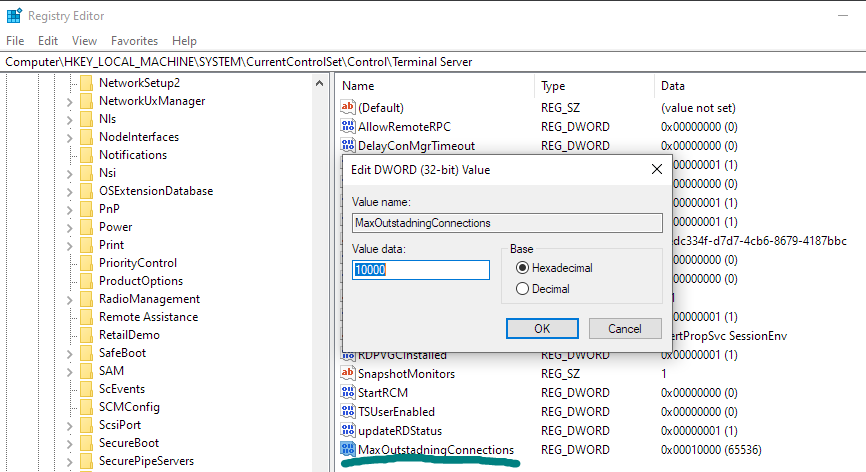
I still get the same errors using telnet and RDP on my phone.
