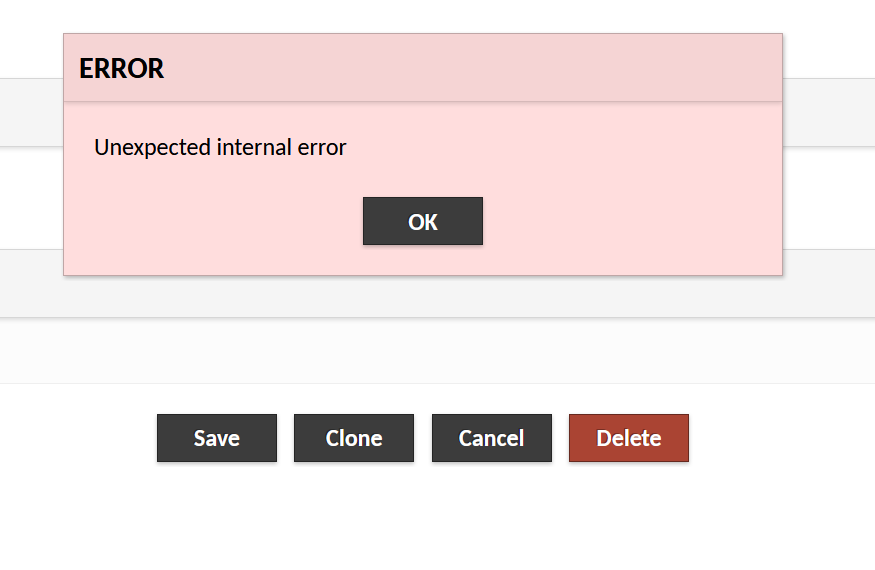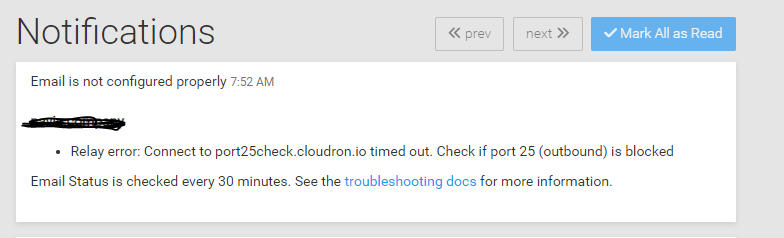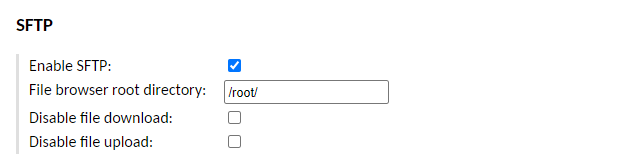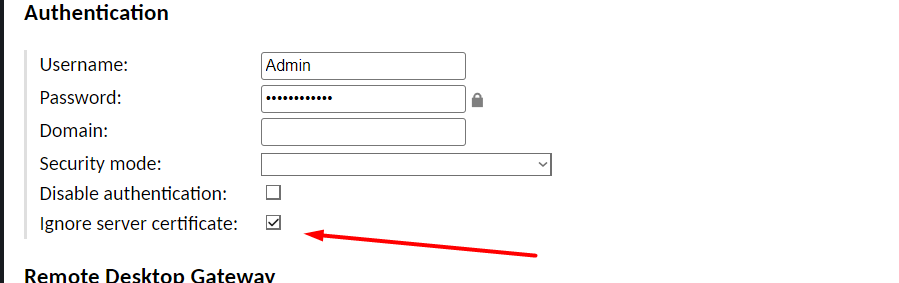@joseph said in Export settings:
Are you using the old or the new VM?
If old VM, you should access by domain name. Once cloudron is set up, you cannot access by IP (you will get some dummy page). Access as https://my.domain.com
If new VM, access by public IP should work. I don't know about Unifi though and how forwarding happens there. Maybe the VMs IP has changed and the router forwarding has to be adjusted?
Update: Using the old VM. I've been able to access it now after letting it sit for 2 days. Mostly me just being busy at work. However it is only accessible externally. Haven't been able to find out why internally (same network) it is "page not found" from all PC's on the same network. Cleared all DNS and tried using IP.