Hello @imc67
Unfortunately, this does not work for the mailboxes, but only for the system settings, at least not for me.
I just tried it, error. I know the settings, they also work with Wordpress and Nextcloud very fine.
THX
Hello @imc67
Unfortunately, this does not work for the mailboxes, but only for the system settings, at least not for me.
I just tried it, error. I know the settings, they also work with Wordpress and Nextcloud very fine.
THX
Hello @nebulon
Wow! That's a reaction time 
I don't have any plugins installed.
The log from FreeScout shows the following (The last 4 entries):
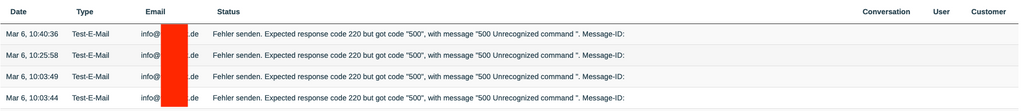
Can I look somewhere to see if StartTLS was really used?
THX
Good day @all
I hope you are well. I am happy to be with you and to work with you on solutions and feedbacks.
Currently, I have the following problem, short summary:
Now the problem:
Sending an e-mail via the mailbox (SMTP) does not work.
The following error message appears:
Expected response code 220 but got code "500", with message "500 Unrecognised command"
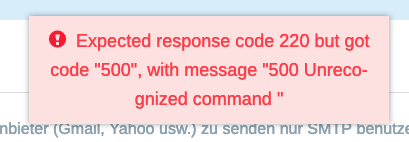
I have checked the settings for SMTP several times. With the same settings I was able to set up Thunderbrid without any problems.
I took my settings from the official description, see screenshot.
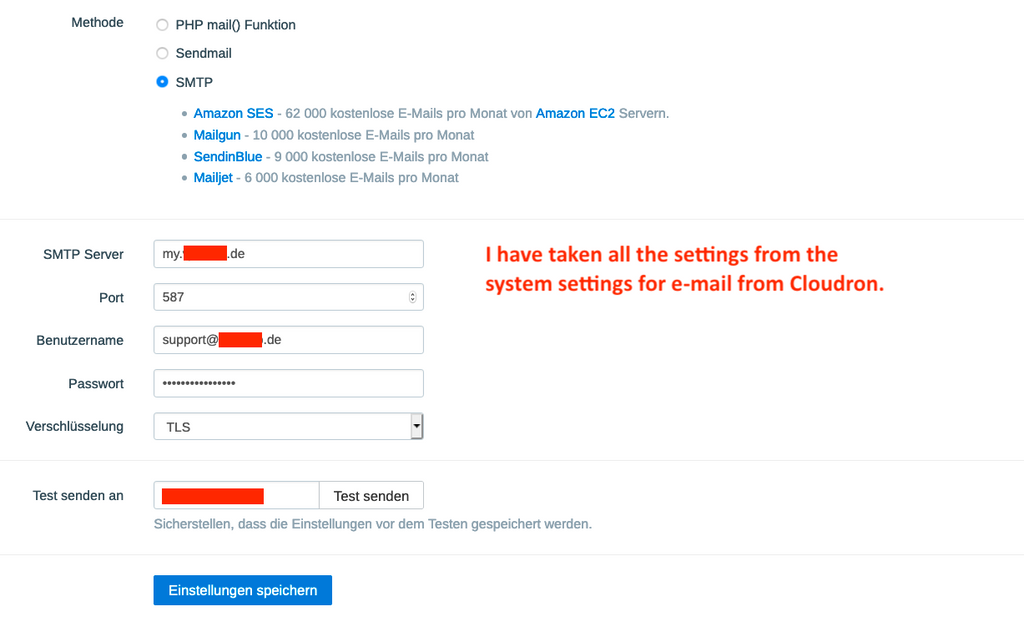
What I noticed:
As soon as I set the encryption from TLS to NONE, the sending works.
Is it a BUG or have I overlooked something?
Thanks in advance for your help.