@nebulon I wish, but coding is not my skillset. It's cool, I understand people have limited time and energy they can donate to the community.
yehuda1491
Posts
-
Delete server rules button does not delete rule. -
Delete server rules button does not delete rule.I'm starting to get discouraged about this...

-
Delete server rules button does not delete rule. -
Delete server rules button does not delete rule.@girish @nebulon A person I know says they fixed the issue, but I don't know how this relates to cloudron/docker:
"Btw, I was able to get pixelfed working I had to do the setting permissions step again
cd pixelfed
sudo chown -R http:http . # change user/group to http user and http group
sudo find . -type d -exec chmod 755 {} ; # set all directories to rwx by user/group
sudo find . -type f -exec chmod 644 {} ; # set all files to rw by user/group(replace http in http:http with the user you run pixelfed as with the systemd service) then after this, i did
php artisan cache:clear
and then these
php artisan config:cache
php artisan route: cache
php artisan migrate --forcefrom the upgrade steps now it all works"
-
Delete server rules button does not delete rule. -
Delete server rules button does not delete rule.@girish still haven't heard from Dan.
FYI I have no idea if this is relevant, but on both v0.11.13 & v0.12.0 in env.production ENABLE_CONFIG_CACHE=true, and in v0.11.13 diagnostics ENABLE_CONFIG_CACHE is true, but in v0.12.0 diagnostics ENABLE_CONFIG_CACHE is false. -
Delete server rules button does not delete rule.@girish It does replicate on a fresh 0.12.0 install, fyi. I'll let you know what happens.
-
Delete server rules button does not delete rule.@girish I told Dan this is not a one-off issue, that more people than just me are experiencing the issue. I'm going to setup a Cloudron server with one Pixelfed instance to see if I can replicate the issue with 0.12.0 that he can diagnose. If I can't replicate it with a fresh 0.12.0, it is likely related to the upgrade from 0.11.13 I'm imagining. Is there a way to start a fresh install with a specific version?
-
Delete server rules button does not delete rule.I had to roll back to the previous Pixelfed version, I couldn't leave everything unconfigured and registrations wide open.
-
Delete server rules button does not delete rule.@girish his fix didn't work, and of course this is much more extensive than just the rules.
-
Delete server rules button does not delete rule.@girish Dan says "I will look into this after work, seems like something maybe corrupted in the config_cache table, however it will be easy to fix"
-
Delete server rules button does not delete rule.@girish It also breaks Curated Onboarding, there is just wide open registrations
-
Delete server rules button does not delete rule.@girish It's all missing, and saving new won't take.
-
Delete server rules button does not delete rule.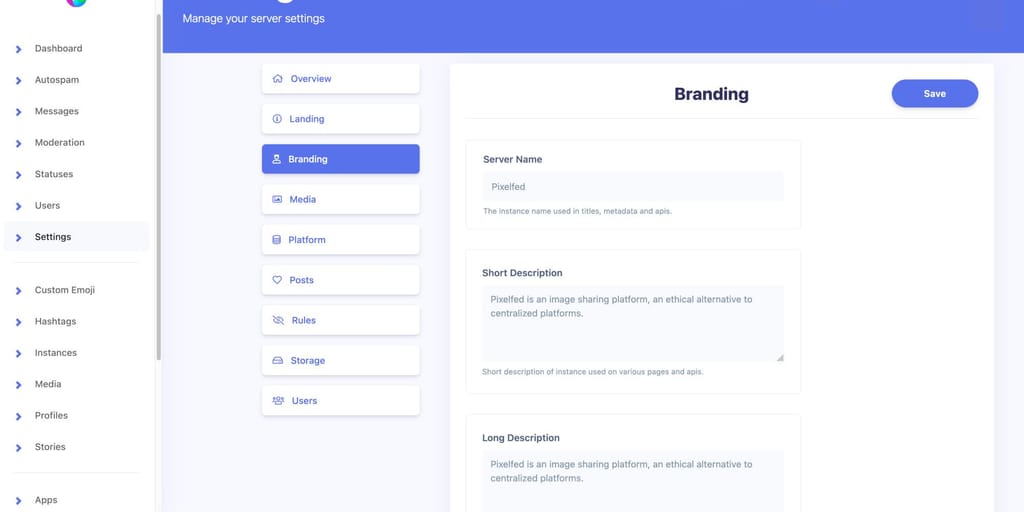
-
Delete server rules button does not delete rule.@girish Yes, but for instance in this screen the Admin Account was set before, not blank, if I reset it, it won't take. Ditto for the branding and other settings.
-
Delete server rules button does not delete rule.@girish Looks like a lot of other settings are not brought into the new admin section such as Landing/registration status, Branding/Server Name, Short & Long Description, Media/Media Types
-
Delete server rules button does not delete rule.@girish I left Dan a message on the Discord
-
Delete server rules button does not delete rule.@girish Still having an issue with rules in the new Pixelfed 0.12.0 version. It doesn't pull the existing rules into the admin Rules section. When I added a rule and saved it, it just spins. And then the existing rules are deleted, but no new rule. Which is better than the rule mistake I previously had, but it appears there is no way to add a rule.
-
iOS Safari mobile login issuesNM I fixed it. Turns out it didn't like some of the characters in my password, very weird.
-
iOS Safari mobile login issuesHas anyone experienced issues trying to login via iOS? In a previous instance with earlier version of Pixelfed, I had no problem logging in to a Safari web app. Now with my newest instances and the current version, I get "These credentials do not match our records." on the Safari web app or the Pixelfed Test Flight app, which seems to use Safari to login. FYI The email and password are correct, not sure why it is rejecting them.
