"History" tab out of service in version 1.11.3
-
Good afternoon,
We hope this message finds you well. After updating Snipe IT to Version "1.11.3" we have noticed that the "History" section within the Assets module is not displaying historical data related to Assets movements and assignments over time.
We need to know the solution to this problem so as not to lose the historical information collected over time.
-
For a start I would restore the app to the version prior to the update, if you depend on this data. That being said, do we have other users here who face a similar issue? Since we are not experts on the apps itself, I don't even know what the History section here refers to.
Have you also checked Snipe-IT community about this?
-
Good morning @nebulon ,
Regarding "History," this refers to the transaction details (movements) and assignments that an asset has had over time since it was registered. This information can be found in the asset detail when you select it. screenshots showing where the option is located are attached.
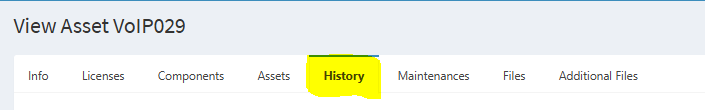
-
Hello @Nebulon,
I’ve noticed that any update after version 1.11.1 removes or no longer displays the asset history, making it impossible to track an asset’s movement. As soon as Snipe-IT is upgraded from that version, the historical information appears to be removed or becomes inaccessible.
Could you please advise if there is a fix or workaround available for this issue? Thank you.
-
@pavelalonso see https://github.com/snipe/snipe-it/issues/16162 . There is a workaround at https://github.com/snipe/snipe-it/issues/16162#issuecomment-2636972165
In your .env changing BS_TABLE_STORAGE=cookieStorage to BS_TABLE_STORAGE=localStorage. Clear your config cache (if you use it): php artisan config:clearIn Cloudron, the file is /app/data/env using Filemanager . Then run the second command in the web terminal
-
@joseph Thank you so much, problem solved.
-
J joseph marked this topic as a question on
-
J joseph has marked this topic as solved on
