Best practices or guide for Nextcloud 5.0.4?
-
Nextcloud is an absolutely mission-critical tool for my lab, and I'm seeing that the new update is a serious one:
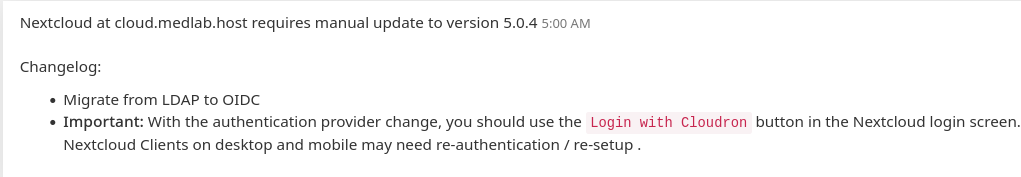
I've noticed a number of discussions in this forum that suggest people are having trouble with this update. I'm also not sure what "manual update" consists of, and what kinds of problems I might currently expect.
Is there are current guide to this migration I might refer to? Based on what I'm seeing so far, I'm not sure that I am ready to safely proceed.
Thanks!
@ntnsndr I did two tests first. One with a small instance which wasn't mission critical and could quickly roll back, then I cloned the mission critical instance and did a update there and tested with impersonating various users and then I upgraded the live instance during off hours and tested again.
-
Nextcloud is an absolutely mission-critical tool for my lab, and I'm seeing that the new update is a serious one:
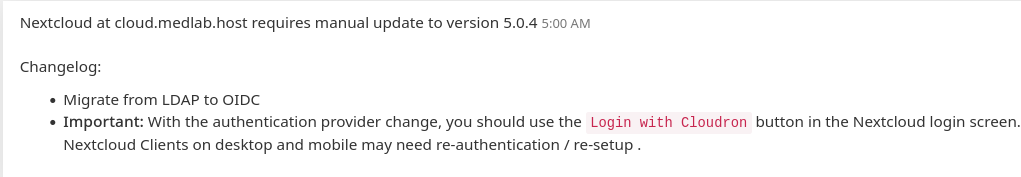
I've noticed a number of discussions in this forum that suggest people are having trouble with this update. I'm also not sure what "manual update" consists of, and what kinds of problems I might currently expect.
Is there are current guide to this migration I might refer to? Based on what I'm seeing so far, I'm not sure that I am ready to safely proceed.
Thanks!
@ntnsndr said in Best practices or guide for Nextcloud 5.0.4?:
I'm also not sure what "manual update" consists of
Manual update just means you have to manually click the update button, i.e. it's not going to update automatically accordingly to your update schedule like it normally does.
The main quirks with the transition are:
- you have to tell your users that from now one they have to use the button "Login with Cloudron" to log into Nextcloud, instead of entering their username and password as usual.
- if some have the desktop clients installed they'll get logged out and have to re login.
- if some sync their Nextcloud calendars via CalDAV on their mobile or desktop then they'll have to follow this guide: https://forum.cloudron.io/topic/10067/guide-external-nextcloud-with-openid-social-login-calendar-caldav-synchronization. (I'd say this is quite a drawback of using OIDC with Nextcloud in my opinion).
-
Thanks all! It seems to have worked smoothly.
On this and other apps where Cloudron login is required, is there a way to remove the app's native login fields to avoid confusing users?
@ntnsndr You can add
'hide_login_form' => true,to the config file -
Haven't tested but just guessing :
hide_login_formmight prevent admin login . Of course, you can always enable it when you need to admin login.@Joseph It does if you didn't make an OICD user admin first.
-
On that point, I am seeing an issue: Despite being an admin account, after the update, under the Accounts preferences, for most accounts on NextCloud I am getting this message: "You do not have permissions to see the details of this account." (For some reason, the admin account and one additional user account, the most recently created one, are editable.) In particular, this means I am unable to add or remove accounts from groups, which is a major problem.
Does anyone have ideas about what could be causing this?
-
On that point, I am seeing an issue: Despite being an admin account, after the update, under the Accounts preferences, for most accounts on NextCloud I am getting this message: "You do not have permissions to see the details of this account." (For some reason, the admin account and one additional user account, the most recently created one, are editable.) In particular, this means I am unable to add or remove accounts from groups, which is a major problem.
Does anyone have ideas about what could be causing this?
@ntnsndr said in Best practices or guide for Nextcloud 5.0.4?:
On that point, I am seeing an issue: Despite being an admin account, after the update, under the Accounts preferences, for most accounts on NextCloud I am getting this message: "You do not have permissions to see the details of this account." (For some reason, the admin account and one additional user account, the most recently created one, are editable.) In particular, this means I am unable to add or remove accounts from groups, which is a major problem.
Does anyone have ideas about what could be causing this?
Yes I had the same issue. The problem is, that the other user in question needs to log in once. Otherwise they are all in some weird intermediate state. I used impersonation to do that.
-
J joseph referenced this topic on
-
@ntnsndr You can add
'hide_login_form' => true,to the config file@andreasdueren So, this works, but now results in a confusing error message on the login page:
The Nextcloud login form is disabled. Use another login option if available or contact your administration.
I have been looking for a way to hide that message, but can't find.
Even better would be if the default /login page could be configured to redirect automatically to the Cloudron OIDC login. Would you know how to do this?
-
@andreasdueren So, this works, but now results in a confusing error message on the login page:
The Nextcloud login form is disabled. Use another login option if available or contact your administration.
I have been looking for a way to hide that message, but can't find.
Even better would be if the default /login page could be configured to redirect automatically to the Cloudron OIDC login. Would you know how to do this?
@madrush yes you can bypass the login form completely: https://forum.cloudron.io/post/105215
