My Wallabag has not been updated since v. 2.4.1
-
Ahh...I see now that I missed a required MANUAL update long time ago.
But now I am stuck. Any idea what I can do?
-
 N nebulon marked this topic as a question on
N nebulon marked this topic as a question on
-
something is off . afaict, wallabag package has not seen a major version bump in ages . what makes you think that manual update was required? is your cloudron version up to date?
-
If you see the manual update in the dashboard, what it the exact error during the manual update you are seeing?
Hi @nebulon
Here is the reason the manual update does not work
Back in the day I did not do what you suggested here https://forum.cloudron.io/post/23720 as I was not aware then of the need to manually update.
So my wallabag version just stayed at version 2.4.1
Now, if I try to manually update, I can't, as there is no update button. There is only the "Check for update" button, and when I click on it the circular arrows rotate, but nothing comes of it. And the logs shows nothing.
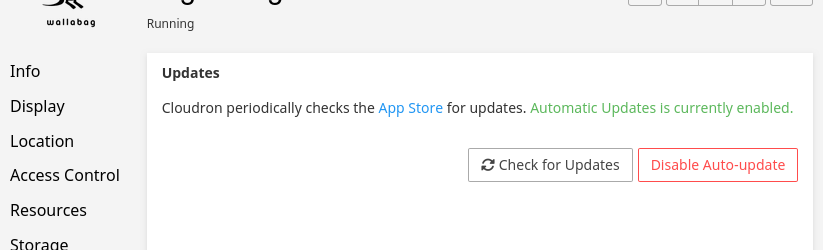
-
Hi @nebulon
Here is the reason the manual update does not work
Back in the day I did not do what you suggested here https://forum.cloudron.io/post/23720 as I was not aware then of the need to manually update.
So my wallabag version just stayed at version 2.4.1
Now, if I try to manually update, I can't, as there is no update button. There is only the "Check for update" button, and when I click on it the circular arrows rotate, but nothing comes of it. And the logs shows nothing.
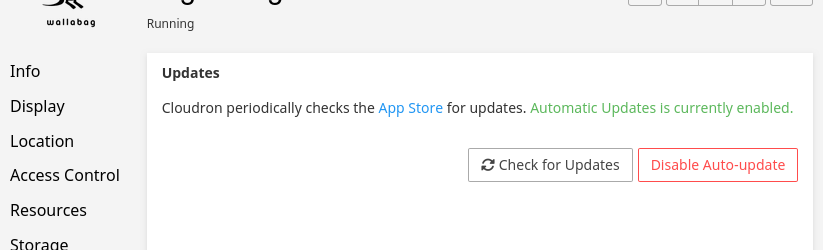
@stoccafisso that was 4 yaers ago, I wasn't around at that time...
It seems the app was re-published , meaning there is no update to the new version. You have to install a new wallabag and manually migrate from old wallabag to the new one . In the post you linked it says "Wallabag has an export and import feature, which needs to be used to transition to the new app version now. Hopefully in the future the data migration works better with new releases." . So, export from your existing wallabag and import into new install wallabag . I recommend keeping the old wallabag around until the import works...
-
@stoccafisso that was 4 yaers ago, I wasn't around at that time...
It seems the app was re-published , meaning there is no update to the new version. You have to install a new wallabag and manually migrate from old wallabag to the new one . In the post you linked it says "Wallabag has an export and import feature, which needs to be used to transition to the new app version now. Hopefully in the future the data migration works better with new releases." . So, export from your existing wallabag and import into new install wallabag . I recommend keeping the old wallabag around until the import works...
@joseph if you read my opening post, you will see that I am fully aware of the procedure. However, in my case I can not export any backup from the old Wallabag, as I get export 500 error whatever way I try to export those more than 3000 stored articles. Thats why I created this post with request for help.
-
@joseph if you read my opening post, you will see that I am fully aware of the procedure. However, in my case I can not export any backup from the old Wallabag, as I get export 500 error whatever way I try to export those more than 3000 stored articles. Thats why I created this post with request for help.
@stoccafisso
 sorry missed the post entirely and went with the title of the post. Are there any errors in the logs when it tries to export? (when you said 'logs show nothing' I guess you meant for the update). Do all other actions inside wallabag work in general?
sorry missed the post entirely and went with the title of the post. Are there any errors in the logs when it tries to export? (when you said 'logs show nothing' I guess you meant for the update). Do all other actions inside wallabag work in general? -
@stoccafisso
 sorry missed the post entirely and went with the title of the post. Are there any errors in the logs when it tries to export? (when you said 'logs show nothing' I guess you meant for the update). Do all other actions inside wallabag work in general?
sorry missed the post entirely and went with the title of the post. Are there any errors in the logs when it tries to export? (when you said 'logs show nothing' I guess you meant for the update). Do all other actions inside wallabag work in general?Hi @joseph
This is the only related entry in the logs when I click on "Export"....and example try to export JSON (It is the same whatever export option I choose):
May 05 14:50:12 172.18.0.1 - - [05/May/2025:12:50:10 +0000] "GET /export/unread.json?search_entry%5Bterm%5D= HTTP/1.1" 500 4818 "https://bag.xxxxxxxx.xxxx" "Mozilla/5.0 (X11; Ubuntu; Linux x86_64; rv:137.0) Gecko/20100101 Firefox/137.0"
And this error message shows up in wallabag:
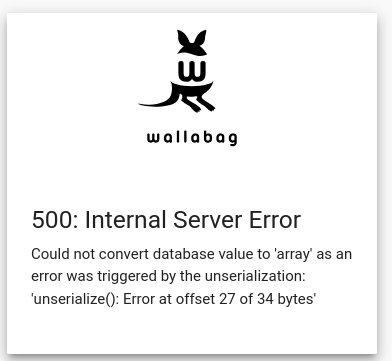
-
I tried to install an old wallabag. Unfortunately this is from 2019 and too old
 It fails with "Manifest version must be 2" . If the old wallabag has a CLI, then you should try to export using CLI maybe ? https://github.com/wallabag/docker/issues/213 has the command . Does wallabag have other export formats other than json?
It fails with "Manifest version must be 2" . If the old wallabag has a CLI, then you should try to export using CLI maybe ? https://github.com/wallabag/docker/issues/213 has the command . Does wallabag have other export formats other than json? -
I tried to install an old wallabag. Unfortunately this is from 2019 and too old
 It fails with "Manifest version must be 2" . If the old wallabag has a CLI, then you should try to export using CLI maybe ? https://github.com/wallabag/docker/issues/213 has the command . Does wallabag have other export formats other than json?
It fails with "Manifest version must be 2" . If the old wallabag has a CLI, then you should try to export using CLI maybe ? https://github.com/wallabag/docker/issues/213 has the command . Does wallabag have other export formats other than json?@joseph nice.
How should that github command be changed to work in the cloudron, either from app terminal or SSH login on the cloudron server?
Wallabag has serveral export options, json, epub, text, csv etc etc, all giving 500 error.
-
I have to guess since I don't have an old instance to test. Try something like
/app/code/bin/console wallabag:export wallabag --env=prod > /app/data/foo.json@joseph I dont understand this perfectly.
Here is what I did in app terminal
root@e8910a15-341c-4afb-bea1-4feeb79a6ae5:/app/code/wallabag/bin# /app/code/bin/console wallabag:export wallabag --env=prod > /app/data/foo.json bash: /app/code/bin/console: No such file or directory root@e8910a15-341c-4afb-bea1-4feeb79a6ae5:/app/code/wallabag/bin# ./console wallabag:export wallabag --env=prod > /app/data/foo.json PHP Warning: file_put_contents(/app/code/wallabag/wallabag-export.json): failed to open stream: Read-only file system in /app/code/wallabag/src/Wallabag/CoreBundle/Command/ExportCommand.php on line 64 root@e8910a15-341c-4afb-bea1-4feeb79a6ae5:/app/code/wallabag/bin# -
The second command seems promising.. It looks like it is writing to a hardcoded file
/app/code/wallabag/wallabag-export.json(since it's a very old version maybe it didn't write to stdout) .- Put the app in recovery mode - https://docs.cloudron.io/apps/#recovery-mode . this makes the filesystem writable
- In one web terminal, just run /app/pkg/start.sh . this runs the app and creates paths
- In another web terminal, try running the second command and check if that /app/code/wallabag/wallabag-export.json was created ... if it was you Download it using the Download button in web terminal ? or copy it to /app/data and use file manager .
-
 J james marked this topic as a regular topic on
J james marked this topic as a regular topic on
