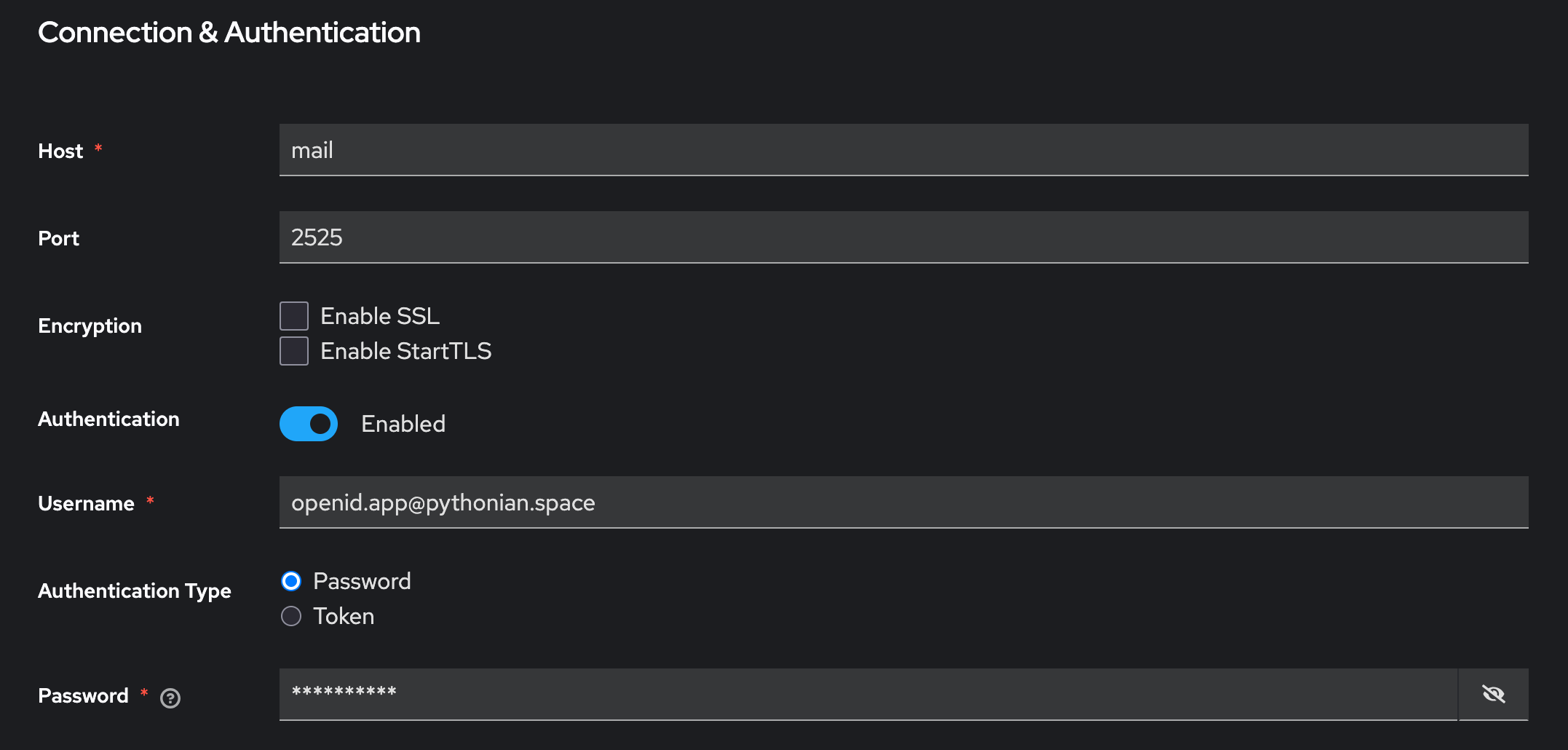realm email configuration
-
I have started investigating KeyCloak as provided by Cloudron (a very good thing!).
While creating a new realm (beyond the master realm), I have difficulties to set up the mail configuration.
The master realm has a working configuration, all set by cloudron.
Trying to replicate as-is (not knowing better), I stumble on the contents of the password field. Its clear value is a sequence of stars, which look like a special value rather than a real password. Replicating it as is clearly does not work.
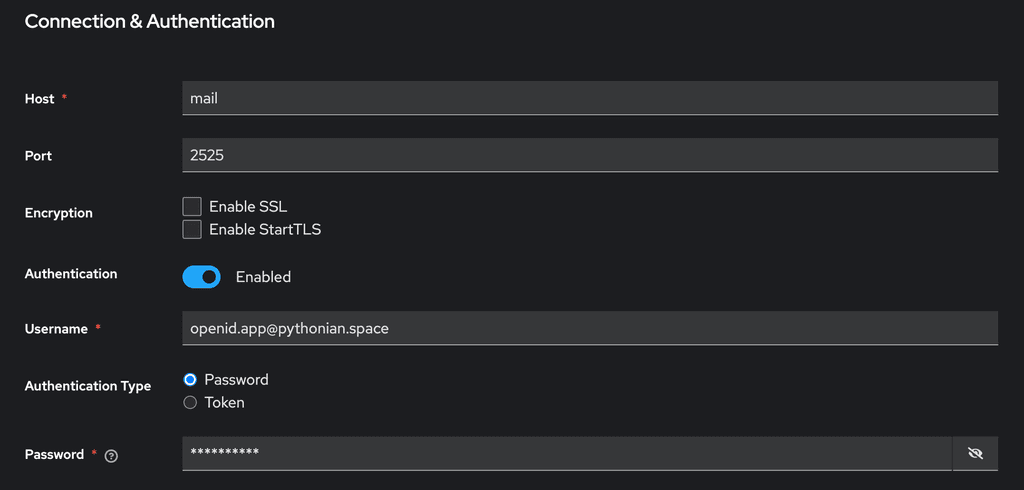
How are we supposed to set this up for a working realm ? I haven't found (yet) (cloudron-specific) documentation addressing this topic. If it exists I'd be delighted to access it.
The "mail" host at 2525 clearly looks like an internal cloudron thing, which I see no reason not to reuse there as for the master realm.
Thanks in advance,
Aurélien -
@aurelien-c is your email hosted on Cloudron as well? If so, just create a mailbox and use the public mail server credentials (i.e just like you would configure a web mail client) .
The automatic configuration values can also be used . For this, Web Terminal and then run
env | grep CLOUDRON_SMTP_. This will give the various passwords . But if possible use the first approach, I outlined. The reason is this if the auto configuration changes , then Cloudron will not change your configs ... The public email configuration is constant and won't ever change. -
Thanks for the quick answer Joseph ! I'll try what you suggest.
-
For the record, the advice was fruitful and I have a working configuration.