Email as default username since update to new config set-up is NOT great :)
-
Hello,
Since the update to the package with the new config variable, the default username when entering a room (for OIDC users), is the full email address associated with the account. Not only this is usually not what you want as a username for a meeting, but also MiroTalk doesn't take it as valid if it's above 30 characters. Also you can't amend it until you first try to connect, then get told you can't have a username that long, only then it becomes editable.
So all in all, a rather sub-optimal behaviour


-
Hello @avatar1024
Could please provide the Cloudron version and the MiroTalk App Version and full name of the MiroTalk app since there are MiroTalk Bro, MiroTalk P2P and MiroTalk SFU
@james Hi James,
MiroTalk SFU 1.8.55
Cloudron 8.3.2In other words, the latest.
This behaviour started from the MiroTalk SFU package update that introduced the new env. variable for config.
-
@james Hi James,
MiroTalk SFU 1.8.55
Cloudron 8.3.2In other words, the latest.
This behaviour started from the MiroTalk SFU package update that introduced the new env. variable for config.
@avatar1024 said in Email as default username since update to new config set-up is NOT great
 :
:the new env. variable for config
Singular? One specific env variable for config?
The last time the env was touched was for the Cloudron package version 2.0.0 for the MiroTalk SFU package.
See=>
https://forum.cloudron.io/post/107370There is a specific warning about a
Breaking change. Did you follow-up on this information and migrated your settings?
Might be this specific setting:
https://github.com/miroslavpejic85/mirotalksfu/blob/main/.env.template#L111DEFAULT_DISPLAY_NAME=username display name # Default display nameCould you please confirm that you did the configuration migration and compared it as mentioned in the update notice?
-
@avatar1024 said in Email as default username since update to new config set-up is NOT great
 :
:the new env. variable for config
Singular? One specific env variable for config?
The last time the env was touched was for the Cloudron package version 2.0.0 for the MiroTalk SFU package.
See=>
https://forum.cloudron.io/post/107370There is a specific warning about a
Breaking change. Did you follow-up on this information and migrated your settings?
Might be this specific setting:
https://github.com/miroslavpejic85/mirotalksfu/blob/main/.env.template#L111DEFAULT_DISPLAY_NAME=username display name # Default display nameCould you please confirm that you did the configuration migration and compared it as mentioned in the update notice?
@james said in Email as default username since update to new config set-up is NOT great
 :
:The last time the env was touched was for the Cloudron package version 2.0.0
This is indeed the update I'm taking about. And I was well aware of the changes that'd come with it, I even pointed it out to @staff / suggested it here.
@james said in Email as default username since update to new config set-up is NOT great
 :
:There is a specific warning about a Breaking change. Did you follow-up on this information and migrated your settings?
I had no specific settings to migrate, so I just kept the new default. Just to make sure though, I since uninstalled / reinstalled the app entirely and cleared browser cache to see how it would behave on a fresh install, but the problem remained.
@james said in Email as default username since update to new config set-up is NOT great
 :
:Might be this specific setting:
DEFAULT_DISPLAY_NAME=username display name # Default display nameSadly this does not help. The entire email address still show up as the display name.
Can you reproduce?
One thing I have noticed since the update is that we now have access to 4 files from the file manager, three secret and the env file, but we don't have the config.js file which contains all defaults values so I can't see if there is something wrong there.
Thank you for your help with all this!
-
@james said in Email as default username since update to new config set-up is NOT great
 :
:The last time the env was touched was for the Cloudron package version 2.0.0
This is indeed the update I'm taking about. And I was well aware of the changes that'd come with it, I even pointed it out to @staff / suggested it here.
@james said in Email as default username since update to new config set-up is NOT great
 :
:There is a specific warning about a Breaking change. Did you follow-up on this information and migrated your settings?
I had no specific settings to migrate, so I just kept the new default. Just to make sure though, I since uninstalled / reinstalled the app entirely and cleared browser cache to see how it would behave on a fresh install, but the problem remained.
@james said in Email as default username since update to new config set-up is NOT great
 :
:Might be this specific setting:
DEFAULT_DISPLAY_NAME=username display name # Default display nameSadly this does not help. The entire email address still show up as the display name.
Can you reproduce?
One thing I have noticed since the update is that we now have access to 4 files from the file manager, three secret and the env file, but we don't have the config.js file which contains all defaults values so I can't see if there is something wrong there.
Thank you for your help with all this!
@avatar1024 said in Email as default username since update to new config set-up is NOT great
 :
:One thing I have noticed since the update is that we now have access to 4 files from the file manager, three secret and the env file, but we don't have the config.js file which contains all defaults values so I can't see if there is something wrong there.
This sentence leads me to believe that the update notice was not understood.
From the update notice
Package has moved to configuration via environment variables instead of config.js
The old config.js file is saved as /app/data/config-legacy.js . You can view this using the File manager. Manually migration the settings into /app/data/env
In other words:
The
config.jsis no longer used.
You will not find it or be able to configure anything via that file.
If you wish to migrate these settings, we stored the file in/app/data/config-legacy.js.
Please view and do all configuration in/app/data/env.
All config options can be found here https://github.com/miroslavpejic85/mirotalksfu/blob/main/.env.template
Regarding the display option, maybe @mirotalk-57bab571 can shed some light into this issue.
-
@avatar1024 said in Email as default username since update to new config set-up is NOT great
 :
:One thing I have noticed since the update is that we now have access to 4 files from the file manager, three secret and the env file, but we don't have the config.js file which contains all defaults values so I can't see if there is something wrong there.
This sentence leads me to believe that the update notice was not understood.
From the update notice
Package has moved to configuration via environment variables instead of config.js
The old config.js file is saved as /app/data/config-legacy.js . You can view this using the File manager. Manually migration the settings into /app/data/env
In other words:
The
config.jsis no longer used.
You will not find it or be able to configure anything via that file.
If you wish to migrate these settings, we stored the file in/app/data/config-legacy.js.
Please view and do all configuration in/app/data/env.
All config options can be found here https://github.com/miroslavpejic85/mirotalksfu/blob/main/.env.template
Regarding the display option, maybe @mirotalk-57bab571 can shed some light into this issue.
@james said in Email as default username since update to new config set-up is NOT great
 :
:This sentence leads me to believe that the update notice was not understood.
This is getting difficult. The update notice was well understood. I know that if I want to move away from the defaults, i.e. change a specific setting, then we now only use the env file, where settings in there override the defaults. Yet MiroTalk itself still uses a config.js for all default values as indicated at the top of this file: https://github.com/miroslavpejic85/mirotalksfu/blob/main/.env.template.
# ==================================================== # MiroTalk SFU - Environment Configuration # ==================================================== # config.js - Main configuration with: # - All default values and documentation # - Complex logic and validations # - Safe to commit to version control # # .env - Environment overrides with: # - Secrets and sensitive data (NEVER commit) # - Environment-specific settings # - Simple key=value formatSo what I meant in my comment is that, given we now cannot see the config.js file (which makes sense cause theoretically useless to users), I cannot check whether there is in issue with the default values in there that ship with the package, only you / @staff can check that.
-
By default, when entering a room, the username for OIDC-authenticated users is set to their full email address.
If you prefer to display the user's name instead of their email (which is often more appropriate for meetings), update the
config.jsfile by setting the following:oidc: { // ... peer_name: { force: true, email: false, // --> set to false name: true, // --> display the user's name from OIDC instead of their email }, // ... }Note: Using the full email as a username is not always ideal and, until now, MiroTalk limited it to 30 characters.
This limit has now been increased to 254 characters to fully support long email addresses and 32 chars for username.
-
I've installed another instance of the app on a totally difference server and the issue is there too. The issue is that somehow username = email address and display name = username. But also display name is not even editable when trying to join the room. I think the most natural default behaviour should be display name = full name.
@mirotalk-57bab571 Thank you for you're reply, I've just seen it as I was typing this. Does the change you suggest have to be done in the config.js file or can it be done in the env file? Also is it possible to make the name editable (say for some meeting I might want to add info next to my name, e.g. pronoun, company name, etc.)?
-
I've installed another instance of the app on a totally difference server and the issue is there too. The issue is that somehow username = email address and display name = username. But also display name is not even editable when trying to join the room. I think the most natural default behaviour should be display name = full name.
@mirotalk-57bab571 Thank you for you're reply, I've just seen it as I was typing this. Does the change you suggest have to be done in the config.js file or can it be done in the env file? Also is it possible to make the name editable (say for some meeting I might want to add info next to my name, e.g. pronoun, company name, etc.)?
@avatar1024 said in Email as default username since update to new config set-up is NOT great
 :
:@mirotalk-57bab571 Thank you for you're reply, I've just seen it as I was typing this. Does the change you suggest have to be done in the config.js file or can it be done in the env file?
Don't worry

These changes must be made in the
config.jsfile.But also display name is not even editable when trying to join the room.
If you prefer to let users manually enter their username before joining a room—even when OIDC is enabled—set
forcetofalsein theoidc.peer_nameconfiguration:oidc: { // ... peer_name: { force: false, // Allow manual username entry email: false, name: true, }, // ... }This allows users to input their name instead of automatically using the one provided by the OIDC provider.
Remember: You also need to restart the MiroTalk SFU instance for the changes to take effect.
-
@MiroTalk said in Email as default username since update to new config set-up is NOT great
 :
:If you prefer to let users manually enter their username before joining a room—even when OIDC is enabled—set force to false in the oidc.peer_name configuration
@mirotalk-57bab571 Snap again! I've just added that question (again) to my previous message which you have magically answered before having even seen it
 Thank you, all very clear!!
Thank you, all very clear!!@staff given some changes can only be done through the config.js file, do you think it would make sense to still expose this file in the file manager?
-
@MiroTalk said in Email as default username since update to new config set-up is NOT great
 :
:If you prefer to let users manually enter their username before joining a room—even when OIDC is enabled—set force to false in the oidc.peer_name configuration
@mirotalk-57bab571 Snap again! I've just added that question (again) to my previous message which you have magically answered before having even seen it
 Thank you, all very clear!!
Thank you, all very clear!!@staff given some changes can only be done through the config.js file, do you think it would make sense to still expose this file in the file manager?
@avatar1024 said in Email as default username since update to new config set-up is NOT great
 :
:do you think it would make sense to still expose this file in the file manager?
I recently created MiroTalk Admin, tailored specifically for MiroTalk projects (SFU/P2P/C2C/BRO/WEB).

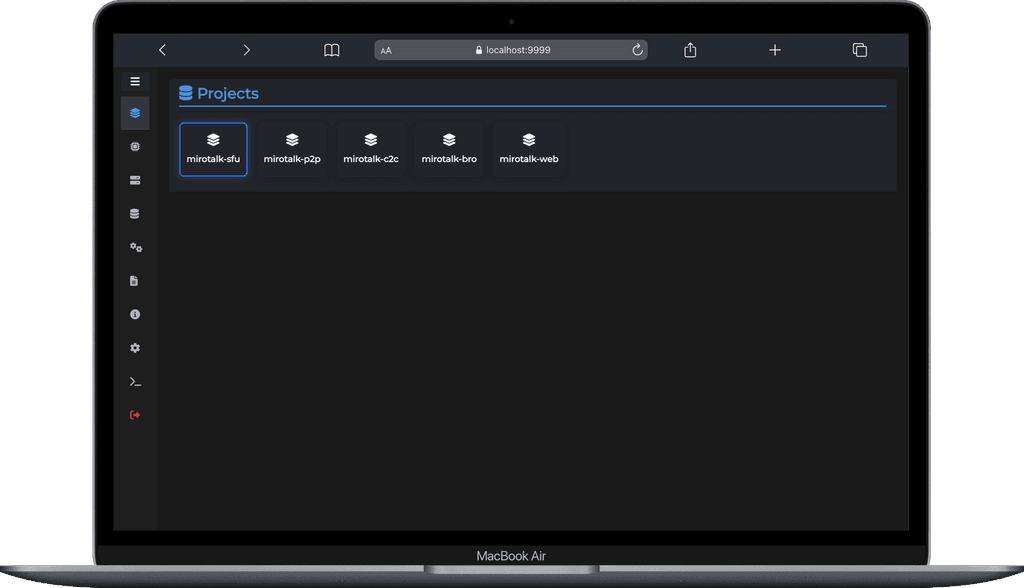
The Dashboard UI allows you to easily edit both the
.envfile and theconfig.jsfile as needed.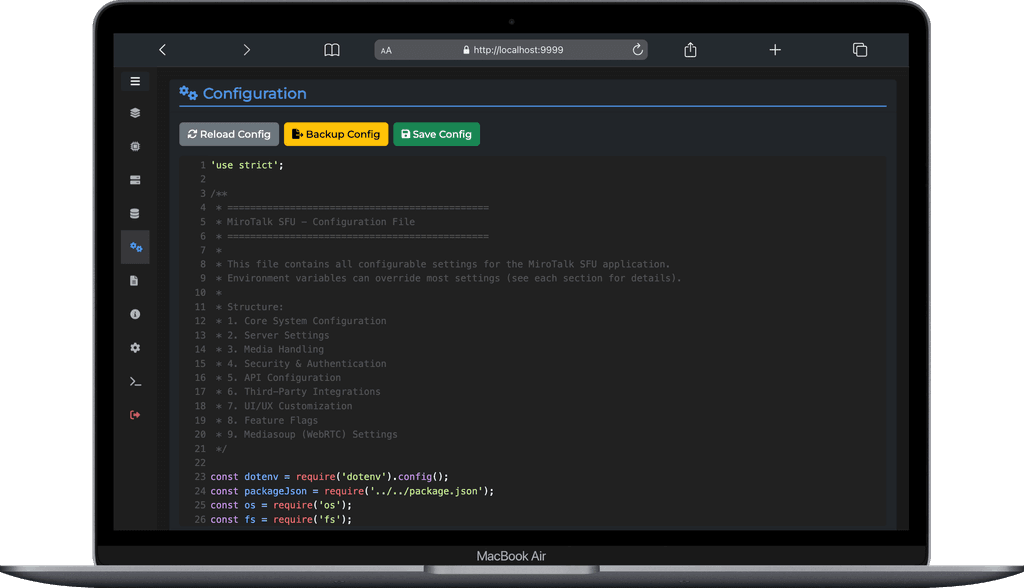
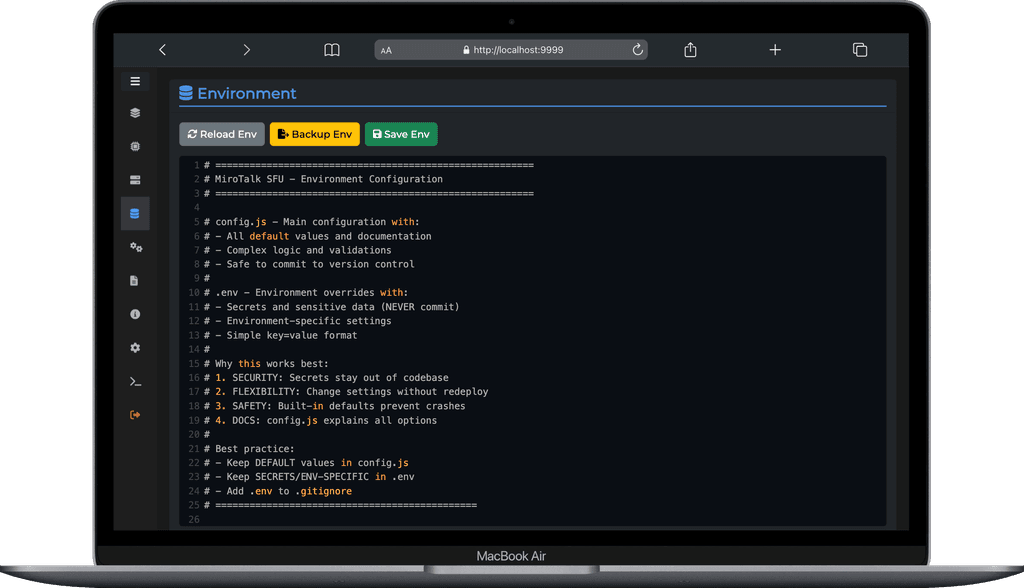
GitHub Repo: https://github.com/miroslavpejic85/mirotalk-admin
-
@avatar1024 said in Email as default username since update to new config set-up is NOT great
 :
:do you think it would make sense to still expose this file in the file manager?
I recently created MiroTalk Admin, tailored specifically for MiroTalk projects (SFU/P2P/C2C/BRO/WEB).

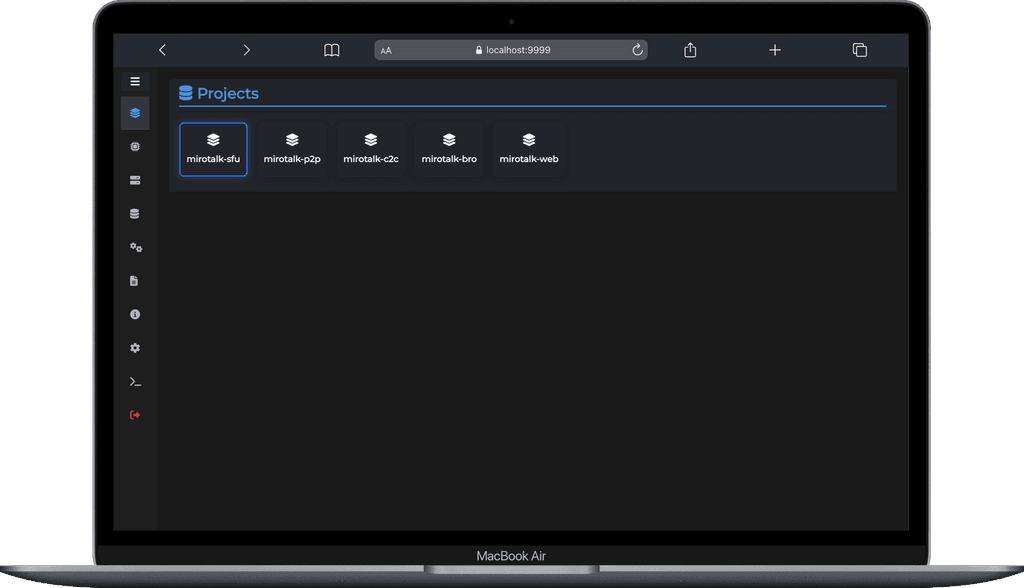
The Dashboard UI allows you to easily edit both the
.envfile and theconfig.jsfile as needed.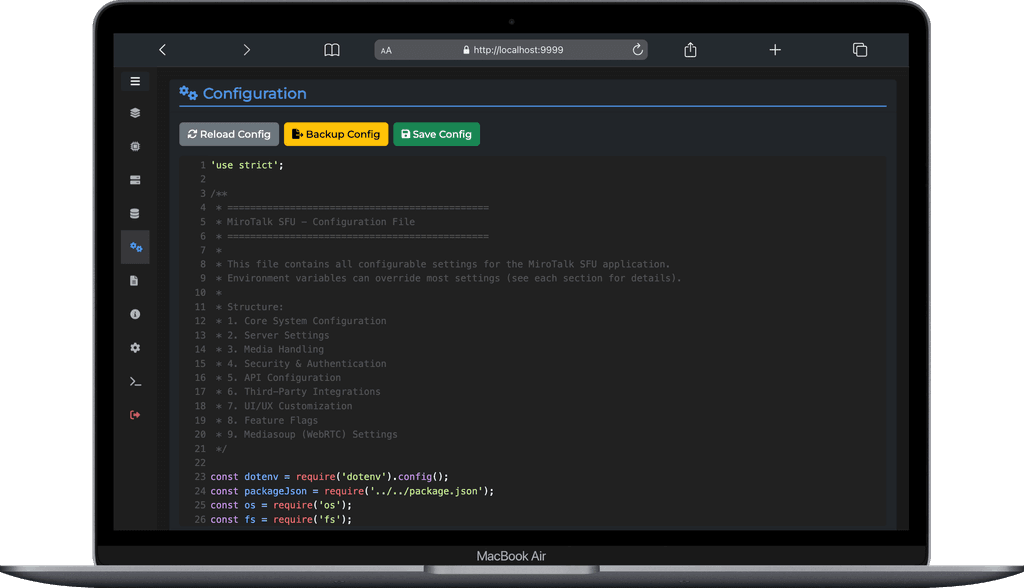
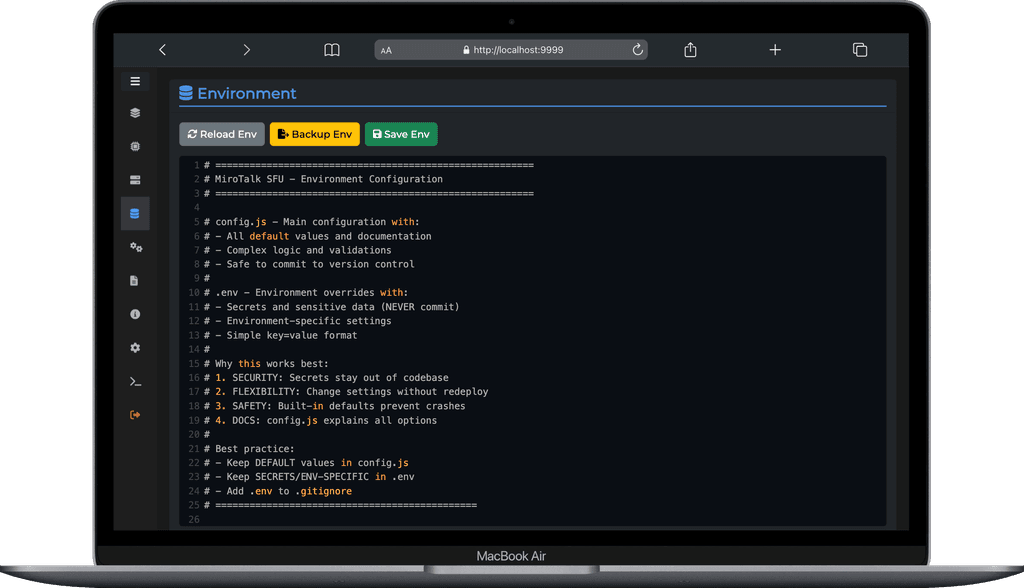
GitHub Repo: https://github.com/miroslavpejic85/mirotalk-admin
@MiroTalk Looks great! Actually I had just seen this earlier today in your discord channel! I didn't think it'd come handy that quickly for my use case though

I guess this will have to be packaged somehow so it integrates with the MiroTalk apps on Cloudron?
-
@MiroTalk Looks great! Actually I had just seen this earlier today in your discord channel! I didn't think it'd come handy that quickly for my use case though

I guess this will have to be packaged somehow so it integrates with the MiroTalk apps on Cloudron?
@avatar1024 said in Email as default username since update to new config set-up is NOT great
 :
:Looks great! Actually I had just seen this earlier today in your discord channel! I didn't think it'd come handy that quickly for my use case though
Thank you!
You can also use MiroTalk Admin directly from your
local PCby adding your server’s SSH credentials to the.envfile.
Then, simply edit thebackend/config.index.jsfile (see theAPP_CONFIGsection) to configure it for MiroTalk SFU, or other variants.I've been using it myself for several days to manage and update my demo instances — and so far, it's working great!
-
@avatar1024 said in Email as default username since update to new config set-up is NOT great
 :
:Looks great! Actually I had just seen this earlier today in your discord channel! I didn't think it'd come handy that quickly for my use case though
Thank you!
You can also use MiroTalk Admin directly from your
local PCby adding your server’s SSH credentials to the.envfile.
Then, simply edit thebackend/config.index.jsfile (see theAPP_CONFIGsection) to configure it for MiroTalk SFU, or other variants.I've been using it myself for several days to manage and update my demo instances — and so far, it's working great!
@MiroTalk said in Email as default username since update to new config set-up is NOT great
 :
:I've been using it myself for several days to manage and update my demo instances
Amazing! Just to make sure, do you mean your demo instances also hosted on Cloudron? I'm asking because I fear the apps are more isolated using Cloudron than if installed directly as docker containers. For e.g. we don't easily access the config.index.js file on Cloudron (app packages are read only and get overridden with each updates AFAIK).
Maybe that's one for @staff to look into?
-
@MiroTalk said in Email as default username since update to new config set-up is NOT great
 :
:I've been using it myself for several days to manage and update my demo instances
Amazing! Just to make sure, do you mean your demo instances also hosted on Cloudron? I'm asking because I fear the apps are more isolated using Cloudron than if installed directly as docker containers. For e.g. we don't easily access the config.index.js file on Cloudron (app packages are read only and get overridden with each updates AFAIK).
Maybe that's one for @staff to look into?
@avatar1024 said in Email as default username since update to new config set-up is NOT great
 :
:Amazing! Just to make sure, do you mean your demo instances also hosted on Cloudron?
No, our official live demo is hosted on a Hetzner VPS.
I also have a self-hosted version of Cloudron. From what I can see, using the File Manager, you can edit both the .env and config.js files to tailor the setup to your needs.
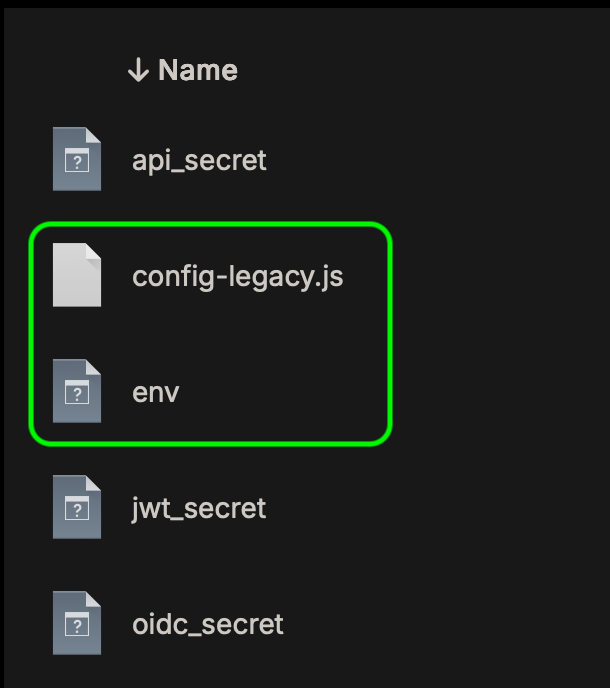
-
@avatar1024 said in Email as default username since update to new config set-up is NOT great
 :
:Amazing! Just to make sure, do you mean your demo instances also hosted on Cloudron?
No, our official live demo is hosted on a Hetzner VPS.
I also have a self-hosted version of Cloudron. From what I can see, using the File Manager, you can edit both the .env and config.js files to tailor the setup to your needs.
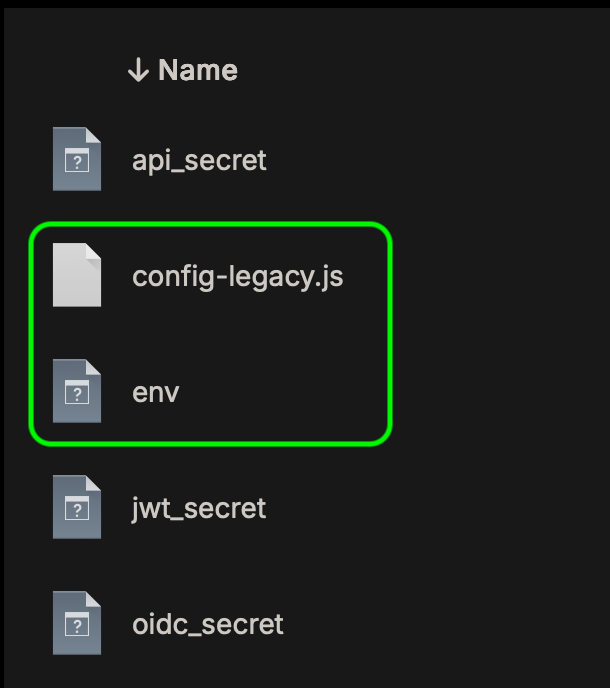
@MiroTalk said in Email as default username since update to new config set-up is NOT great
 :
:From what I can see, using the File Manager, you can edit both the .env and config.js files to tailor the setup to your needs.
You can see the config-lagacy.js because your instance was upgraded from a previous version. The file is there just so you can see your old config and migrate them using the env file, but the config-lagacy.js file itself is not used by the app. On a fresh install of the app this file is not there. Just as a test/try I have manually created a config.js file in that directory and added the lines you mentioned:
oidc: { // ... peer_name: { force: true, email: false, // --> set to false name: true, // --> display the user's name from OIDC instead of their email }, // ... }...but this has no effect.
-
@MiroTalk said in Email as default username since update to new config set-up is NOT great
 :
:From what I can see, using the File Manager, you can edit both the .env and config.js files to tailor the setup to your needs.
You can see the config-lagacy.js because your instance was upgraded from a previous version. The file is there just so you can see your old config and migrate them using the env file, but the config-lagacy.js file itself is not used by the app. On a fresh install of the app this file is not there. Just as a test/try I have manually created a config.js file in that directory and added the lines you mentioned:
oidc: { // ... peer_name: { force: true, email: false, // --> set to false name: true, // --> display the user's name from OIDC instead of their email }, // ... }...but this has no effect.
@avatar1024 said in Email as default username since update to new config set-up is NOT great
 :
:You can see the config-lagacy.js because your instance was upgraded from a previous version. The file is there just so you can see your old config and migrate them using the env file, but the config-lagacy.js file itself is not used by the app.
OK, I think I understand the issue now. Cloudron retains the upstream config.js file as the default. To make changes, you're expected to use only the .env file. However, not all configuration options are currently supported there. For instance, setting the displayed username when OIDC is enabled can only be configured in config.js for now.
To address the issue with the OIDC display name, I need to make it configurable via the .env file.
-
@avatar1024 said in Email as default username since update to new config set-up is NOT great
 :
:You can see the config-lagacy.js because your instance was upgraded from a previous version. The file is there just so you can see your old config and migrate them using the env file, but the config-lagacy.js file itself is not used by the app.
OK, I think I understand the issue now. Cloudron retains the upstream config.js file as the default. To make changes, you're expected to use only the .env file. However, not all configuration options are currently supported there. For instance, setting the displayed username when OIDC is enabled can only be configured in config.js for now.
To address the issue with the OIDC display name, I need to make it configurable via the .env file.
@MiroTalk said in Email as default username since update to new config set-up is NOT great
 :
:OK, I think I understand the issue now. Cloudron retains the upstream config.js file as the default. To make changes, you're expected to use only the .env file. However, not all configuration options are currently supported there. For instance, setting the displayed username when OIDC is enabled can only be configured in config.js for now.
Exactly!
@MiroTalk said in Email as default username since update to new config set-up is NOT great
 :
:To address the issue with the OIDC display name, I need to make it configurable via the .env file.
If you could that's great. Otherwise perhaps @staff can allow changes to config.js file again. I think they understood that in your new approach to configuration (since MiroTalk SFU 1.8.0), changes by users should only be made via the .env file, and that editing the config.js would never be needed.
-
Coming in MiroTalk SFU v1.8.57
You’ll be able to configure the OIDC username behavior directly from your.envfile. Simply add or update the following entries:OIDC_FORCE_USERNAME=false OIDC_EMAIL_AS_USERNAME=false OIDC_NAME_AS_USERNAME=trueThese settings give you full control over how usernames are derived from the OIDC provider, but allowing you to edit before join room.
Cheers,
Miroslav
