Changing CLIP model not processed
-
Here it says you have to change the json: https://docs.cloudron.io/packages/immich/
Here it has the options: https://docs.immich.app/install/config-file
I wanted to change the Smart Search CLIP model from default
ViT-B-32__openaitoViT-SO400M-16-SigLIP2-384__webliwith this additional code to the json, but it doesn’t work (restart app):{ "machineLearning": { "availabilityChecks": { "enabled": true, "interval": 30000, "timeout": 2000 }, "clip": { "enabled": true, "modelName": "ViT-SO400M-16-SigLIP2-384__webli" }, "duplicateDetection": { "enabled": true, "maxDistance": 0.01 }, "enabled": true, "facialRecognition": { "enabled": true, "maxDistance": 0.5, "minFaces": 3, "minScore": 0.7, "modelName": "buffalo_l" }, "ocr": { "enabled": true, "maxResolution": 736, "minDetectionScore": 0.5, "minRecognitionScore": 0.8, "modelName": "PP-OCRv5_mobile" }, "urls": ["http://127.0.0.1:3003"] }, } -
just tried again but without the very last comma .... and now it works.
poeh, what a comma can do ... or not -
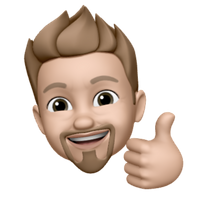 I imc67 marked this topic as a question on
I imc67 marked this topic as a question on
-
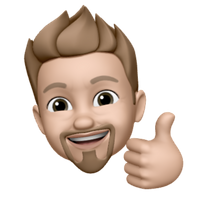 I imc67 has marked this topic as solved on
I imc67 has marked this topic as solved on
