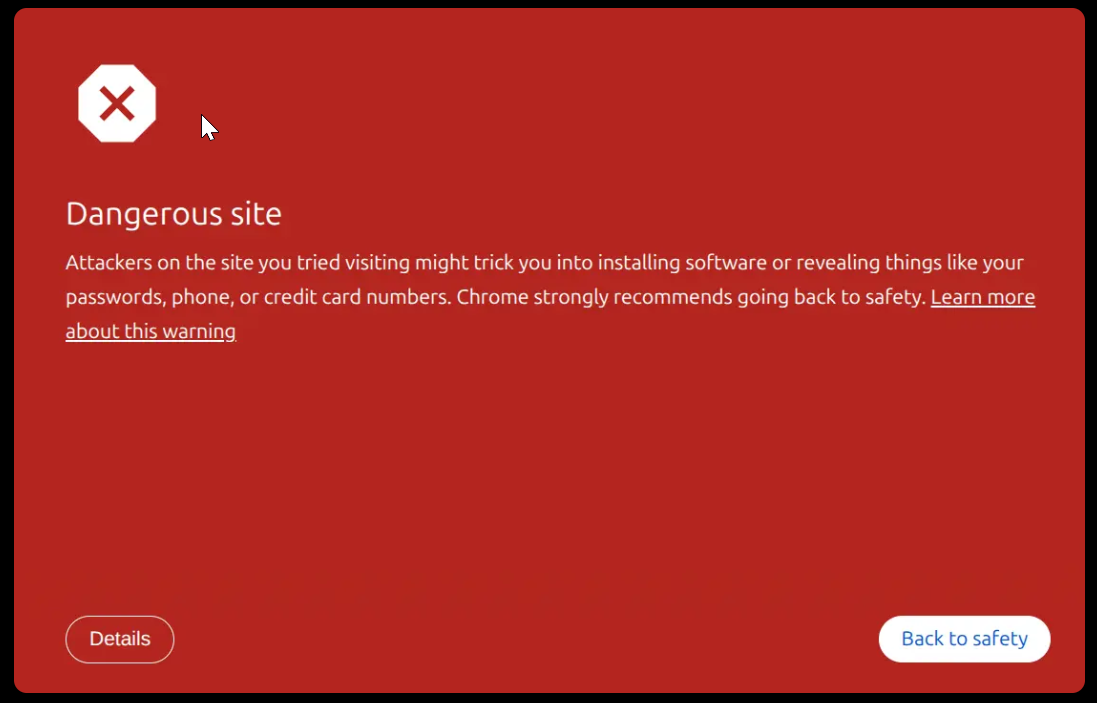Since the last update (v1.85.1), the machine learning do not work:
[Nest] 42 - 04/02/2025, 5:28:49 PM ERROR [Microservices:{"id":"73e5da08-c8e7-4d1a-b557-e210f2cb5289"}] Unable to run job handler (faceDetection/face-detection): Error: Machine learning request '{"facial-recognition":{"detection":{"modelName":"buffalo_l","options":{"minScore":0.7}},"recognition":{"modelName":"buffalo_l"}}}' failed for all URLs
Apr 02 19:28:49 Error: Machine learning request '{"facial-recognition":{"detection":{"modelName":"buffalo_l","options":{"minScore":0.7}},"recognition":{"modelName":"buffalo_l"}}}' failed for all URLs
Apr 02 19:28:49 at MachineLearningRepository.predict (/usr/src/app/dist/repositories/machine-learning.repository.js:98:15)
Apr 02 19:28:49 at process.processTicksAndRejections (node:internal/process/task_queues:105:5)
Apr 02 19:28:49 at async MachineLearningRepository.detectFaces (/usr/src/app/dist/repositories/machine-learning.repository.js:107:26)
Apr 02 19:28:49 at async PersonService.handleDetectFaces (/usr/src/app/dist/services/person.service.js:239:52)
Apr 02 19:28:49 at async JobService.onJobStart (/usr/src/app/dist/services/job.service.js:156:28)
Apr 02 19:28:49 at async EventRepository.onEvent (/usr/src/app/dist/repositories/event.repository.js:126:13)
Apr 02 19:28:49 at async Worker.processJob (/usr/src/app/node_modules/bullmq/dist/cjs/classes/worker.js:394:28)
Apr 02 19:28:49 at async Worker.retryIfFailed (/usr/src/app/node_modules/bullmq/dist/cjs/classes/worker.js:581:24)
Apr 02 19:28:49 [Nest] 42 - 04/02/2025, 5:28:49 PM WARN [Microservices:MachineLearningRepository] Machine learning request to "http://127.0.0.1:3003" failed: fetch failed
If I try to start it from supervisord:
Apr 02 19:36:12 2025-04-02 17:36:12,166 INFO spawned: 'machine-learning' with pid 520
Apr 02 19:36:12 warning: `VIRTUAL_ENV=/app/code/venv` does not match the project environment path `.venv` and will be ignored; use `--active` to target the active environment instead
Apr 02 19:36:12 error: Failed to install: httpx-0.28.1-py3-none-any.whl (httpx==0.28.1)
Apr 02 19:36:12 Caused by: failed to create directory `/app/code/machine-learning/.venv/lib/python3.12/site-packages/httpx`: Read-only file system (os error 30)
Apr 02 19:36:12 2025-04-02 17:36:12,247 WARN exited: machine-learning (exit status 2; not expected)
Also, I'm not sure if this occurs since the last upgrade:
root@2e57dda8-6002-47bd-b15c-be4345bc5a94:/usr/src/app# admin-cli
node:internal/modules/cjs/loader:1228
throw err;
^
Error: Cannot find module '/app/code/server/dist/main'
at Function._resolveFilename (node:internal/modules/cjs/loader:1225:15)
at Function._load (node:internal/modules/cjs/loader:1055:27)
at TracingChannel.traceSync (node:diagnostics_channel:322:14)
at wrapModuleLoad (node:internal/modules/cjs/loader:220:24)
at Function.executeUserEntryPoint [as runMain] (node:internal/modules/run_main:170:5)
at node:internal/main/run_main_module:36:49 {
code: 'MODULE_NOT_FOUND',
requireStack: []
}
Node.js v22.14.0