Error on image uploads
-
I'm getting an error — "We're sorry, but something went wrong on our end." — when trying to upload the server thumbnail or custom mascot as an admin. Maybe I have a permissions issue? Any suggestions?Thanks!
-
 N nebulon marked this topic as a question on
N nebulon marked this topic as a question on
-
Thanks @nebulon ... here's what it shows when I try.
Jan 04 12:55:06 172.18.0.1 - - [04/Jan/2023:17:55:06 +0000] "POST /admin/settings/branding HTTP/1.1" 500 894 "https://corporatetravel.social/admin/settings/branding" "Mozilla/5.0 (Macintosh; Intel Mac OS X 10_15_7) AppleWebKit/605.1.15 (KHTML, like Gecko) Version/16.1 Safari/605.1.15"
Jan 04 12:55:06 172.18.0.1 - - [04/Jan/2023:17:55:06 +0000] "GET /sw.js HTTP/1.1" 200 31156 "" "Mozilla/5.0 (Macintosh; Intel Mac OS X 10_15_7) AppleWebKit/605.1.15 (KHTML, like Gecko) Version/16.1 Safari/605.1.15"
Jan 04 12:55:10 172.18.0.1 - - [04/Jan/2023:17:55:10 +0000] "GET /about HTTP/1.1" 301 5 "-" "Mozilla (CloudronHealth)" -
I just tried this and it seems like it worked for me. Are we talking about the same section in the settings:
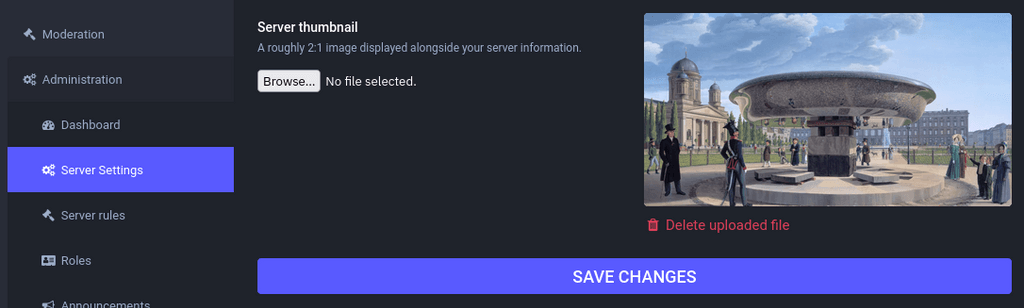
@nebulon So weird. I had tried a bunch of times before - yes same setting - and yet today it works. Ok thanks.
-
 N nebulon has marked this topic as solved on
N nebulon has marked this topic as solved on
-
@nebulon So weird. I had tried a bunch of times before - yes same setting - and yet today it works. Ok thanks.
@b2breporter Oh - not totally sure, but I think we figured it out. We were originally trying to post images that were much larger in file size.
