Not sending out emails
-
We recently noticed that Snipe won't send emails at all. It seems to have randomly started with no recent changes to cause it.
-
@nebulon I have been able to send out test emails. Their doesn't seem to be any errors but there looks like a few issues are in the mail server logs. See image
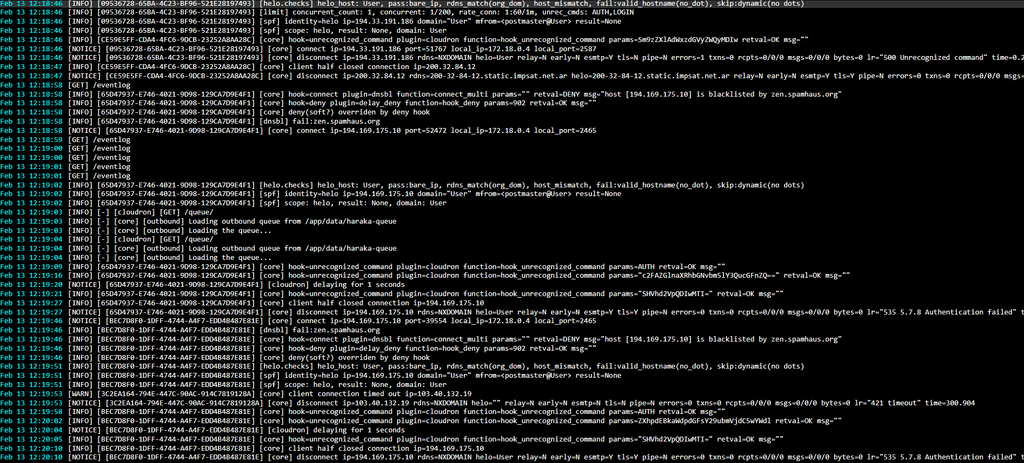
-
As an update. after change the domain of the mail server (we were planning on doing it anyways soon) it seems that emails about checking in works but not checking out.
-
 N nebulon marked this topic as a question on
N nebulon marked this topic as a question on
-
@nebulon so in Snipe when you check in an asset or checkout an asset we have it set up, so it will send an end user an email with all the assets' information (its a native feature of Snipe).
-
I don't know how the app works itself, but I was able to send out a test email from the admin panel just fine. The test mail apparently will always go to the FROM address defined via Cloudron, so unless you have configured a mailbox there, you will see a bounce in the email eventlog, which indicates that sending mail works though.
Does this work in your instance?
-
@nebulon yes - we have always used the mail configuration from Cloudron however It's recently started doing this.
-
I have tried sending a test email within Snipe itself however it doesn't seem to send it at all
-
this is how the mail server is currently set up
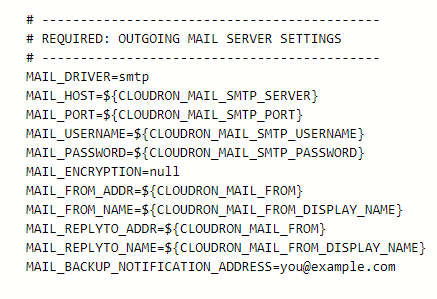
-
Right that is from the package env template file and looks correct as of https://git.cloudron.io/cloudron/snipeit-app/-/blob/master/env.template?ref_type=heads#L38
Have you done any other adjustments to that file, which may interfere? Are other apps being able to send out mails via your Cloudron? Just to further narrow down the issue.
-
@nebulon No changes have been made to the file - Snipe is the only app on this server.
-
--------------------------------------------
REQUIRED: BASIC APP SETTINGS
--------------------------------------------
APP_ENV=production
APP_DEBUG=false
APP_KEY=base64:REDACTED
APP_URL=${CLOUDRON_APP_ORIGIN}
APP_TIMEZONE='GMT'
APP_LOCALE=en
MAX_RESULTS=500--------------------------------------------
REQUIRED: DATABASE SETTINGS
--------------------------------------------
DB_CONNECTION=mysql
DB_HOST=${CLOUDRON_MYSQL_HOST}
DB_DATABASE=${CLOUDRON_MYSQL_DATABASE}
DB_USERNAME=${CLOUDRON_MYSQL_USERNAME}
DB_PASSWORD=${CLOUDRON_MYSQL_PASSWORD}
DB_PREFIX=null
DB_DUMP_PATH='/usr/bin'
DB_CHARSET=utf8mb4
DB_COLLATION=utf8mb4_unicode_ci--------------------------------------------
OPTIONAL: SSL DATABASE SETTINGS
--------------------------------------------
DB_SSL=false
DB_SSL_IS_PAAS=false
DB_SSL_KEY_PATH=null
DB_SSL_CERT_PATH=null
DB_SSL_CA_PATH=null
DB_SSL_CIPHER=null--------------------------------------------
REQUIRED: OUTGOING MAIL SERVER SETTINGS
--------------------------------------------
MAIL_DRIVER=smtp
MAIL_HOST=${CLOUDRON_MAIL_SMTP_SERVER}
MAIL_PORT=${CLOUDRON_MAIL_SMTP_PORT}
MAIL_USERNAME=${CLOUDRON_MAIL_SMTP_USERNAME}
MAIL_PASSWORD=${CLOUDRON_MAIL_SMTP_PASSWORD}
MAIL_ENCRYPTION=null
MAIL_FROM_ADDR=${CLOUDRON_MAIL_FROM}
MAIL_FROM_NAME=${CLOUDRON_MAIL_FROM_DISPLAY_NAME}
MAIL_REPLYTO_ADDR=${CLOUDRON_MAIL_FROM}
MAIL_REPLYTO_NAME=${CLOUDRON_MAIL_FROM_DISPLAY_NAME}
MAIL_BACKUP_NOTIFICATION_ADDRESS=you@example.com--------------------------------------------
REQUIRED: IMAGE LIBRARY
This should be gd or imagick
--------------------------------------------
IMAGE_LIB=gd
--------------------------------------------
OPTIONAL: SESSION SETTINGS
--------------------------------------------
SESSION_LIFETIME=90
EXPIRE_ON_CLOSE=true
ENCRYPT=true
COOKIE_NAME=${CLOUDRON_APP_HOSTNAME}
COOKIE_DOMAIN=${CLOUDRON_APP_DOMAIN}
SECURE_COOKIES=true--------------------------------------------
OPTIONAL: SECURITY HEADER SETTINGS
--------------------------------------------
APP_TRUSTED_PROXIES=127.0.0.1,${CLOUDRON_PROXY_IP}
ALLOW_IFRAMING=true
REFERRER_POLICY=same-origin
ENABLE_CSP=true
CORS_ALLOWED_ORIGINS=null
ENABLE_HSTS=false--------------------------------------------
OPTIONAL: CACHE SETTINGS
--------------------------------------------
CACHE_DRIVER=file
SESSION_DRIVER=redis
QUEUE_DRIVER=sync
CACHE_PREFIX=snipeit--------------------------------------------
OPTIONAL: REDIS SETTINGS
--------------------------------------------
REDIS_HOST=${CLOUDRON_REDIS_HOST}
REDIS_PASSWORD=${CLOUDRON_REDIS_PASSWORD}
REDIS_PORT=${CLOUDRON_REDIS_PORT}--------------------------------------------
OPTIONAL: MEMCACHED SETTINGS
--------------------------------------------
MEMCACHED_HOST=null
MEMCACHED_PORT=null--------------------------------------------
OPTIONAL: AWS S3 SETTINGS
--------------------------------------------
AWS_SECRET=null
AWS_KEY=null
AWS_REGION=null
AWS_BUCKET=null--------------------------------------------
OPTIONAL: LOGIN THROTTLING
--------------------------------------------
LOGIN_MAX_ATTEMPTS=3
LOGIN_LOCKOUT_DURATION=60--------------------------------------------
OPTIONAL: MISC
--------------------------------------------
APP_LOG=single
APP_LOG_MAX_FILES=10
APP_LOCKED=false
FILESYSTEM_DISK=local
APP_CIPHER=AES-256-CBC
#GOOGLE_MAPS_API=
BACKUP_ENV=true
LDAP_MEM_LIM=500M
LDAP_TIME_LIM=600 -
 J james marked this topic as a regular topic on
J james marked this topic as a regular topic on
