Fresh Install 2.0.3 - Unable to log-in
-
Hello.
I have just deployed brand new PenPot app, but I am unable to log in.
In the logs I have:
Jun 12 12:36:41 172.18.0.1 - - [12/Jun/2024:10:36:41 +0000] "POST /api/auth/oauth/oidc HTTP/1.1" 400 136 "-" "Mozilla/5.0 (Windows NT 10.0; Win64; x64; rv:127.0) Gecko/20100101 Firefox/127.0"
Jun 12 12:36:42 172.18.0.1 - - [12/Jun/2024:10:36:42 +0000] "POST /api/auth/oauth/oidc HTTP/1.1" 400 136 "-" "Mozilla/5.0 (Windows NT 10.0; Win64; x64; rv:127.0) Gecko/20100101 Firefox/127.0"
Jun 12 12:36:42 172.18.0.1 - - [12/Jun/2024:10:36:42 +0000] "POST /api/auth/oauth/oidc HTTP/1.1" 400 136 "-" "Mozilla/5.0 (Windows NT 10.0; Win64; x64; rv:127.0) Gecko/20100101 Firefox/127.0"
Jun 12 12:36:42 172.18.0.1 - - [12/Jun/2024:10:36:42 +0000] "POST /api/auth/oauth/oidc HTTP/1.1" 400 136 "-" "Mozilla/5.0 (Windows NT 10.0; Win64; x64; rv:127.0) Gecko/20100101 Firefox/127.0"
Jun 12 12:36:42 172.18.0.1 - - [12/Jun/2024:10:36:42 +0000] "POST /api/auth/oauth/oidc HTTP/1.1" 400 136 "-" "Mozilla/5.0 (Windows NT 10.0; Win64; x64; rv:127.0) Gecko/20100101 Firefox/127.0"
Jun 12 12:36:42 172.18.0.1 - - [12/Jun/2024:10:36:42 +0000] "POST /api/auth/oauth/oidc HTTP/1.1" 400 136 "-" "Mozilla/5.0 (Windows NT 10.0; Win64; x64; rv:127.0) Gecko/20100101 Firefox/127.0"
Jun 12 12:36:43 172.18.0.1 - - [12/Jun/2024:10:36:43 +0000] "POST /api/auth/oauth/oidc HTTP/1.1" 400 136 "-" "Mozilla/5.0 (Windows NT 10.0; Win64; x64; rv:127.0) Gecko/20100101 Firefox/127.0"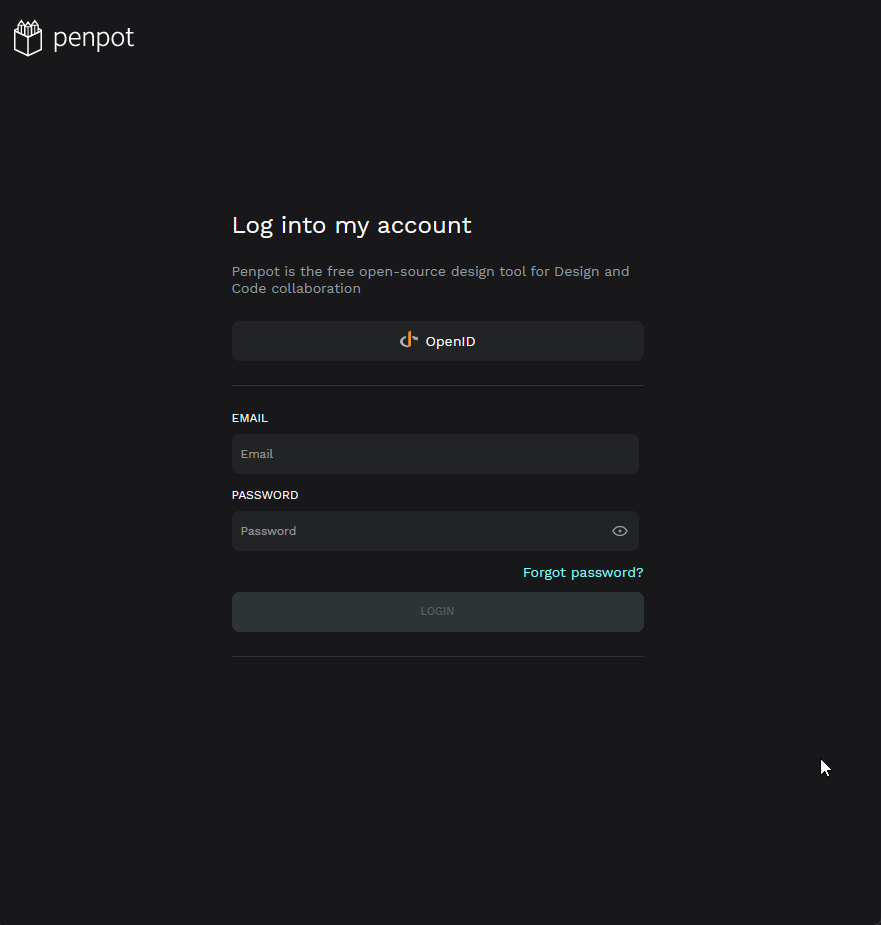
Any help? Thanks
-
The last
FAILis the root cause then, OpenID requires the app to reach the OpenID provider, which is on the dashboard domain on Cloudron. Other OpenID enabled apps will also fail then to log in.If you use Cloudflare, have you tried the suggestion? Otherwise check https://docs.cloudron.io/troubleshooting/#hairpin-nat
-
 N nebulon marked this topic as a question on
N nebulon marked this topic as a question on
-
It looks okay to me:
[OK] node version is correct
[OK] docker is running
[OK] MySQL is running
[OK] nginx is running
[OK] box is running
[OK] unbound is running
[FAIL] Could not load dashboard domain.
Maybe cloudflare proxying is not working. Delete the domain in Cloudflare dashboard and re-add it. This sometimes re-establishes the proxying -
The last
FAILis the root cause then, OpenID requires the app to reach the OpenID provider, which is on the dashboard domain on Cloudron. Other OpenID enabled apps will also fail then to log in.If you use Cloudflare, have you tried the suggestion? Otherwise check https://docs.cloudron.io/troubleshooting/#hairpin-nat
-
 J james has marked this topic as solved on
J james has marked this topic as solved on
