Pushing to a branch doesn't trigger callbacks
-
Hi,
We have an ongoing problem with our Gitlab instance. Quite often pushing new commits to a branch (new or existing one) doesn't seem to trigger required callbacks: no activity log is created, no CI pipeline triggered etc. When you create a MR for given branch, it is possible, but the result is as following:
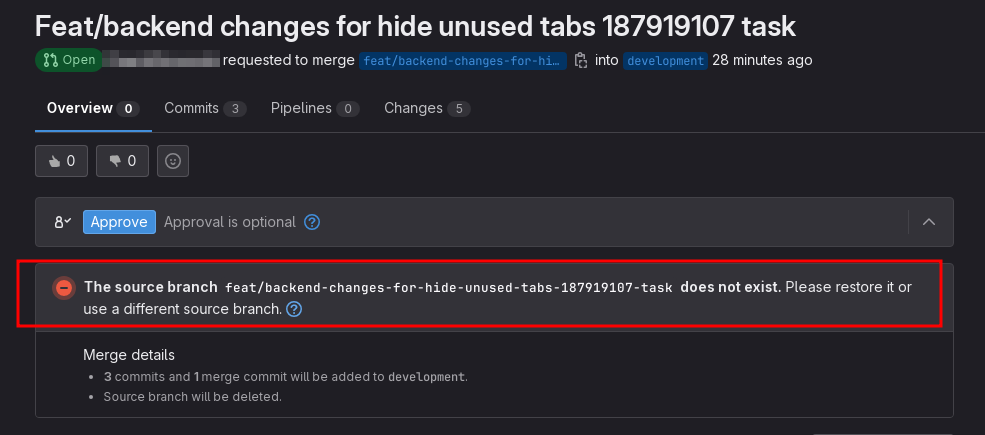
Sometimes rebooting an instance brings it back on track but it doesn't work retrospectively - I have to push new commits again.
So it looks to me like some background worker responsible for processing push is not triggered or some callbacks not called.
Have you seen such behaviour before? I'm a Ruby programmer so I could try to debug the code but Gitlab is pretty sophisticated piece a software and I have no idea where to start tracing it.
Any hints much appreciated.
-
@lukaszj could it be same as https://gitlab.com/gitlab-org/gitlab/-/issues/348565 ? From a comment there,
One "workarround" that seems to work is to trigger the HouseKeeping on the general settings. The issue is still not fixed but maybe you can look for log string "Internal API error" ? There are some detailed logs in /run/gitlab/log/ (only available via Web Terminal)
