Not installing
-
Getting an error on install:
An error occurred during the install operation: Docker Error: (HTTP code 500) server error - failed to create task for container: failed to create shim task: OCI runtime create failed: runc create failed: unable to start container process: error during container init: open /dev/ptmx: no space left on device: unknown
Update: Now I got the same error installing another app (SnappyMail), so something appears to have happened with my Cloudron…
-
Getting an error on install:
An error occurred during the install operation: Docker Error: (HTTP code 500) server error - failed to create task for container: failed to create shim task: OCI runtime create failed: runc create failed: unable to start container process: error during container init: open /dev/ptmx: no space left on device: unknown
Update: Now I got the same error installing another app (SnappyMail), so something appears to have happened with my Cloudron…
-
I haven't seen
/dev/ptmx: no space left on device: unknownbefore, but some filesystem has run out of space or inodes. Not sure how your server is set up here in particular with regards to partitions and mounts, but given that is the only error we see from your output, it is something in that direction. -
You can try
docker pull cloudron/io.changedetection.cloudronapp:20240904-130305-8085b47c8directly on the server. This is erroring because of "no space left on device" . Is the 600GB available on the rootfs? Docker storage defaults to /var/lib/docker which is in rootfs -
You can try
docker pull cloudron/io.changedetection.cloudronapp:20240904-130305-8085b47c8directly on the server. This is erroring because of "no space left on device" . Is the 600GB available on the rootfs? Docker storage defaults to /var/lib/docker which is in rootfsThanks guys. I'm a bit out of my depth here. That command did something, not sure what
 It confirmed that a newer image was downloaded and a pull was completed for about half the items in the list.
It confirmed that a newer image was downloaded and a pull was completed for about half the items in the list.I've added a ticket for my VPS provider to confirm how much space I'm using and if they can see anything is "off" on their end. Cloudron reports disk usage is at "103.1 GB used of 846.62 GB".
I've not made any changes to a default install of Cloudron as far as I'm aware. I'm using R2 (Cloudflare) for backups.
Here's the output from df -h, which may or may not raise som red flags for you:
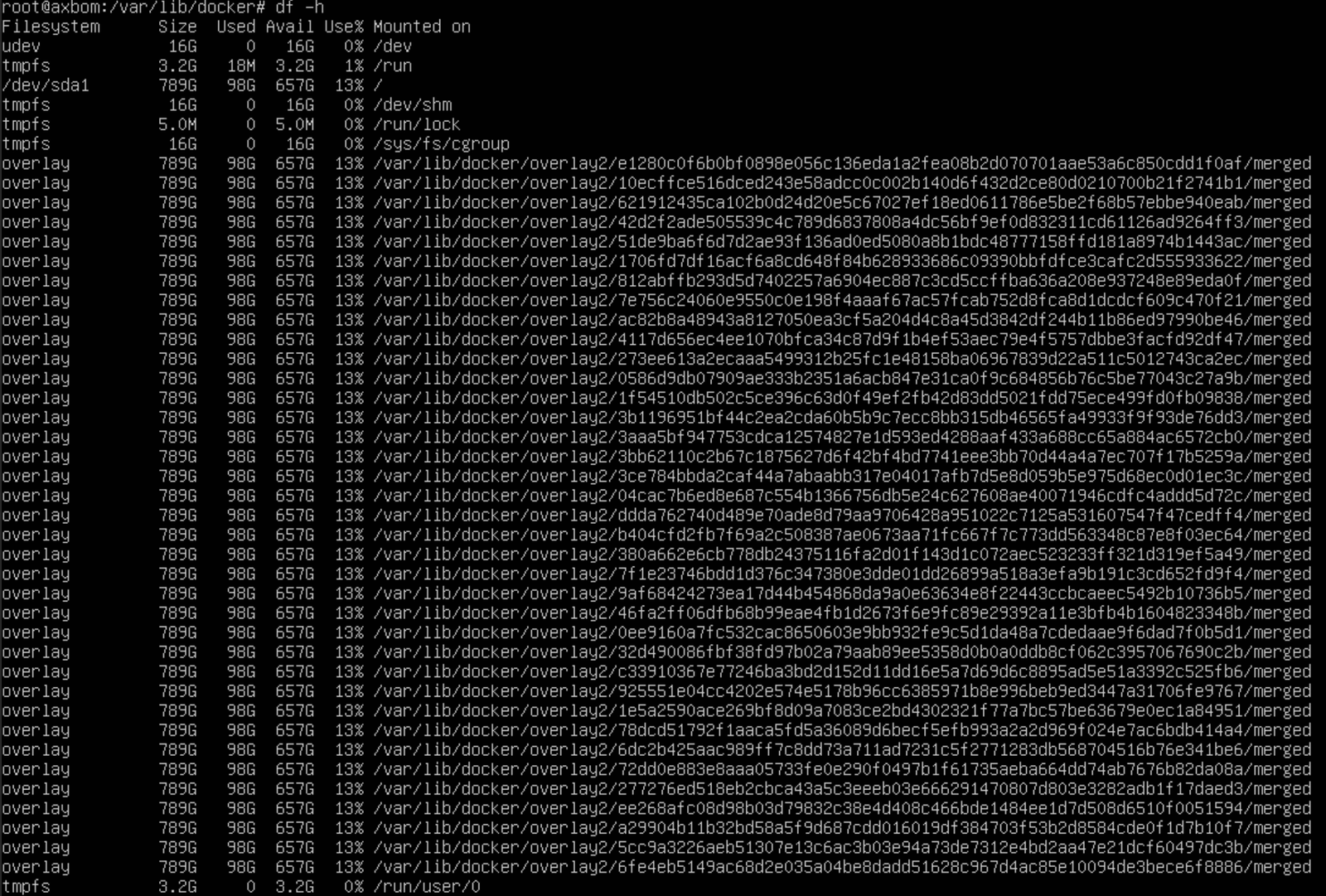
-
Thanks guys. I'm a bit out of my depth here. That command did something, not sure what
 It confirmed that a newer image was downloaded and a pull was completed for about half the items in the list.
It confirmed that a newer image was downloaded and a pull was completed for about half the items in the list.I've added a ticket for my VPS provider to confirm how much space I'm using and if they can see anything is "off" on their end. Cloudron reports disk usage is at "103.1 GB used of 846.62 GB".
I've not made any changes to a default install of Cloudron as far as I'm aware. I'm using R2 (Cloudflare) for backups.
Here's the output from df -h, which may or may not raise som red flags for you:
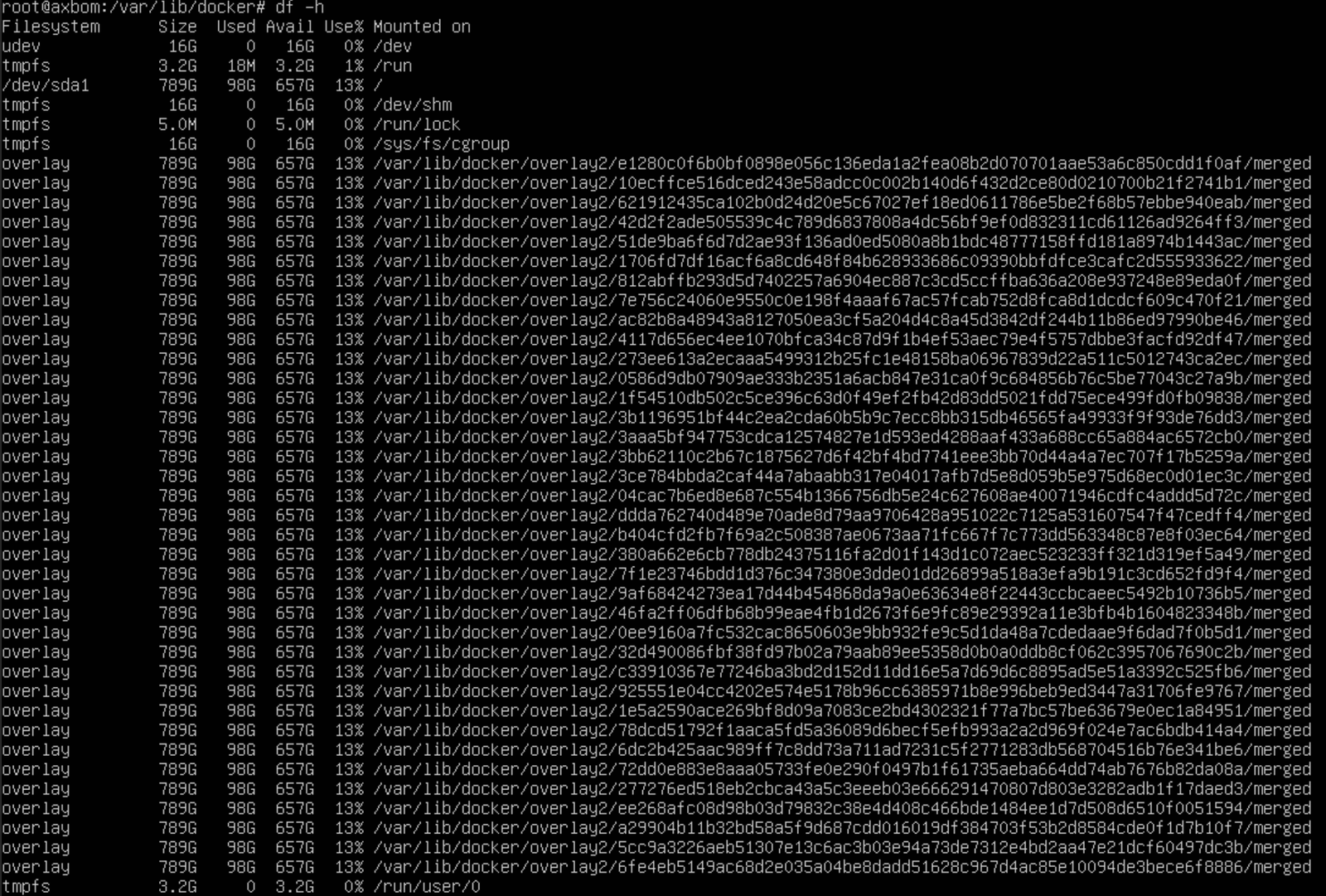
-
@axbom the issue is not backup or cloudflare related. It's something related to docker. I found a similar issue (non Cloudron) at https://serverfault.com/questions/1130877/docker-run-failed-no-space-left-on-device-dev-ptmx . But no response...
At https://forums.unraid.net/topic/132635-unable-to-open-docker-console-exec-failed-unable-to-start-container-process-open-devptmx-no-space-left-on-device-unknown/ there is a suggestion to either reboot or
sysctl -w kernel.pty.max=8192. Seems like there is some kernel bug . -
@axbom the issue is not backup or cloudflare related. It's something related to docker. I found a similar issue (non Cloudron) at https://serverfault.com/questions/1130877/docker-run-failed-no-space-left-on-device-dev-ptmx . But no response...
At https://forums.unraid.net/topic/132635-unable-to-open-docker-console-exec-failed-unable-to-start-container-process-open-devptmx-no-space-left-on-device-unknown/ there is a suggestion to either reboot or
sysctl -w kernel.pty.max=8192. Seems like there is some kernel bug . -
 N nebulon marked this topic as a question on
N nebulon marked this topic as a question on
-
 N nebulon has marked this topic as solved on
N nebulon has marked this topic as solved on

 Thank you for your time.
Thank you for your time.