Hi, micmc!
This is what Llama 3.1 405b has to say about the two:
"VoiceChat (lhl/voicechat2):
Features:
Local AI voice chat system
Uses WebSockets for communication
Fully local (voice-to-voice) implementation
Uses Whisper large-v2 (Q5) for speech recognition
Utilizes Llama 3 8B (Q4_K_M) for language processing
Employs tts_models/en/vctk/vits (Coqui TTS default VITS models) for text-to-speech
Pros:
Fast performance: Voice-to-voice latency is in the 1-second range on high-end GPUs
Fully local: Doesn't require internet connection for core functionality
Open-source: Available on GitHub for customization and community contributions
Utilizes state-of-the-art AI models for speech recognition and language processing
Cons:
Requires powerful hardware: Optimal performance seems to be on high-end GPUs (e.g., AMD RDNA3 card)
May have limited features compared to more established voice chat solutions
Potentially complex setup for non-technical users
Limited documentation available
OpenWebUI:
Features:
Web-based user interface for AI interactions
Docker and Kubernetes support for easy deployment
Integration with OpenAI-compatible APIs
Customizable OpenAI API URL
Support for both Ollama and CUDA-tagged images
Functions and pipeline support for extended capabilities
Pros:
Effortless setup using Docker or Kubernetes
Flexible API integration (OpenAI, LMStudio, GroqCloud, Mistral, etc.)
Web-based interface for easy access
Extensible with functions and pipelines
Active development and community support
Supports multiple deployment options (pip, Docker, Kubernetes)
Cons:
Documentation may be lacking in some areas, making integration challenging
Primarily focused on text-based interactions, unlike VoiceChat's voice-to-voice approach
May require more setup for voice capabilities (if needed)
Potential learning curve for utilizing all features and integrations
Comparison:
Focus:
VoiceChat is specifically designed for voice-to-voice AI interactions.
OpenWebUI is a more general-purpose web interface for AI interactions, primarily text-based.
Deployment:
VoiceChat seems to require local installation and configuration.
OpenWebUI offers multiple deployment options, including Docker and Kubernetes, making it potentially easier to set up and scale.
Flexibility:
VoiceChat is focused on local, offline use with specific AI models.
OpenWebUI offers more flexibility in terms of API integrations and customization options.
User Interface:
VoiceChat likely has a minimal interface focused on voice interactions.
OpenWebUI provides a web-based interface that can be accessed from various devices.
Community and Development:
Both are open-source, but OpenWebUI appears to have more active development and a larger community.
Use Case:
VoiceChat is ideal for users needing offline, voice-based AI interactions with low latency.
OpenWebUI is better suited for users who need a flexible, web-based interface for various AI interactions and integrations.
In conclusion, the choice between VoiceChat and OpenWebUI depends on the specific needs of the user. VoiceChat is more specialized for voice-based AI interactions, while OpenWebUI offers a more versatile platform for general AI interactions with easier deployment options. Users prioritizing voice capabilities and offline use might prefer VoiceChat, while those needing a flexible, web-based solution with various integrations might find OpenWebUI more suitable."
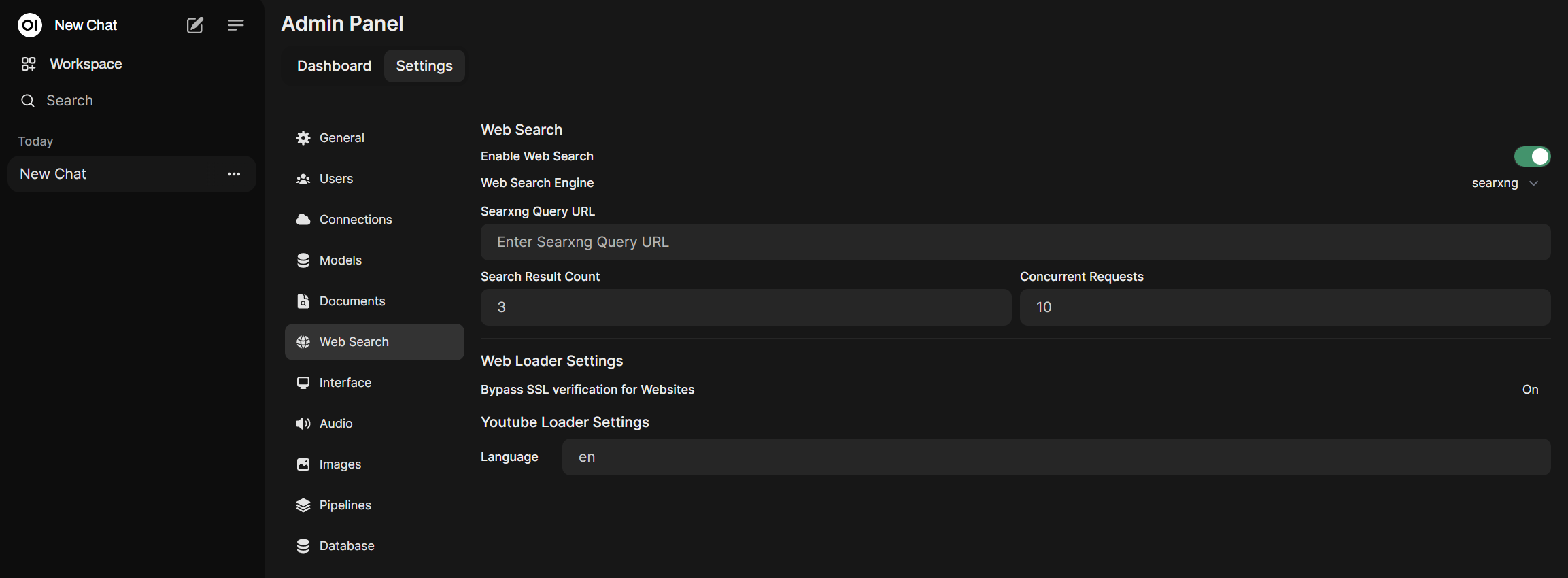 1
1 Votes3 Posts1k Views
1
1 Votes3 Posts1k Views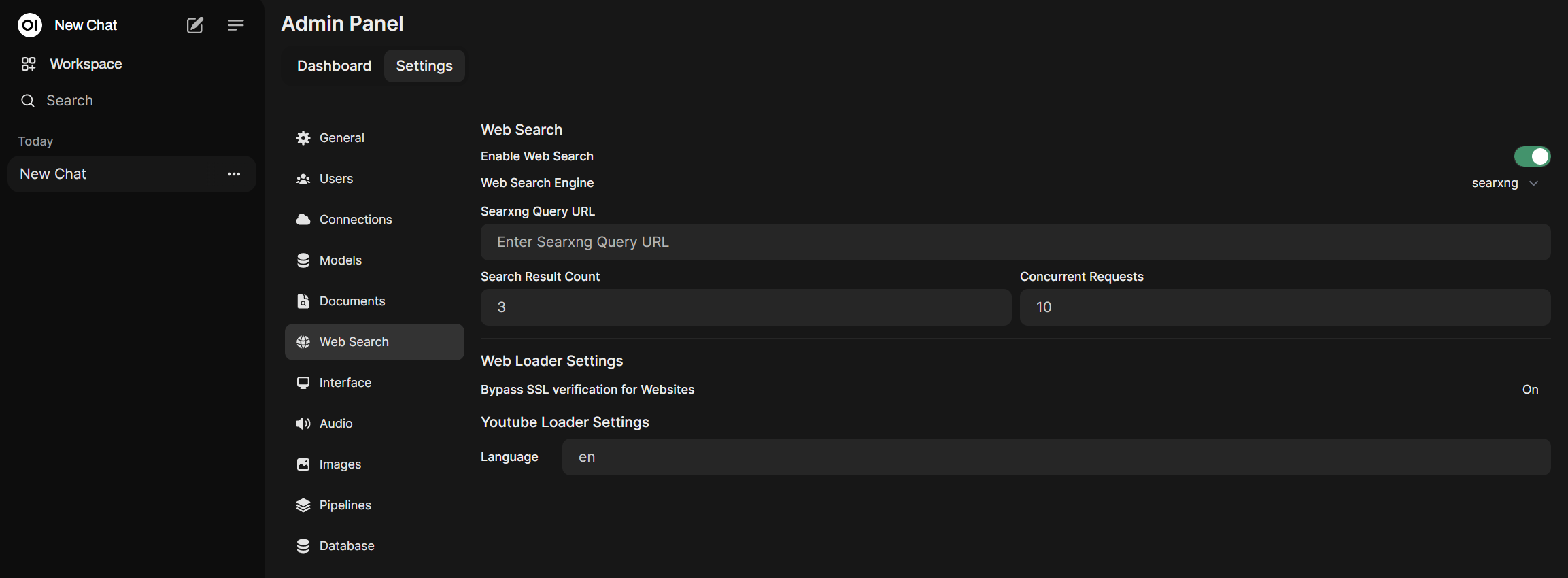 1
1
