Cloudron Backups Bug
-
Hello all,
I have noticed a weird issue.My backups in idrive are at 1.2 TB of data. This seemed unearthly excessive, so I looked into it.
It appears that none of the backups are actually being removed from idrive, they are still present in idrive, but not in cloudron.
Cloudron
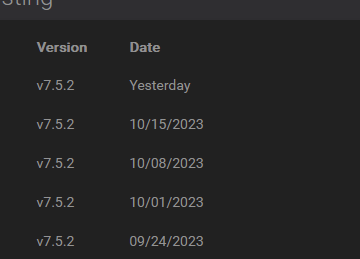
Idrive
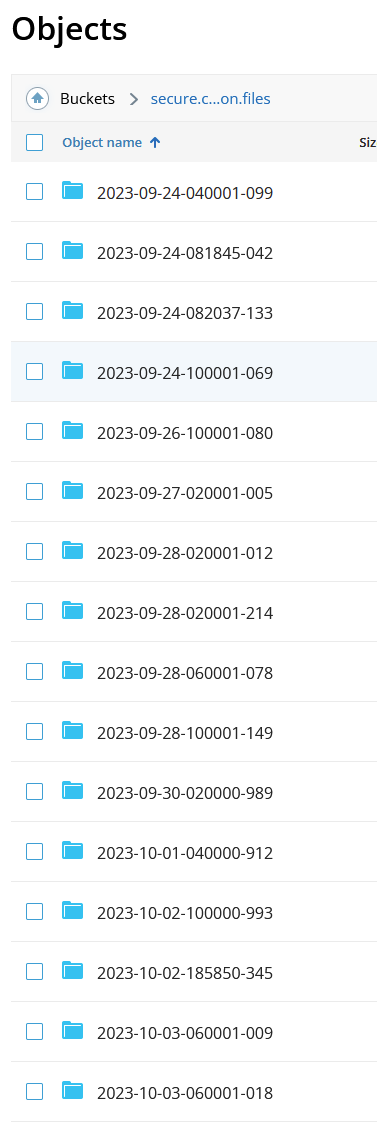
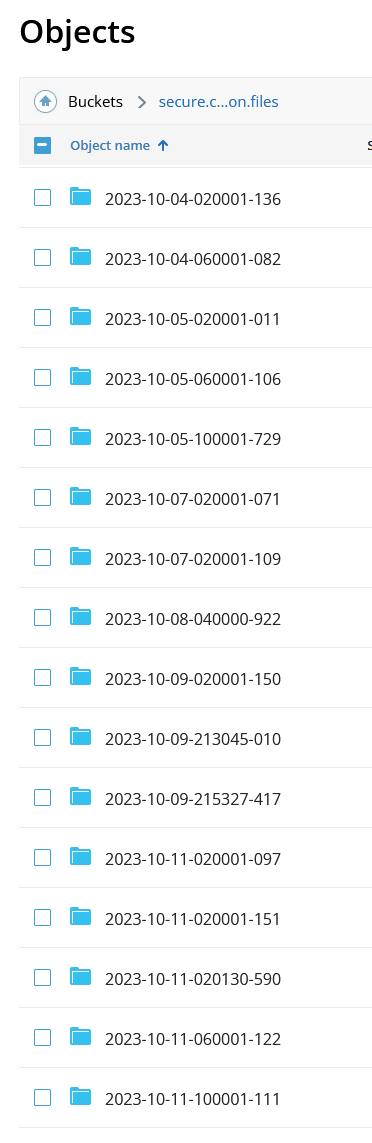
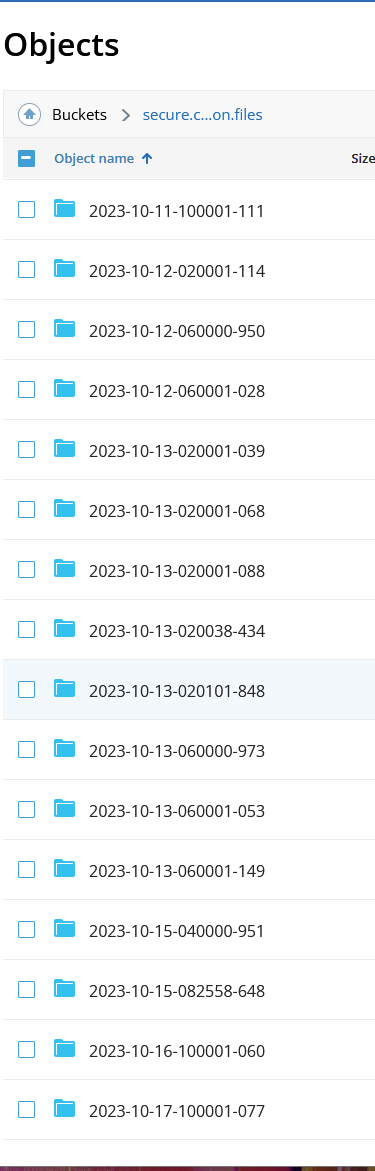
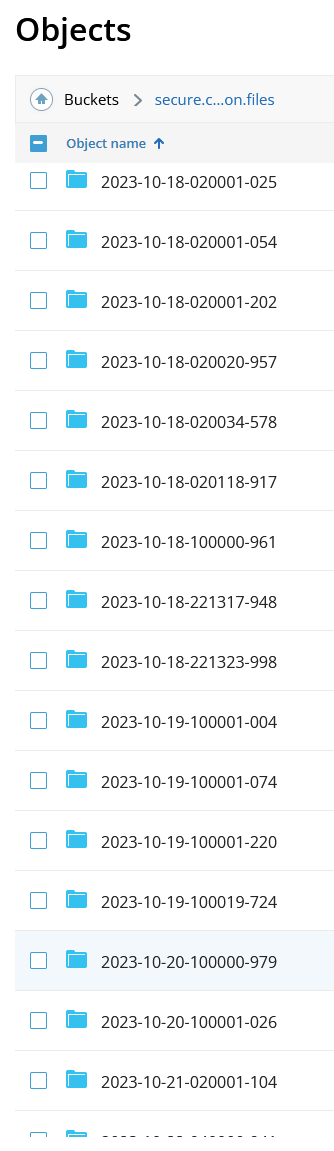
Cloudron Back up settings
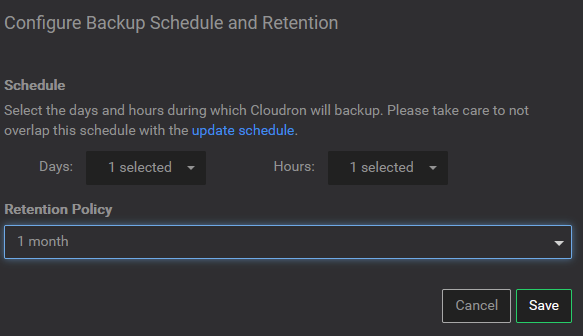
-
I'm not sure why the backups aren't being listed in Cloudron, but surely they shouldn't be getting removed from iDrive given you've asked Cloudron to keep them for a month (which is what it looks like is exactly what's happening, i.e. you're retention policy is 1 month and there are 1 months worth of backups in Idrive, exactly as you'd expect).
-
Doesnt Cloudron remove the backups that are no longer visible on the cloudron dashboard?
Whats the purpose of Cleanup backups button in cloudron?@privsec said in Cloudron Backups Bug:
Doesnt Cloudron remove the backups that are no longer visible on the cloudron dashboard?
I'm not sure what makes a backup visible there or not tbh. All my backups are displayed, I think.
@privsec said in Cloudron Backups Bug:
Whats the purpose of Cleanup backups button in cloudron?
I think it just gets rid of backups that fall out of the retention policy.
Have a read of the docs https://docs.cloudron.io/backups/#cleanup-backups
As it says there, it runs every night anyway.
But if you e.g. change your retention policy to 1 week and hit the Cleanup backups button then I guess loads of your backups stored in IDrive would presumably be removed (all those that are older than a week ago, aside from some special cases, e.g. previous versions of apps are kept for 3 weeks in case a update broke something but it took a while to realise)
The real question is why I have you chosen the 1 month retention policy if you don't want to keep 1 month's worth of backups?

