Error installing Miro SFU
-
@MiroTalk Yes I just treid again last night and still have the issues:
Steps are:
- go and edit the config.js file
- set protected: true (but leave user_auth: false)
- uncomment the lines regarding usernames and passwords
- Restart the app
- launch the app, there I am prompt for a login
- login using details set in the config.js file
- Create a room
- take another computer (or my phone in 5g), try to connect to the room (e.g. talksfu.chourmo.net/join/test), but there I land on a login page and I have to login to be able to join.
my config.js file:
// All options at https://github.com/miroslavpejic85/mirotalksfu/blob/main/app/src/config.template.js module.exports = { host: { /* Host Protection (default: false) To enhance host security, enable host protection - user auth and provide valid usernames and passwords in the users array. */ protected: true, user_auth: false, users: [ { username: 'gusername', password: 'password', }, { username: 'username2', password: 'password2', }, ] }, presenters: { /* By default, the presenter is identified as the first participant to join the room, distinguished by their username and UUID. Additional layers can be added to specify valid presenters and co-presenters by setting designated usernames. */ list: [], join_first: true, // Set to true for traditional behavior, false to prioritize presenters } };I'll leave the test room open for a while if you wanna try to join (you can use username2 if you like, username1 won't work though)
@avatar1024 Yes, I also have the same problem. I can't log in to the Miro website when I set the password for the host or users
-
@jdaviescoates said in Error installing Miro SFU:
@jdaviescoates said in Error installing Miro SFU:
I just updated Cloudron to 7.7.1 and tried to install Miro SFU but I got this error:
An error occurred during the install operation: Docker Error: (HTTP code 500) server error - driver failed programming external connectivity on endpoint 45483bcf-5f54-47ef-b28d-a13d377e493c (947cbd4cbf34d00ad0c0e0a55e41113ab4505551212b3cffa5c45768c2f29908): listen udp4 0.0.0.0:40026: bind: address already in use
This no longer happens with the latest version.
Nor this:
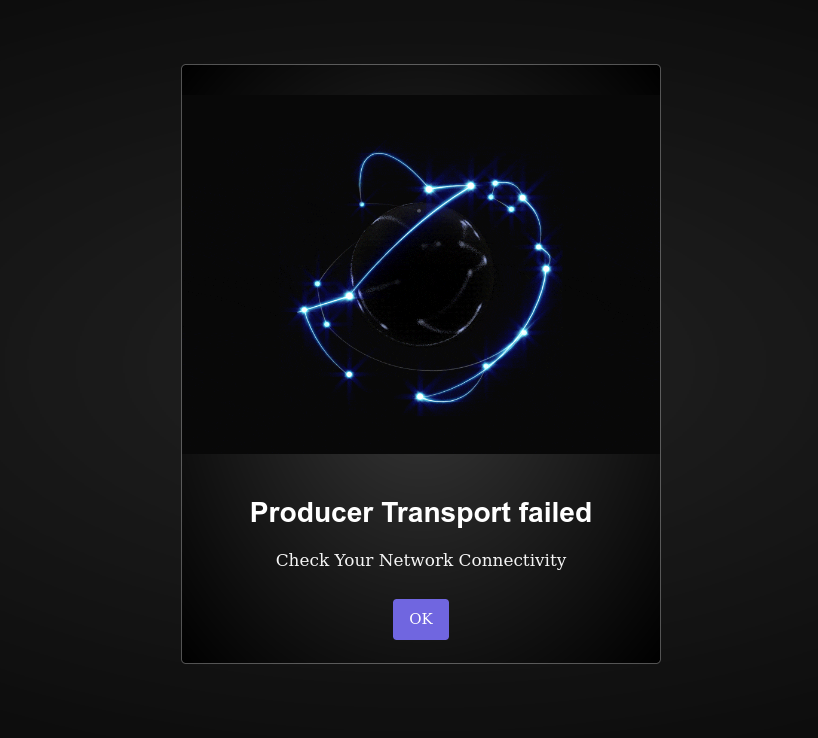
Looking forward to trying this out in an actual meeting soon! Thanks all

Oh, strange. Actually whilst on 1.4.11 Cloudron package 0.4.0 it did still do the same thing again:
The configure operation failed with the following error: Docker Error: (HTTP code 500) server error - driver failed programming external connectivity on endpoint dbe699a5-2cf0-46bc-80d8-2445c327f52c (20cbe800ec18f4d4e5ebc030db6fa822a5ec0d47d48172970d6dfff1f8fd096f): listen tcp4 0.0.0.0:40092: bind: address already in use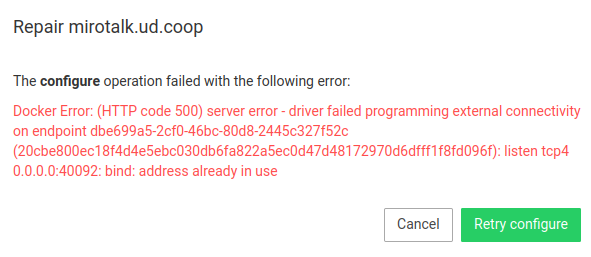
But then it worked again after hitting the Retry configure button.

Now going to update to the latest packages to test the auth issue people are having too...
-
@jdaviescoates that error is known and mostly fixed in Cloudron pending a release, please stop reporting that.
@nebulon I was reporting the fact that the error had gone away, but then it came back again.
I figured the fix must've already been released (and hence why the error went away), but thanks for the update that the fix for that error hasn't actually been released yet!
(but something has obviously changed wrt to that error as before it always happened, whereas apparently now it's only intermittent).
-
Right, so the issue is, that docker uses/used random free ports for logging on the system and sometimes those conflict with the port range for mirotalk. This is why it "randomly" happens. The fix is in the platform, pending a Cloudron release, not a mirotalk package.
-
@nebulon
Just tried setting up the MiroTalk SFU for the first time.I'm a bit surprised that it's marked as stable, as currently, it's pretty impractical trying to get it to work.
Because:- I was able to get it to work only after repeated cycles of editing the port, and starting Installation.
- Even when installed, when i try to restart the app after a modification in the config.js file, the same vicious cycle starts again.
Is there no workaround for now?
-
@nebulon
Just tried setting up the MiroTalk SFU for the first time.I'm a bit surprised that it's marked as stable, as currently, it's pretty impractical trying to get it to work.
Because:- I was able to get it to work only after repeated cycles of editing the port, and starting Installation.
- Even when installed, when i try to restart the app after a modification in the config.js file, the same vicious cycle starts again.
Is there no workaround for now?
@shrey Are you on Cloudron 7.7.2? Because I think the port clash issue is supposed to have been fixed on that.
-
@shrey Are you on Cloudron 7.7.2? Because I think the port clash issue is supposed to have been fixed on that.
@jdaviescoates yes, I'm on 7.7.2
-
If this happens again maybe you can run
ss -lpn | grep 40092(change the port depending on the reported port clash). Then check the process id and identify which process/container is occupying that port. So maybe there are other processes which randomly pick ports and caus the conflict, which are not tracked by the platform yet. -
If this happens again maybe you can run
ss -lpn | grep 40092(change the port depending on the reported port clash). Then check the process id and identify which process/container is occupying that port. So maybe there are other processes which randomly pick ports and caus the conflict, which are not tracked by the platform yet.@nebulon said in Error installing Miro SFU:
If this happens again maybe you can run ss -lpn | grep 40092
Run that where exactly?
-
on the host system. You may also use other tools like
lsofto figure out which process is occupying that port by chance@nebulon said in Error installing Miro SFU:
on the host system
That still isn't very clear, but I think you mean SSH into the server, and run it there, right?
I don't even have this problem at present, just asking for the greater good

-
 N nebulon forked this topic on
N nebulon forked this topic on
-
I just spotted that my MiroTalk has errored out with this again:
Docker Error: (HTTP code 500) server error - driver failed programming external connectivity on endpoint 16628ecd-d520-4174-ab00-d1eee973101a (8041bbc62efcf050c988cabb0c91fb4d516ac1b3076532b1d284c4f34fadf506): failed to bind port 0.0.0.0:40020/tcp: listen tcp4 0.0.0.0:40020: bind: address already in useHitting the retry button in repair didn't work the first time, but it did work the second time

-
Yes this is a known issue we have seen rarely. Somehow docker hasn't freed up the port yet. A retry fixes the issue, but we haven't been able to reproduce this reliably for debugging and fixing.
-
@nebulon for me the retry won't fix that issue. Do you want to take a look? I have got Version v9.0.0 and after automatic backup the app start failed yesterday. Today I restarted the whole Server, but the app start keeps failing.
@Meuschke what if you just install a completely new instance of the app? Does it work then?
-
@Meuschke what if you just install a completely new instance of the app? Does it work then?
@jdaviescoates I haven't tried yet. But I think this will work. But I thought it was a good way to test and debug, because retry don't fix the error.
-
I think this issue was boiled down to the usage of ephermeral ports . That port which you are trying to install mirotalk in is in use by some other process . See https://forum.cloudron.io/topic/14259/sftpgo-or-mirotalk-sfu-not-starting-because-they-use-ephemeral-ports/ . In essence, use ports < 32767 . The coming version already shows a warning when you try this range.
-
I think this issue was boiled down to the usage of ephermeral ports . That port which you are trying to install mirotalk in is in use by some other process . See https://forum.cloudron.io/topic/14259/sftpgo-or-mirotalk-sfu-not-starting-because-they-use-ephemeral-ports/ . In essence, use ports < 32767 . The coming version already shows a warning when you try this range.
@joseph said in Error installing Miro SFU:
I think this issue was boiled down to the usage of ephermeral ports . That port which you are trying to install mirotalk in is in use by some other process . See https://forum.cloudron.io/topic/14259/sftpgo-or-mirotalk-sfu-not-starting-because-they-use-ephemeral-ports/ . In essence, use ports < 32767 . The coming version already shows a warning when you try this range.
In case
MiroTalk SFUsupport alsoWebRTCServer mode: How to Enable WebRTCServer Mode in MiroTalk SFU (Use Fewer Ports)
How to Enable WebRTCServer Mode in MiroTalk SFU (Use Fewer Ports)If you want to reduce the number of ports used by MiroTalk SFU and make it easier to scale, you can enable the WebRTCServer Mode. This mode lets the internal WebRTC server handle all the media traffic, meaning you don’t need big port ranges anymore.
 ️ Step-by-Step Setup
️ Step-by-Step Setup-
Open your environment file
In your file manager (or terminal), open theenvfile for your MiroTalk SFU instance. -
Add the following line
SFU_SERVER=true -
Understand the new port behavior
-
If you start from port
25000, here’s what happens:- 1 CPU → 1 worker → uses port 25000
- 2 CPUs → 2 workers → use ports 25000–25001
- and so on…
 Each worker uses only one port, not a whole range.
Each worker uses only one port, not a whole range.
 The WebRTCServer manages all internal media traffic automatically.
The WebRTCServer manages all internal media traffic automatically.
 MiroTalk SFU keeps working just like before only the port handling changes.
MiroTalk SFU keeps working just like before only the port handling changes. -
-
Restart your instance
After saving theenvfile, restart your MiroTalk SFU instance.
 Benefits
Benefits Fewer open ports → simpler firewall setup
Fewer open ports → simpler firewall setup Less chance of port conflicts
Less chance of port conflicts Better scalability → easy to scale by CPU count
Better scalability → easy to scale by CPU count Cleaner and more secure port configuration
Cleaner and more secure port configuration
🧠 Notes
This mode is still being tested, but early results look promising.
You can learn more about theWebRTCServerconcept here:
 Mediasoup Discussion: WebRTCServer and Port Binding
Mediasoup Discussion: WebRTCServer and Port Binding -
