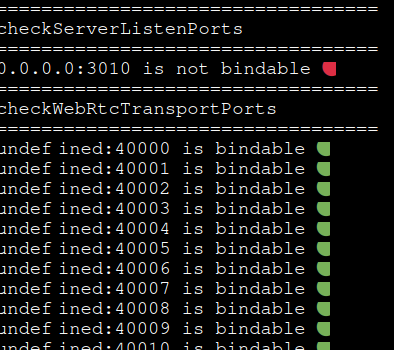SFU ERROR?
-
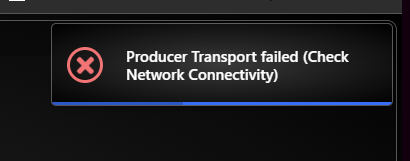
Anyone know what causes this error to popup after a few sec. Is it port related?
-
as with all those errors, do you see any more detail in the browser console or especially for webrtc related apps
about:webrtcin firefox (not sure what chrome offers to debug that). -
Hey @luckow,
Since MiroTalk SFU relies on mediasoup's built-in server, I suggest checking out their official forum for insights into the issue you're encountering. Searching through their discussions might provide some valuable guidance on resolving the
WebRTC: ICE failed, add a STUN server and see about:webrtcerror.
If anyone discovers solutions, please share them here as well! Your input would be greatly appreciated. Thank you. -
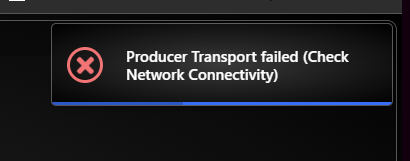
Anyone know what causes this error to popup after a few sec. Is it port related?
@CptPlastic said in SFU ERROR?:
Anyone know what causes this error to popup after a few sec. Is it port related?
The issue likely stems from a misconfiguration of the Real-Time Communication (RTC) ports within the firewall settings. It's crucial to verify that the RTC ports are correctly configured to allow traffic through. Specifically, ensure that ports within the default range of
40000 to 40100forboth UDP and TCPprotocols are open in the firewall settings and alsonot utilized by other servicesto prevent conflicts. Double-checking this configuration should resolve the error you're encountering.We recently created a script to check if the specified ports for RTC (Real-Time Communication) traffic are bindable and not being used by other services. The green dot indicates that the port is not being used by any service, while the red dot indicates the opposite. To run the script, use the command:
node bindable.js.This script is useful for checking if specific ports are available for use by RTC applications without conflicting with other services running on the same machine. The script likely attempts to bind to the specified ports and then checks if the binding was successful or not. Green dots signify that the port is available, while red dots signify that the port is already in use by another service.
-
@CptPlastic said in SFU ERROR?:
Anyone know what causes this error to popup after a few sec. Is it port related?
The issue likely stems from a misconfiguration of the Real-Time Communication (RTC) ports within the firewall settings. It's crucial to verify that the RTC ports are correctly configured to allow traffic through. Specifically, ensure that ports within the default range of
40000 to 40100forboth UDP and TCPprotocols are open in the firewall settings and alsonot utilized by other servicesto prevent conflicts. Double-checking this configuration should resolve the error you're encountering.We recently created a script to check if the specified ports for RTC (Real-Time Communication) traffic are bindable and not being used by other services. The green dot indicates that the port is not being used by any service, while the red dot indicates the opposite. To run the script, use the command:
node bindable.js.This script is useful for checking if specific ports are available for use by RTC applications without conflicting with other services running on the same machine. The script likely attempts to bind to the specified ports and then checks if the binding was successful or not. Green dots signify that the port is available, while red dots signify that the port is already in use by another service.