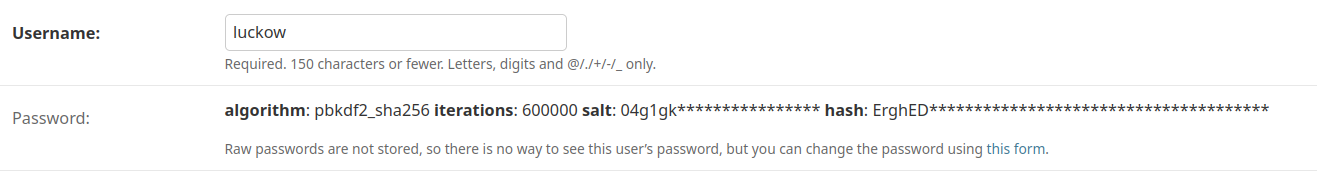paperless, oidc & django admin (spoiler: there is no password involved)
Paperless-ngx
1
Posts
1
Posters
683
Views
1
Watching
-
My typical workflow for default admin accounts is:
- Open the app in an anonymous browser. use the default admin credentials
- Open the app via
login with Cloudronin a different browser or tab. - Set the new user to the admin role (in the case of the paperless superuser)
- Delete the default admin with the new user account.
- Add normal user without admin permissions.
All good in paperless until the moment you click on
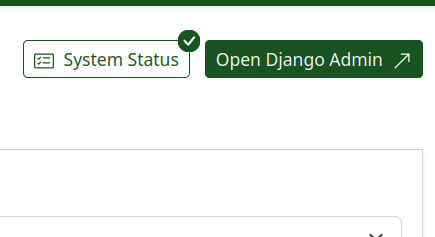
In short: no chance to login.
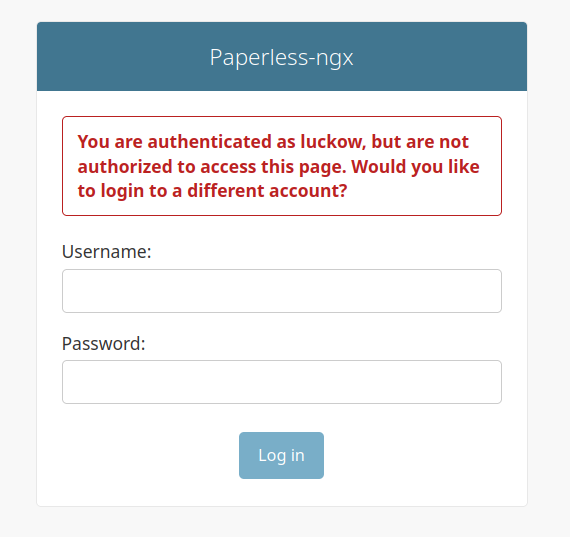
After investigating the problem, the user account requires two additional pieces of information that are not automatically created when you add a user via OIDC.
The first is to set a password.
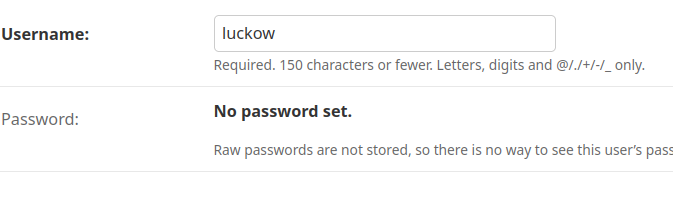
After setting a password manually, it looks like this:
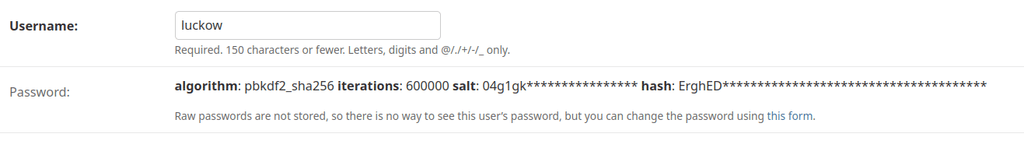
The second is to check
Staff status
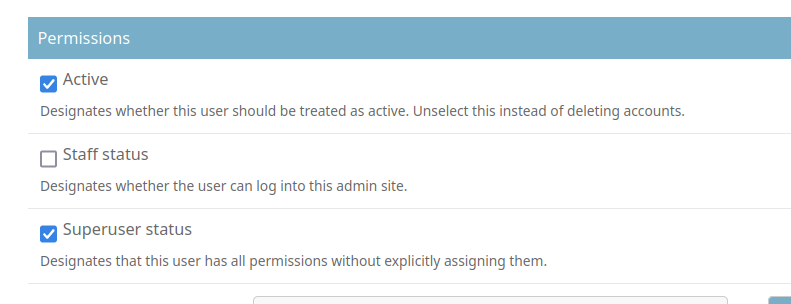
It is now possible to log in to Django Admin.
Now you can safely delete the default admin account.