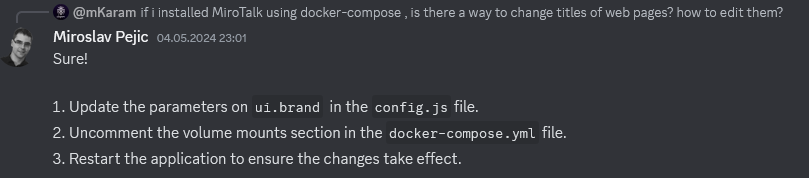Can't change UI in config.js
-
 N nebulon marked this topic as a question on
N nebulon marked this topic as a question on
-
 N nebulon has marked this topic as solved on
N nebulon has marked this topic as solved on
-
this is what I have on the same "depth level" as 'host' and 'presenters':
ui: { /* Customize your MiroTalk instance */ brand: { app: { name: 'MiroTalk SFU', title: 'MiroTalk SFU', description: '', }, site: { title: 'MiroTalk SFU', icon: '../images/logo.svg', appleTouchIcon: '../images/logo.svg', }, meta: { description: 'MiroTalk SFU', keywords: '', }, html: { features: false, teams: true, // Please keep me always visible, thank you! tryEasier: false, poweredBy: false, sponsors: false, advertisers: false, footer: false, }, }, }, -
+1
It doesn't work on my instance either. To be precise: I tried mirotalk sfu. There is no default /app/data/config.js in the mirotalk p2p app.
and: it feels like the config.js is completly ignored. I tried to "protect" my instance viaprotected: true, user_auth: true,but it has no effect.
Log file tells me:No valid user config found at /app/data/config.js ... starting fresh -
 N nebulon has marked this topic as unsolved on
N nebulon has marked this topic as unsolved on
-
After debugging this a bit, so for a start the branding data is stashed in the browser session storage, so it needs to be cleared after restarting the app. Further all properties have to be specified otherwise you will see Javascript errors in the browser console and it will simply fail to apply the branding.
Lastly if you see
No valid user config found at /app/data/config.js ... starting freshthen it is most likely a syntax error in the config file. Next version will print the parsing error then. -
 N nebulon has marked this topic as solved on
N nebulon has marked this topic as solved on
-
YES!! It’s working as expected! Wonderful job. Finally the moment to take it in production for two volunteers organizations.