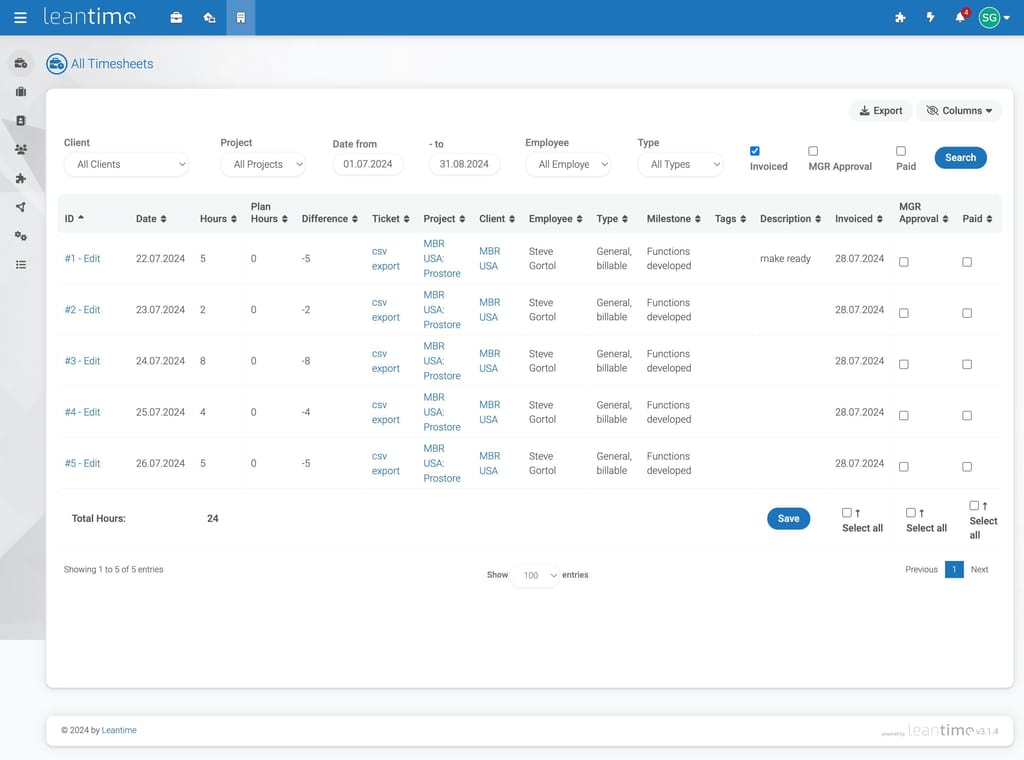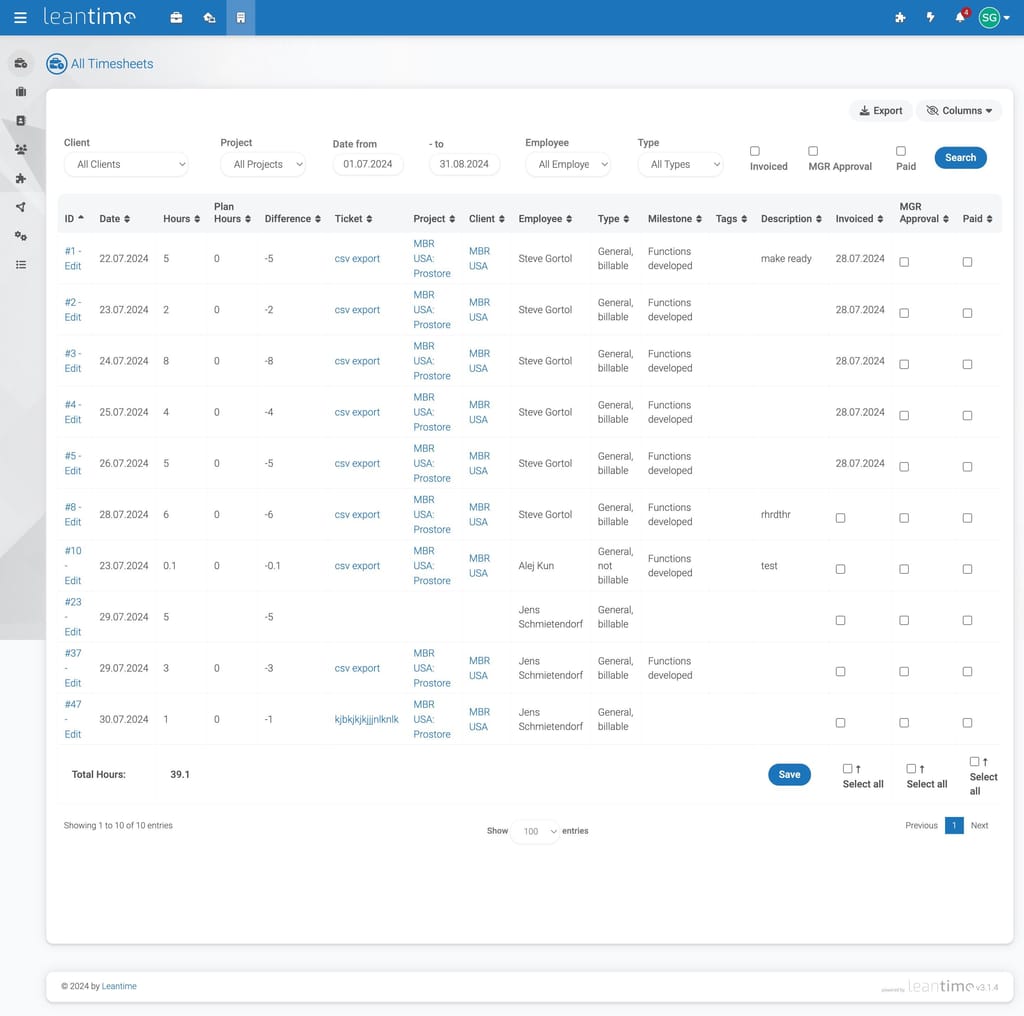Timesheets Filter
-
Hey, I've noticed that the filters in the "All timesheets" overview don't seem to work completely. There is a checkbox for selecting whether invoiced times should be displayed.
If this checkbox is selected, uninvoiced times are hidden. However, if the checkbox is not selected, both invoiced and uninvoiced times are displayed.
In my mind, I change here whether I want to see one or the other. The goal is to only show uninvoiced times when it is not checked.Is this an issue or the regular function of this checkbox?
I´ve made a screenshot but upload is not possible, sry.
-
Hey, I've noticed that the filters in the "All timesheets" overview don't seem to work completely. There is a checkbox for selecting whether invoiced times should be displayed.
If this checkbox is selected, uninvoiced times are hidden. However, if the checkbox is not selected, both invoiced and uninvoiced times are displayed.
In my mind, I change here whether I want to see one or the other. The goal is to only show uninvoiced times when it is not checked.Is this an issue or the regular function of this checkbox?
I´ve made a screenshot but upload is not possible, sry.
@DGSteve said in Timesheets Filter:
I´ve made a screenshot but upload is not possible, sry.
Can you please try again?
Do you see any errors in the browser console? Maybe has to reported upstream - https://github.com/Leantime/leantime/issues