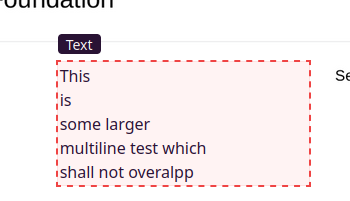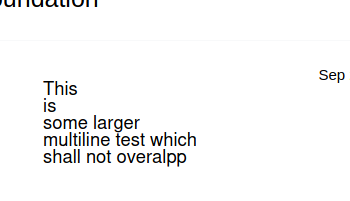Lines below signature pushed together / overlapping
-
Hi,
unfortunately the lines below the signatures are pushed together / overlapping in the separate documents sent automatically to the recipients.
In the combined documents, they are displayed correctly in the pdf file. They are also displayed correctly when you reopen the document in DocuSeal and download it. If you download it immediately after signing, the lines are pushed together.I posted the issue on GitHub and got the answer that it needs to be run using Docker to work properly.
Is there anything that can be done about it?
-
Thanks, according to the issue, maybe our package lacks some fonts then. Do you have a screenshot and some more detailed info how to reproduce this? Then we can see how to fix it up.
Personally using docuseal quite a bit, so at least I haven't hit this I guess.
-
 N nebulon marked this topic as a question on
N nebulon marked this topic as a question on
-
We have applied the fixes for the fonts many release ago. But I saw your support ticket with the screenshots and can see the issue. Still I cannot reproduce it in my PDFs I've tested. Is it possible that this PDF is using special fonts or maybe even embedded fonts and if so, can you make out if the preview is using different fonts than the rendering of the final PDF outside the browser? I am not much of a PDF expert though to give advice on how to verify the font usage within PDFs, maybe others have more experience here?
-
Thanks for looking into it again.
Since it is only the lines auto-generated by DocuSeal that overlap, how can the fonts of the document itself be relevant?
I checked a document that uses only Times New Roman, same problem. We seem to have the issue with all pdf files. -
 N nebulon has marked this topic as solved on
N nebulon has marked this topic as solved on