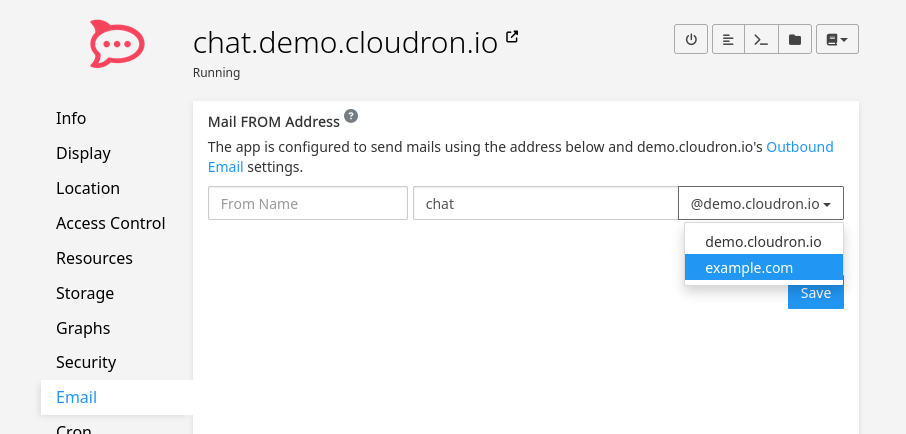RocketChat App And Email Issue
-
Hello,
Looks like there is a possible issue/bug with the email setup on RC app and Cloudron Email settings.
I have disabled "Emails" under Cloudron--Settings Section for the domain that is using RC.
Under the app, I still see "Email" settings .. (which are already disabled).
In RocketChat admin, I am using proper Email Configuration (under Email-SMTP) which has always worked for me in the past.
But using Cloudron, I am not getting any emails sent via RC..I am assuming since I disabled Emails under the settings, it's doing something weird and blocking all the outgoing emails.
RC is installed on a subdomain. It's working fine without any emails going out. (so no registration email etc).
Can someone help me out here. What I am missing ? Do I "have to" set email settings under the domain and under RC app to be able to send emails ?
Thanks
Usman -
The RocketChat package always sets up email via Cloudron email sending infrastructure. If you mention that you disabled email in the Cloudron email settings, did you set the email sending to disabled or have you just not enabled mailboxes (incoming email)?
Generally Cloudron expects email sending for transactional emails to always be on. Most apps require this.
Some packages also allow to disable email setup by Cloudron, but currently RocketChat is not one of those.
I guess for the moment the only way around this is to ensure you can send out emails from that domain also. Note that this just means that you can additionally send emails from the Cloudron, this does not mean you have to use the Cloudron mail solution also for mailboxes.
-
@nebulon Thanks for your quick reply.
I did some more testing and let me give you info and explain why it's causing issue.RC is setup at a subdomain. (chat.mydomain.com) Works fine.
Under the Cloudron Email settings, I decided to "disable" email for that domain. (Since I wanted to setup Email within RC config as i have done it multiple times)
Under the RC app settings in cloudron, It says, "Leave Empty to use platform default)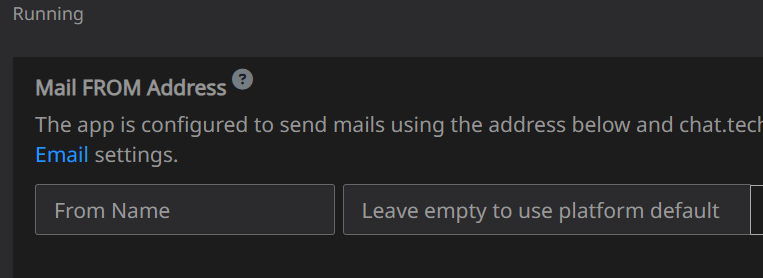
Which I assumed means, I can use setting in RC to send email.(1) Now, it you disable email under "chat.mydomain.com" in cloudron, even if you have perfectly working SMTP settings in RocketChat, no email will be sent.
(2) Even if you leave "From" blank, like it says in the App setting, it changes it to "noreply.app". I have to setup SMTP setting under Cloudrun to be able to send email via RC app. (which is not ideal)
The sending email (i.e. From Email" need to be from the main domain. "hello@mydomain.com"
But there is no way to do it since Cloudron is forcing "noreply.app@chat.mydomain.com" Making "Email" setting under Rocket.Chat absolutely useless.I hope that explains what I am trying to accomplish here. I do not mind setting up SMTP settings under Cloudron but the sending email is being forced to "some-email@chat.mydomain.com" which is not ideal in most cases.
It needs to be "myemail@mydomain.com" but I am not seeing anyway to achieve that.Thanks
-
@Usman Cloudron automates the provisioning of SSO (OIDC or LDAP) and also Email. This is just part of the platform automation. The value proposition is that if you setup email once on the platform level, all the apps will automatically use it. It's also easy to change delivery methods etc.
Back to the problem: to configure the email domain, you have to first add it in Domains view. If you want to see "@mydomain.com" , then in the Domains view you have to add "mydomain.com" using whichever provider works for you. When you add a domain this way, the email server picks it up. You can then see this domain in Email view -> select domain as well. After you add "mydomain.com", the rocket.chat email section will show "mydomain.com" in the dropdown. Select that. you can also provide the mailbox name like "chat". So, the emails will then get sent out as "chat@mydomain.com".
-
@joseph Its kind of a hassle (to add main domain just to be able to send emails) .. But this worked

At least for my case scenario. Luckily I am using CloudFlare for domains so I was able to get free wild cert for both main domain and sub domain and was able to add them free of cost. Would be a real inconvenience if the domain was setup elsewhere.
I wish (I hope) there would be a setting to disable those "SSO (OIDC or LDAP) and also Email" features if one does not require them at all. (for a very good reason).